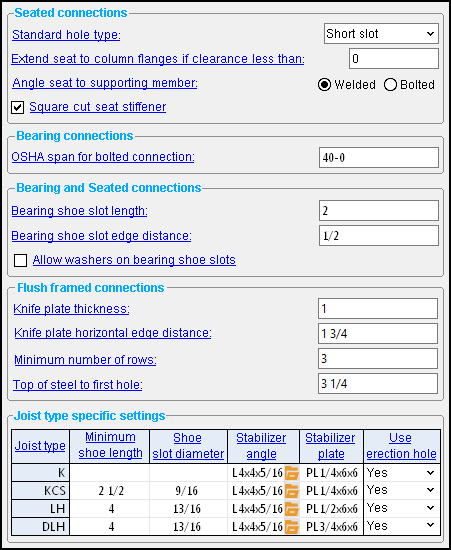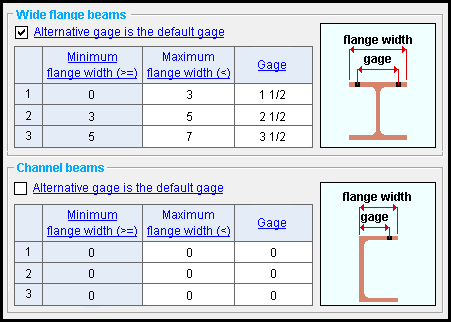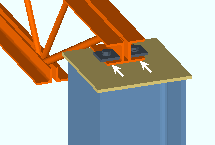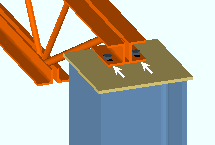Joist Connection Settings ( Fabricator Settings ) (read-only)
- Settings on this window are read-only . They tell you how this window has been set up for this Fabricator in a full-featured SDS2 program .
- The Fabricator Options that you can review on this window affect the design (in a full-featured SDS2 program ) of bottom chord seats and bottom chord extension plates for K, LH, DLH joists and joist girders.
Also see :
- Joist Review window (settings for specifying joists)
home > project settings > fabricator > standard fabricator connections >
To open the Joist Connection Settings window :
Method 1 : Home > Project Settings > Fabricator > Standard Fabricator Connections > Joist Connection Settings .
home > project settings > fabricator > standard fabricator connections > | top
------ Seated connections ------
Standard hole type: Standard round or Short slot or Long slot or Oversized round or User slot #1 or User slot #2 .
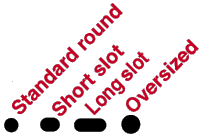
Effect on other SDS2 programs: Connection design of a joist seat in a full-featured SDS2 program determines the specific size and shape of holes in the seat from the hole type entered here and the diameter of the bolt that is used. The default bolt diameter is set on a per-joist-type basis, under " Default bolt criteria " in Bolt Settings ( Job Setup ).
Please note: The hole type in the joist shoe is a long slot whose length is the " Bearing shoe slot length ."
Extend seat to column flange if clearance is less than: The distance (in the primary dimension " Units " or other units ) between the joist seat and the flange of the column at which connection design in a full-featured SDS2 program is instructed to extend that joist seat to the column flanges.
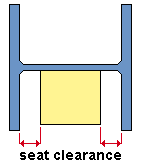
Effect on other SDS2 programs: Normally a full-featured SDS2 program creates joist seats whose edges are the width of the joist shoe. The distance entered here instructs the program to look at joist seats to column webs. If the joist shoe is closer to the supporting column's flange than the entered dimension, the program automatically extends the seat to the column flanges and clips the inside corners using the column's " k distance " to determine the size of the cut.
Angle seat to supporting member: Bolted or Welded . This applies when ' Unstiffened L ' or ' Stiffened L ' is selected as the " Top chord seated material " and ' Automatic ' is selected for " Seat to supporting member " on the Joist Review window or the User Defined Connection window or Auto Standard Connections window.
' Bolted '
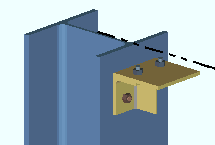 |
' Welded '
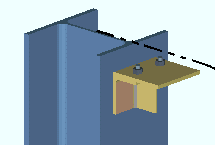 |
' Bolted ' instructs a full-featured SDS2 program to field bolt the angle seat to the supporting column when ' Automatic ' is selected for " Seat to supporting member ." The angle shop bolts to the supporting column and the seat field bolts to the joist. The seat is drawn on the column detail.
' Welded ' instructs the program to shop weld the angle seat to the column when ' Automatic ' is selected. The seat is drawn on the column detail.
Square cut seat stiffener: ![]() or
or ![]() .
.
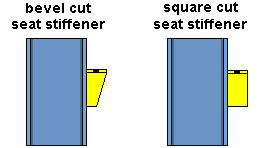
If this box is checked (
), a full-featured SDS2 program square cuts the stiffener on the seated connection.
If the box is not checked (
), the program bevel cuts the stiffener.
home > project settings > fabricator > standard fabricator connections > | top
------ Bearing connections ------
OSHA span for bolted connections: The minimum joist span (a distance in the primary dimension " Units " or other units ) at which a full-featured SDS2 program will attempt to bolt the joist's top or bottom chord to the beam's top flange. A joist's span is its " WP to WP length: actual ." OSHA stands for Occupational Safety and Health Administration and is the US government regulatory agency responsible for protecting worker health and safety in the United States. The following requirement applies to construction in the USA:
|
Except for steel joists that have been pre-assembled into panels, connections of individual steel joists to steel structures in bays of 40 feet (12.2 m) or more shall be fabricated to allow for field bolting during erection.
|
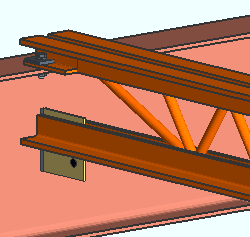
|
An example of a joist that is field bolted to the top flange of a beam. OSHA requires that joists with spans of 40 feet or greater be field bolted during erection. |
If the joist frames to the top of a beam's flange and its " Input connection type " is set to ' Bearing ' and " Chord to support " is set to ' Welded " and the " OSHA span for bolted connections " is less than the joist's "' WP to WP length: actual ," a full-featured SDS2 program will, unless the connection fails, generate a bolted connection, even though " Chord to support " was set to ' Welded '. This is also true for similar conditions when the " Input connection type " is ' Auto standard ' or ' User defined '.
home > project settings > fabricator > standard fabricator connections > | top
Bearing shoe slot length: The length (in the primary dimension " Units " or other units ) of the slotted holes in the joist shoe. This applies to slots in joists with either bearing connections or seated connections.
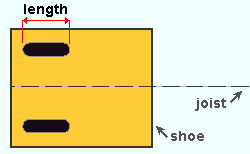
|
Definition: Slot length is the distance between the two points farthest from one another on the perimeter of a slot. |
Connection design locks: " Joist Shoe Slots " ( Modeling )
Bearing shoe slot edge distance: The distance (in the primary dimension " Units " or other units ) from the framing edge of the shoe to the slot. This dimension is measured parallel with the joist.
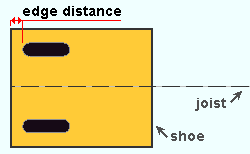
|
Both slots in the shoe are the " Bearing shoe slot edge distance " from the end of the shoe. |
Connection design locks: " Joist Shoe Slots " ( Modeling )
Allow washers on bearing shoe slots: ![]() or
or ![]() . This option applies when " Allow washers on shoe slots " is set to ' Automatic ' in the "
. This option applies when " Allow washers on shoe slots " is set to ' Automatic ' in the " ![]() Connection Specifications " leaf on the Joist Edit window.
Connection Specifications " leaf on the Joist Edit window.
|
|
In a full-featured SDS2 program when " Allow washers on shoe slots " is ' Automatic ' . . .
If this box is checked (
), connection design adds material plate washers on bearing shoe slots for bolted joist bearing and seated connections.
If the box is not checked (
), connection design does not add material plate washers on shoe slots.
home > project settings > fabricator > standard fabricator connections > | top
----- Joist type specific settings ------
Columns on the "User pre-configured panel" table :
Joist type: Each of the rows on this table has a joist type assigned to it These joist types include K , KCS , LH and others. Entries to columns in a particular row apply to that joist type. The information that the user enters for a particular " Joist type " may be used for bearing connections and seated connections.
Minimum shoe length: A distance (in the primary dimension " Units " or other units ). This dimension is measured parallel with the joist, from the outer edge of the shoe (left or right) to the interior edge of the shoe. The " Shoe length " that a full-featured SDS2 program enters for "
Auto " is at least the " Minimum shoe length " that is entered here.
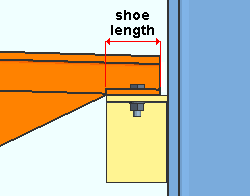
" Minimum shoe length " applies to both seated connections (shown) and bearing connections (not shown). Shoe slot diameter: The diameter (in the primary dimension " Units " or other units ) of the slots to be used in the shoes for whatever " Joist type " is specified on this line of this table.
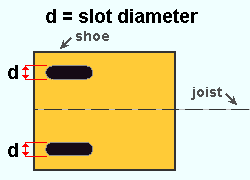
Beware: " Shoe slot diameter " only sets the diameter of the slots in the shoe. It does not set the diameter of the holes in the beam flange or seat that the joist shoe bears upon. That diameter is set under " Default bolt criteria " in Bolt Settings .
Stabilizer angle: The section size of the angle (e.g., 'L4x4x5/16 ') to be used when ' Angle ' is selected as the " Stabilizing material " for a bottom chord extension. Note that separate entries are made for " K joist " and for " LH joist " and for " DLH joist " and so on ..
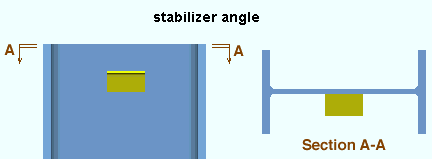
Example: To the row for " LH joist ," the user of a full-featured SDS2 program enters L4x4x5/16 . Later, in Modeling , that user adds a joist with a " Section size " of ' 20LH10 ' and selects ' Angle ' as the " Stabilizing material " for that joist. Connection design applies a L4x4x5/16 angle as the stabilizer angle.
Stabilizer plate: The size of plate (e.g., ' PL1/2x6x6 ') to be used when ' Plate ' is selected as the " Stabilizing material " for a bottom chord extension. Note that separate entries are made for " K joist " and for " LH joist " and for " DLH joist " and so on.
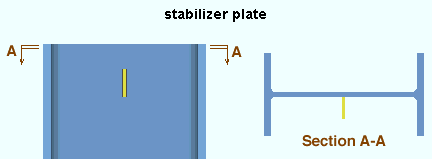
Bottom chord stability plates "' is the Plate when ' full-featured SDS2 program are designed in a Stabilizing material " for an extended bottom chord. The bottom edge of the plate is placed 3 inches(76 mm) below the joist chord, in accordance with the OSHA standard. The bottom chord hole has a 1 1/2 inch edge distance.
Example: To " K joist " under " Bottom chord extension plate " on this window, the user of a full-featured SDS2 program enters PL1/2x6x6 . Later, in Modeling , that user adds a joist with a " Section size " of ' 16K9 ' and selects ' Plate ' as the " Stabilizing material " for that joist. Connection design applies a PL1/2x6x6 plate as the bottom chord stability plate.
Use erection hole: Yes or No . This applies when the option " Use erection hole " on the Joist Review window in "
Connection specifications " is set to ' Automatic '.
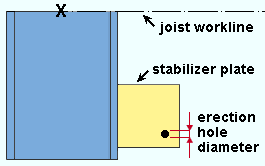
" Use erection hole " sets whether or not a bottom chord stabilizer plate includes an erection hole when " Use erection hole " is set to ' Automatic '.
' Yes ' instructs connection design (in a full-featured SDS2 program) to add a bottom chord stabilizer plate erection hole when " Use erection hole " is set to ' Automatic '. The bottom chord hole has a 1 1/2 inch edge distance. Its diameter can be changed from its default of 13/16 inch (21 mm).in the "
Joist Stabilizer Plate " leaf.
' No ' instructs connection design in a full-featured SDS2 program to add a bottom chord stabilizer plate erection hole when " Use erection hole " is set to ' Automatic '.
In summary: This setup table lets users of a full-featured SDS2 program set " Use erection hole " on a per " Joist type " basis. For example, a person could set stabilizer plates for K joists to have an erection hole while stabilizer plates for all other joist types have no hole. Of courser, the choice the person makes on this window in a full-featured SDS2 program can be overridden on a per-joist basis by using " Use erection hole " in "
Connection specifications " on the Joist window in that same program.
home > project settings > fabricator > standard fabricator connections > | top
------ Wide flange beams, altenrative gage for joist connections ------
Alternative gage is the default gage: ![]() or
or ![]() . This applies when a joist top chord bolts to a wide flange beam's top flange.
. This applies when a joist top chord bolts to a wide flange beam's top flange.
If this box is checked (
), connection design in a full-featured SDS2 program uses the wide flange beam " Gage " that is set on this window in the table represented below. That gage is based on the flange width of the beam that is being connected to. The first two columns on this table set a range of flange widths. The third column sets the gage to be used for wide flange beams whose flange widths are within the specified range.
flange width is greater than or equal to ( >= ) flange width is less than
( < )Gage 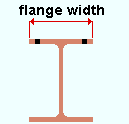
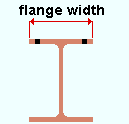
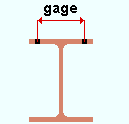
The values in the first column are filled in automatically. They represent the lowest flange width at which the " Gage " entered in a particular row will be applied.
The values in the second column can be filled in manually. Each such value represents the largest flange width at which the " Gage " entered in a particular row will be applied. The gage on the wide flange beam will be used as the "default alternative gage" for joists bolted to the top flange of a wide flange beam. If the box is not checked (
), connection design in a full-featured SDS2 program uses the " Gage " that is set in the local shape file for the " Section size " that is used by the wide flange beam that the joist connects to.
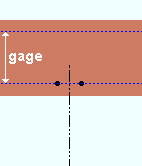
A joist bolted to the top chord of a wide flange beam. The beam's flange gage, which is specified in the local shape file, positions the holes in the flange of the beam.
home > project settings > fabricator > standard fabricator connections > | top
------ Channel beams, alternative gage for joist connections ------
Alternative gage is the default gage: ![]() or
or ![]() . This applies when a joist top chord bolts to a channel beam's top flange.
. This applies when a joist top chord bolts to a channel beam's top flange.
If this box is checked (
), connection design in a full-featured SDS2 program uses the channel beam " Gage " that is set on this window in the table represented below. That gage is based on the flange width of the beam that is being connected to. The first two columns on this table set a range of flange widths. The third column sets the gage to be used for channel beams whose flange widths are within the specified range.
Minimum flange width
( >= )Maximum flange width
( < )Gage 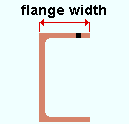
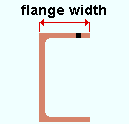
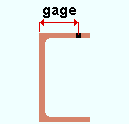
The values in the first column are filled in automatically. They represent the lowest flange width at which the " Gage " entered in a particular row will be applied.
The values in the second column can be filled in manually. Each such value represents the largest flange width at which the " Gage " entered in a particular row will be applied. The gage on the channel beam will be used as the "default alternative gage" for joists bolted to the top flange of a channel beam. If the box is not checked (
), connection design in a full-featured SDS2 program uses the " Flange Gage " that is set in the local shape file for the " Section size " that is used by the channel beam that the joist connects to.
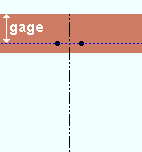
A joist bolted to the top chord of a channel beam. The beam's flange gage, which is specified in the local shape file, positions the holes in the flange of the beam.
home > project settings > fabricator > standard fabricator connections > | top