Extruded Profile Member window (read-only)
|
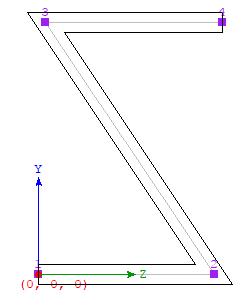
|
The Z-shaped profile of an extruded profile member. Users of a full-featured SDS2 program can alter the shape of the profile, the thickness of the material, and the length that the member is extruded along its X axis. The member can also be rotated around its X axis. |