The Polygon Side Edit window ( Drawing Editor )
Also see :
- Polygon Sides (topic)
- Grayed out fields (indicate mixed entries, or that field is disabled)
page 1 | contents | double-click a material line | polygon sides | top
------ Options on this window ------
![]() " Copy " " Paste " " Save " " Open " buttons
" Copy " " Paste " " Save " " Open " buttons
These buttons appear on this window only if the polygon side(s) you are editing are on a comment layer .
You'll find buttons like these at the top of this window. They apply to all user-editable settings that are on this window. Click here for more information.
You can " Copy " (
) the settings on this window, then change the " Polygon Side__of " number you are editing using the VCR buttons, then " Paste " (
) those settings to the newly selected polygon side.
" Save " (
) saves a file to the form/polygon-edge folder. Give the file a name that will help users in other Jobs on your network identify its purpose. " Open " (
) changes all settings on this window to those settings that are stored in the file that you select.
Be aware that if the contents of a field are grayed out due to mixed entries , " Copy " and " Save " ignore that field. On the other hand, " Paste " and " Open " can write a single entry to a field with mixed entries.
Line type: No button is pressed if you are editing multiple polygon sides that have different dash patterns.
|
|
| The button that is pressed sets the line type (dash pattern) of the polygon side you are editing. |
Pen color: 1 or 2 or 3 or 4 or 5 or 6 or 7 . No button is pressed if you are editing multiple polygon sides that have different pen numbers.
|
|
| The selected button sets the printing pen number (and on-screen display color) of the polygon side. The defaults for Line Weights set printers to draw details using black lines of various widths. If you use these defaults, the selected " Pen color " sets the thickness of the polygon side. |
Setup: " Member detail pen color " under the " Pens " tab in Drawing Presentation ( Fabricator Setup ) sets the default " Pen color " that is applied to polygons during automatic detailing of members and submaterial.
Breakable: ![]() or
or ![]() . The setup option " Break material lines at label interference " must be checked for this option to apply.
. The setup option " Break material lines at label interference " must be checked for this option to apply.
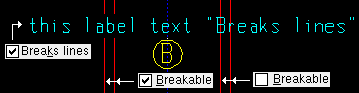
If this box is checked (
), this polygon side will be broken if it crosses a label (for which " Breaks lines " is checked) or dimension label (for which " Breaks lines " is checked).
If the box is not checked (
), the polygon side will be continuous through any labels or dimension labels it crosses.
Polygon Side _ of __ (not applicable to multiple edit) : The number of the polygon side you are editing and the total number of polygon sides in your current drawing. You can use the VCR buttons to select a different polygon side on a comment layer and edit that polygon side using this window. When a polygon side on a shown layer is selected, it is displayed in green (cyan if its actual color is green). The selected polygon side must be on a shown layer for it to be shown.
|
|
| VCR buttons (first-previous-next-last) for selecting a polygon side to edit. |
Note: If you change one polygon side, then select a different polygon side number, the first polygon side remains changed even if you press " Cancel " on this window.
page 1 | contents | double-click a material line | polygon sides | top
Possibility #1 :
Press the " OK " button if this window is for review only
(if you are editing an polygon side that is not on a comment layer ).
Possibility #2 :
If you are adding or editing a polygon side on a comment layer ,
the bottom of this window will show the following buttons:

"OK" completes the operation used to open this window.
"Cancel" (or the Esc key on your keyboard) closes this window without applying any of the changes that you have made to it. " Cancel " only applies to the polygon side that is currently selected in the " Polygon side _ of __ " widget.
Tip: Although " Cancel " does not cancel changes made using the " Polygon side _ of __ " widget, Undo (after you have closed this window) does undo all changes made using this window.
page 1 | contents | double-click a material line | polygon sides | top