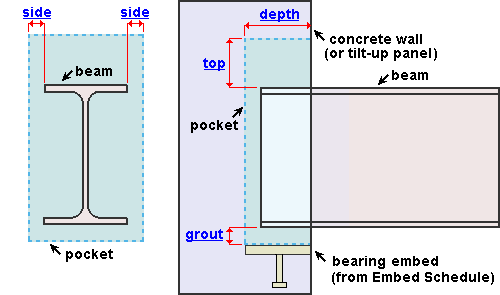"  Beam End Pocket " locks
Beam End Pocket " locks
|
A " |
|
|||
|
"
|
|
||
User Defined Connections: Settings that are locked (
) in a user defined connection file will automatically be locked on a member edit window for which that file is the " Input connection type ." You can, if you so choose, manually lock additional settings on the member edit window, and your changes will be retained, through multiple processes, so long as you do not change to a different connection then switch back to the original user defined connection.
Beam Edit: To change a setting, first set it to locked (
).
Please note: Beam embed bearing plates / angles / channels are not designed connections. The process by which a beam end pocket is created parallels the process of connection design, but the bearing embeds are custom members , not SDS2 system connections.
Also see: The distance from the end of the beam to the interior face of the pocket is governed by the beam's " Input minus dimension ." The default minus dimension is recorded as the beam's " Automatic minus dimension ," which is derived from Home > Project Settings > Job > Field Clearances > " End and pocket clearance ." That distance is not adjustable here, in the "
Beam End Pocket " leaf.
Locks :
![]() Beam End Pocket
Beam End Pocket
Erection clearances
Top: The distance from the top of the beam to the top of the pocket. See the example .
Side: The distance from either the NS or FS thickness edge the beam's top flange to the nearest side face of the pocket. Since this distance is the same on both sides of the beam, it centers the beam with respect to the width dimension of the pocket. . See the example .
Grout thickness ( grout ): The distance from the bottom of the beam to the bottom of the pocket. When this option is set to unlocked ( ![]() ), the program uses the " Pocket grout thickness " that is entered at Home > Project Settings > Job > Field Clearances . See the example .
), the program uses the " Pocket grout thickness " that is entered at Home > Project Settings > Job > Field Clearances . See the example .
Pocket depth ( depth ): The distance from the exterior face of the concrete wall to the interior face of the pocket.