Connection Guide : ' Bearing ' connection (beam to concrete)
| Clip Angle to an Embed Plate in a Concrete Wall | |
| Connection Design Locks = " Beam End Pocket " | |
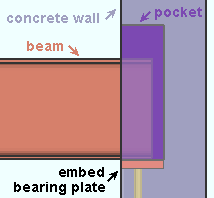
|
Input connection type: ' Bearing ' or ' Auto standard ' or ' User defined '. |
| Settings: An " Embed schedule entry " selects an embed plate from the Embed Schedule . The " Pocket grout thickness " for this example was set to ' 0 ' (zero). | |
| Comments: The embed plate is a custom member . A ' Bearing ' connection is not a system connection . A bearing embed can be an angle, channel or plate. | |
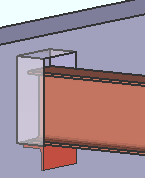
|
An embedded bearing angle. As is the case in the above example, the " Input connection type " is ' Bearing '. An angle was selected as the " Embed schedule entry ." By default, SDS2 connection routines automatically match the length of the angle to the width of the pocket that is created in the concrete wall. |
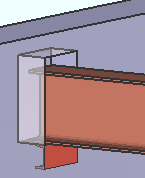
|
An embedded bearing channel. The " Embed schedule entry " is a channel. The length of the channel matches the width of the pocket. The " Side " erection clearance in the " |







