 Export GTP Information from Model ( Modeling )
Export GTP Information from Model ( Modeling )
Tool summary :
|
|
|
GTP Export |
concrete | model -- parametric command group
 Step-by-step instructions :
Step-by-step instructions :
1 . In a plan view in Modeling that shows the grid line intersections you want to locate in step 1c, click the GTP Export icon to open the GTP Export window, which is represented below.
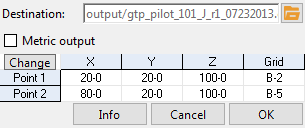
1a . By default the TSPs are output to a .csv file (csv = comma separated value) in the
output folder used by your current version of the SDS2. You can, if you so choose, manually type in a different destination, or press the "file cabinet" browse button (
) to change the destination.
1b . Check the box for " Metric output " if you want the TSP coordinates in the .csv file to be output in mm.
1c . Press the " Change " button and locate two points in the model. Use INCL to locate two points at different grid intersections. These points are used for model orientation purposes within the GTP software that imports the .csv file.
1d . Press the " OK " button to output the .csv file.
2 . GTP Export will report the total number of members that have Total Station points (TSPs) exported to the .csv file. Also reported will be the number of members skipped; that is, the number of members for which TSPs were not exported.
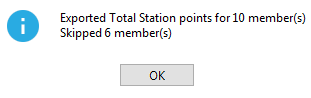
2c . Press the "OK" button. You are done. You will find the .csv file at the location specified in step 1a.







