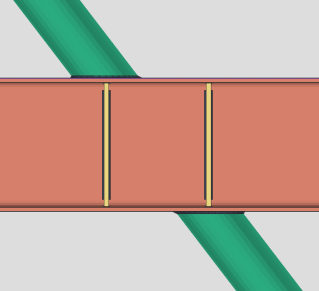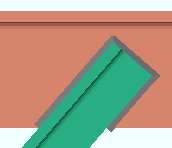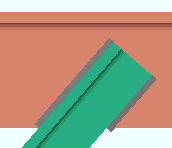' Welded ' connections ("  Connection specifications " and more)
Connection specifications " and more)
- Topics:
- Options:
Also see :
- Welded HSS Vertical Bracing (Connection Guide)
- Welded Back-to-Back Double Angle Vertical Bracing (Connection Guide)
Order of brace input affects how 2-point HSS welded connections are cut :
The lower member number fits to the chord.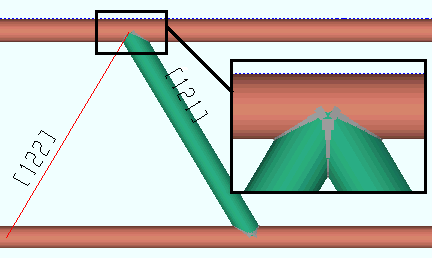 |
The higher member number fits to the other brace.
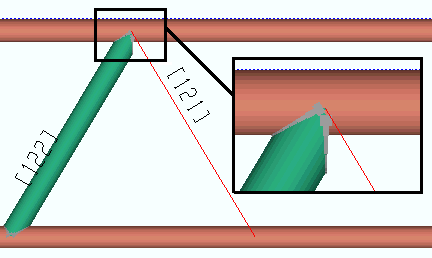
|
------ Setup of ' Welded ' connections ------
------ "  Connection specifications " for ' Welded ' connections ------
Connection specifications " for ' Welded ' connections ------
|
A vertical brace's " |
Weld all around angle branch: Automatic or Yes or No . This " ![]() Connection specifications " option applies to back-to-back double-angle vertical braces to a W tee (or S tee) chord member when ' Welded ' or possibly ' User defined ' is the " Input connection type ."
Connection specifications " option applies to back-to-back double-angle vertical braces to a W tee (or S tee) chord member when ' Welded ' or possibly ' User defined ' is the " Input connection type ."
|
|
' Automatic ' applies a setup choice ( Home > Project Settings > Fabricator > Standard Fabricator Connections > Welded Connection Settings > " Weld all around angle branch ").
' Yes ' instructs connection design to weld all three edges of the angle that contact the stem of the W tee (or S tee) chord member.
' No ' welds only the top and bottom length edges of the angle, not its forward edge.
Use transverse support stiffener: Automatic or As needed or Always or Never . This " ![]() Connection specifications " option applies to HSS or Pipe vertical braces connecting to a wide flange beam, column, or vertical brace flange when ' Welded ' or possibly ' User defined ' is the " Input connection type ." The stiffener plates are located on the supporting wide flange member to stiffen the member's web.
Connection specifications " option applies to HSS or Pipe vertical braces connecting to a wide flange beam, column, or vertical brace flange when ' Welded ' or possibly ' User defined ' is the " Input connection type ." The stiffener plates are located on the supporting wide flange member to stiffen the member's web.
' Automatic ' applies a setup choice ( Home > Project Settings > Job > Design > Plate Design Settings > " Design transverse stiffeners for welded brace connection ").
' As needed ' instructs connection design to create full-depth transverse stiffeners in this situation only if the vertical brace's " Load " is large enough that the supporting wide flange member's web capacity is exceeded and stiffeners are required.
' Always ' instructs connection design to always create full-depth transverse stiffeners, even if they are not required by connection design.
' Never ' instructs connection design to not create full-depth transverse stiffeners, even if they are required by connection design. A red banner will appear in "
Information " that reads "Supporting member web/flange design checks removed by user". A similar message will appear in the vertical brace's design calculation.
Align stiffeners with: Automatic or Brace or Support . This " ![]() Connection specifications " option applies to HSS or Pipe vertical braces connecting to a wide flange beam, column, or vertical brace flange when connection design creates full-depth transverse stiffeners.
Connection specifications " option applies to HSS or Pipe vertical braces connecting to a wide flange beam, column, or vertical brace flange when connection design creates full-depth transverse stiffeners.
' Automatic ' applies a setup choice ( Home > Project Settings > Job > Design > Plate Design Settings > " Align transverse stiffeners for welded brace connection with ").
' Brace ' aligns the stiffeners with the geometry of the vertical brace.
' Support ' aligns the stiffeners perpendicular to the supporting wide flange member's flanges.
Brace 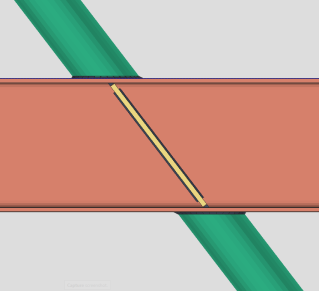
Support