The Concrete Strength window ( Job Settings )
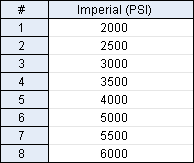
|
To add a strength , type the number to a blank line. You can type over an old number to change that number. Deleting a number removes the strength. If you leave a blank line between two filled lines, the lower filled line moves up into the blank line after you press "OK." |
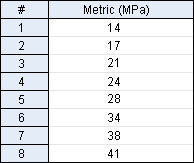
|
If the primary dimension " Units " are set to ' Metric ' for your current Fabricator, then you must enter concrete strength values in MegaPascals (MPa). |
concrete | home > project settings > job > concrete > | top
To open the Concrete Strength window :
Method 1 : Home > Project Settings > Job> Concrete > Concrete Strength .
concrete | home > project settings > job > concrete > | top
To close Concrete Strength :
![]()
![]()
![]()
"OK" (or the Enter key) closes the Concrete Strength window and saves the settings on it to the Job Setup file in your current Job .
"Cancel" (or the Esc key or the
button) closes this window without saving any changes made to it.
"Reset" undoes all changes made to this window since you first opened it. The window remains open.







