Site Location
- General Overview
- Related Tools
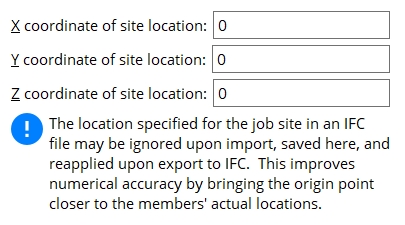
The IFC file format can store a site location, which is an offset to the file's member coordinates. This site location may be used for multiple buildings, which are described in different IFC files, to ensure that all of the buildings are properly located with respect to one another. The site location may be a GPS location such as a site in New York or Montreal or Mexico City. When you import an IFC model that has a site location, you should ![]() Ignore and save site location to cause this screen to be filled out with the correct coordinates. When you export an IFC model, the SDS2 Export Model program will create an IFC file that incorporates the site location.
Ignore and save site location to cause this screen to be filled out with the correct coordinates. When you export an IFC model, the SDS2 Export Model program will create an IFC file that incorporates the site location.
| Warning: Although you can edit the site location coordinates on this screen, it is generally a bad idea to do so. These coordinates are filled out automatically when you |
| X coordinate of site location: | Entries are in inches, and are made with respect to X, Y, Z global coordinates. Site Location does not allow hyphenated dimension entries, but does permit negative (-) values. Entries of 8 or more digits are converted into scientific notation (e.g. 10000000 is converted to 1e+07). |
| Y coordinate of site location: | |
| Z coordinate of site location: |


|
|
OK (or the Enter key) closes this screen and applies the settings.
Cancel (or the Esc key) closes this screen without saving any changes.
Reset undoes all changes made to this screen since you first opened it. The screen remains open.
- Ignore and save site location (applies settings to this screen)
- Export Model (license is required in order to export an IFC model)







