The Multi Items Edit window ( Drawing Editor )
Selection categories that may appear on this window :
|
|
|
To open this window :

|
1 . Select multiple types of objects. Right-click ( Menu ) and choose " Edit/Review " on the context menu . Or invoke Edit/Review using some other method. |
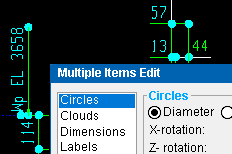
|
2 . The Multi Items Edit window opens. The window has multiple tabs on it, one tab for each type of object that was in the selection made in step 1. |
General instructions :
Tabs appear for a particular type of object only if an object of that type is being edited.
The contents of fields with mixed entries are gray-- if you edit such a field, your entry applies to all objects of that same type and to all objects of other types which that same field is common to.
For example, if you select arcs, welds and clouds, then change the " Pen color " under the " Arcs " tab to yellow (3), all arcs, welds and clouds in your selection will change to yellow when you press " OK ."
|
|
|
=> Arcs <=
"Copy" "Paste" "Save" "Load" buttons : " Copy " and " Save " grab settings from this tab only. " Paste " and " Load " change (to a single entry) not only fields under this tab, but also those fields under other tabs that are in common to fields under this tab if those fields have mixed entries .
X rotation : Common to arcs and holes .
Z rotation : Common to arcs and holes .
Line type : Common to arcs , circles , clouds , lines and polygon sides .
Pen color : Common to most tabs , but not to " Pen color " under the " Member " tab or to primary or secondary " Pen color " under the " Dimensions " or " Arc Dimensions " tabs.
Layer : Common to most tabs . Restrictions apply to objects on comment layers .
|
|
|
=> Arc Dimensions <=
"Copy" "Paste" "Save" "Load" buttons : " Copy " and " Save " grab settings from this tab only. " Paste " and " Load " change (to a single entry) not only fields under this tab, but also those fields under other tabs that are in common to fields under this tab if those fields have mixed entries .
----- Primary dimension -----
Label text : Common to the primary dimension labels of arc dimensions and dimensions .
Origin : Common to the primary dimension labels of arc dimensions and dimensions .
Justification : Common to the primary dimension labels of arc dimensions and dimensions .
Character height : Common to the primary dimension labels of arc dimensions and dimensions .
Character width/height ratio : Common to the primary dimension labels of arc dimensions and dimensions .
Pen color : Common to the primary dimension labels of arc dimensions and dimensions .
Breaks lines : Common to the primary dimension labels of arc dimensions and dimensions .
Rotation (degrees) : Common to the primary dimension labels of arc dimensions and dimensions .
----- Secondary dimension -----
All fields for secondary dimension labels are common to the secondary dimension labels of arc dimensions and dimensions .
------ Options that apply to the entire dimension ------
Dimension attached to view : Common to arc dimensions and dimensions .
Layer : Common to most tabs . Restrictions apply to objects on comment layers .
Breakable dimension leg(s) : Common to arc dimensions , bevels , dimensions , lines and polygon sides .
Pen color : Common to most tabs , but not to " Pen color " under the " Member " tab.
|
|
|
=> Bevel symbols <=
"Copy" "Paste" "Save" "Load" buttons : " Copy " and " Save " grab settings from this tab only. " Paste " and " Load " change (to a single entry) not only fields under this tab, but also those fields under other tabs that are in common to fields under this tab if those fields have mixed entries .
----- Properties -----
Layer : Common to most tabs . Restrictions apply to objects on comment layers .
----- Appearance -----
Character height : Common to bevel symbols , labels and welds .
Breakable : Common to arc dimensions (" Breakable dimension legs "), bevel symbols , dimensions (" Breakable dimension legs "), lines and polygon sides .
Pen color : Common to most tabs , but not to " Pen color " under the " Member " tab or to primary or secondary " Pen color " under the " Dimensions " or " Arc Dimensions " tabs.
|
|
|
=> 2D Bolts <=
"Copy" "Paste" "Save" "Load" buttons - " Copy " and " Save " grab settings from this tab only. " Paste " and " Load " change (to a single entry) not only fields under this tab, but also those fields under other tabs that are in common to fields under this tab if those fields have mixed entries .
Add bolt to the bill of material
Layer : Common to most tabs . Restrictions apply to objects on comment layers .
|
|
|
=> Circles <=
"Copy" "Paste" "Save" "Load" buttons : " Copy " and " Save " grab settings from this tab only. " Paste " and " Load " change (to a single entry) not only fields under this tab, but also those fields under other tabs that are in common to fields under this tab if those fields have mixed entries .
Diameter or Radius : Common to circles and construction circles .
Line type : Common to arcs , circles , clouds , lines and polygon sides .
Pen color : Common to most tabs , but not to " Pen color " under the " Member " tab or to primary or secondary " Pen color " under the " Dimensions " or " Arc Dimensions " tabs.
Layer : Common to most tabs . Restrictions apply to objects on comment layers .
|
|
|
=> Clouds <=
"Copy" "Paste" "Save" "Load" buttons : " Copy " and " Save " grab settings from this tab only. " Paste " and " Load " change (to a single entry) not only fields under this tab, but also those fields under other tabs that are in common to fields under this tab if those fields have mixed entries .
Line type : Common to arcs , circles , clouds , lines and polygon sides .
Pen color : Common to most tabs , but not to " Pen color " under the " Member " tab or to primary or secondary " Pen color " under the " Dimensions " or " Arc Dimensions " tabs.
Layer : Common to most tabs . Restrictions apply to objects on comment layers .
|
|
|
=> Construction Circles <=
"Copy" "Paste" "Save" "Load" buttons : " Copy " and " Save " grab settings from this tab only. " Paste " and " Load " change (to a single entry) not only fields under this tab, but also those fields under other tabs that are in common to fields under this tab if those fields have mixed entries .
Diameter or Radius : Common to circles and construction circles .
Pen color : Common to most tabs , but not to " Pen color " under the " Member " tab or to primary or secondary " Pen color " under the " Dimensions " or " Arc Dimensions " tabs.
Layer : Common to most tabs . Restrictions apply to objects on comment layers .
|
|
|
=> Construction Lines <=
"Copy" "Paste" "Save" "Load" buttons : " Copy " and " Save " grab settings from this tab only. " Paste " and " Load " change (to a single entry) not only fields under this tab, but also those fields under other tabs that are in common to fields under this tab if those fields have mixed entries .
Pen color : Common to most tabs , but not to " Pen color " under the " Member " tab or to primary or secondary " Pen color " under the " Dimensions " or " Arc Dimensions " tabs.
Layer : Common to most tabs . Restrictions apply to objects on comment layers .
|
|
|
=> Dimensions <=
"Copy" "Paste" "Save" "Load" buttons : " Copy " and " Save " grab settings from this tab only. " Paste " and " Load " change (to a single entry) not only fields under this tab, but also those fields under other tabs that are in common to fields under this tab if those fields have mixed entries .
----- Primary dimension -----
Label text : Common to the primary dimension labels of arc dimensions and dimensions .
Origin : Common to the primary dimension labels of arc dimensions and dimensions .
Justification : Common to the primary dimension labels of arc dimensions and dimensions .
Character height : Common to the primary dimension labels of arc dimensions and dimensions .
Character width/height ratio : Common to the primary dimension labels of arc dimensions and dimensions .
Pen color : Common to the primary dimension labels of arc dimensions and dimensions .
Breaks lines : Common to the primary dimension labels of arc dimensions and dimensions .
Rotation (degrees) : Common to the primary dimension labels of arc dimensions and dimensions .
----- Secondary dimension -----
All fields for secondary dimension labels are common to the secondary dimension labels of arc dimensions and dimensions .
------ Options that apply to the entire dimension ------
Dimension attached to view : Common to arc dimensions and dimensions .
Layer : Common to most tabs . Restrictions apply to objects on comment layers .
Breakable dimension leg(s) : Common to arc dimensions , bevels , dimensions , polygon sides and lines .
Pen color : Common to most tabs , but not to " Pen color " under the " Member " tab.
|
|
|
=> 2D Holes <=
"Copy" "Paste" "Save" "Load" buttons : " Copy " and " Save " grab settings from this tab only. " Paste " and " Load " change (to a single entry) not only fields under this tab, but also those fields under other tabs that are in common to fields under this tab if those fields have mixed entries .
X axis rotation : Common to arcs and holes .
Z axis rotation : Common to arcs and holes .
Layer : Common to most tabs . Restrictions apply to objects on comment layers .
|
|
|
=> Labels <=
"Copy" "Paste" "Save" "Load" buttons : " Copy " and " Save " grab settings from this tab only. " Paste " and " Load " change (to a single entry) not only fields under this tab, but also those fields under other tabs that are in common to fields under this tab if those fields have mixed entries .
Character height : Common to bevels , labels and welds .
Pen color : Common to most tabs , but not to " Pen color " under the " Member " tab or to primary or secondary " Pen color " under the " Dimensions " or " Arc Dimensions " tabs.
Layer : Common to most tabs . Restrictions apply to objects on comment layers .
|
|
|
=> Lines <=
"Copy" "Paste" "Save" "Load" buttons : " Copy " and " Save " grab settings from this tab only. " Paste " and " Load " change (to a single entry) not only fields under this tab, but also those fields under other tabs that are in common to fields under this tab if those fields have mixed entries .
Line type : Common to arcs , circles , clouds , lines and polygon sides .
Pen color : Common to most tabs , but not to " Pen color " under the " Member " tab or to primary or secondary " Pen color " under the " Dimensions " or " Arc Dimensions " tabs.
Breakable : Common to and arc dimensions (" Breakable dimension legs "), bevels , dimensions (" Breakable dimension legs "), lines and polygon sides .
Layer : Common to most tabs . Restrictions apply to objects on comment layers .
|
|
|
=> Members <=
There are no fields under this tab that are in common with fields under other tabs.
Fields under this tab are always read-only . You cannot edit the specifications of members on erection views in Global Review.
|
|
|
=> Sheet Items <=
Layer : Common to most tabs . Restrictions apply to objects on comment layers .
|
|
|
=> Pointers <=
"Copy" "Paste" "Save" "Load" buttons - " Copy " and " Save " grab settings from this tab only. " Paste " and " Load " change (to a single entry) not only fields under this tab, but also those fields under other tabs that are in common to fields under this tab if those fields have mixed entries .
Pen color : Common to most tabs , but not to " Pen color " under the " Member " tab or to primary or secondary " Pen color " under the " Dimensions " or " Arc Dimensions " tabs.
Layer : Common to most tabs . Restrictions apply to objects on comment layers .
|
|
|
=> Polygon Sides <=
"Copy" "Paste" "Save" "Open" buttons : " Copy " and " Save " grab settings from this tab only. " Paste " and " Load " change (to a single entry) not only fields under this tab, but also those fields under other tabs that are in common to fields under this tab if those fields have mixed entries .
Line type : Common to arcs , circles , clouds , lines and polygon sides .
Pen color : Common to most tabs , but not to " Pen color " under the " Member " tab or to primary or secondary " Pen color " under the " Dimensions " or " Arc Dimensions " tabs.
Breakable : Common to arc dimensions (" Breakable dimension legs "), bevels , dimensions (" Breakable dimension legs "), lines and polygon sides .
|
|
|
=> Weld Symbols <=
"Copy" "Paste" "Save" "Load" buttons : " Copy " and " Save " grab settings from this tab only. " Paste " and " Load " change (to a single entry) not only fields under this tab, but also those fields under other tabs that are in common to fields under this tab if those fields have mixed entries .
----- General settings -----
Character height : Common to bevels , labels and welds .
Pen color : Common to most tabs , but not to " Pen color " under the " Member " tab or to primary or secondary " Pen color " under the " Dimensions " or " Arc Dimensions " tabs.
Layer : Common to most tabs . Restrictions apply to objects on comment layers .
----- Arrow side (bottom) or Other side (top) -----
![]()
![]()
![]()
"OK" (or the Enter key) closes this window and applies your changes to all of the objects that you have selected.
Defaults: Changes made on this window to objects of a particular type become the default for the next-added object of that type.
Note: At this point you can still undo your changes by using Revert or Undo . If you Save to make your changes permanent, you can no longer Revert , but you can still Undo .
" Cancel" (or the Esc key) closes this window without applying any of the changes that you have made to it.
" Reset" undoes all changes made to this window since the you first opened it. The window remains open.