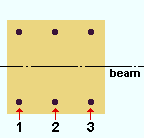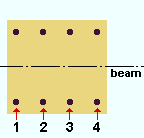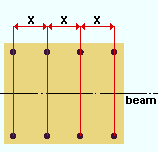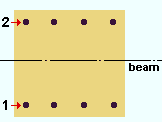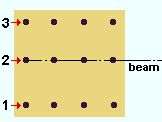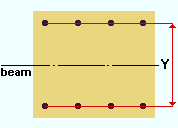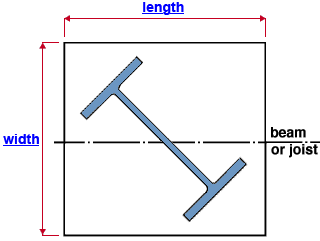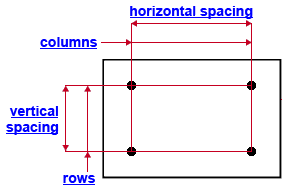These "  Column Plate " locks apply to a user base/cap plate to a beam or joist. The " Column rotation " does not affect the plate orientation since the orientation of the plate is determined by the beam or joist. Assuming that the " Plate rotation " is set to ' 0 ' (zero): 1 . The " Plate length " is parallel with the work line of the beam or joist. 2 . The " Plate width " is symmetrical around the workline of the beam or joist. 3 . The left edge of the base/cap plate is the edge nearest to the left end of the beam or joist. Column Plate " locks apply to a user base/cap plate to a beam or joist. The " Column rotation " does not affect the plate orientation since the orientation of the plate is determined by the beam or joist. Assuming that the " Plate rotation " is set to ' 0 ' (zero): 1 . The " Plate length " is parallel with the work line of the beam or joist. 2 . The " Plate width " is symmetrical around the workline of the beam or joist. 3 . The left edge of the base/cap plate is the edge nearest to the left end of the beam or joist.
|
For a user base/cap plate on a column that does not frame to a beam or joist, see "  Column Plate ." Column Plate ."
|
(a column to a beam or joist, user base/cap plate)
(" Input connection type " = ' User base/cap plate ' or ' Auto standard ' or ' User defined ')
(column " Section size " = any valid shape)
(" Column rotation " = any, does not affect the rotation of the column plate)
( " Plate rotation " = any, ' 0 ' is shown in the example below)
|
|
|
"  Column Plate " Column Plate "
|
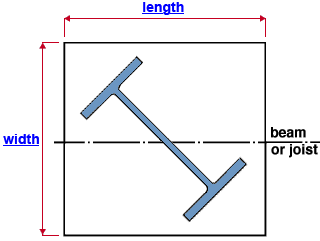 |
| When a column with a user base/cap plate frames to a beam and " Plate rotation " is ' 0 ' (zero), the " Plate length " of the plate runs parallel with the workline of the beam. The " Column rotation " rotates the column, but does not rotate the base/cap plate, which remains aligned with the beam.
|
|
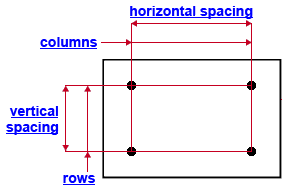 |
| Hole settings for a user base / cap plate originate from Home > Project Settings > Job > Base / Cap Plate Schedule . Changing a connection design lock (here, in Modeling ) does not affect the Base / Cap Plate Schedule .
|
|
|
|
|
user defined | column review | top
Connection design locks :
|
Locks not on the drawing are marked ( not depicted ).
|
 Column Plate
Column Plate
Plate dimensions (user base/cap plate, to a beam or joist)
Plate length ( length ):
Plate width ( width ):
Plate thickness ( not depicted ):
All bolts
Bolt diameter ( not depicted ):
Hole diameter ( not depicted ):
Hole type ( not depicted ):
Columns:
3 columns of holes
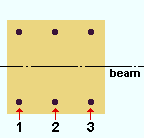
|
4 columns of holes
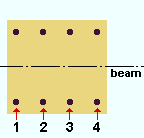
|
Horizontal spacing:
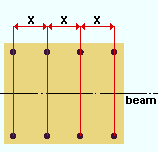
|
x = " Horizontal spacing "
|
Rows:
2 rows of holes
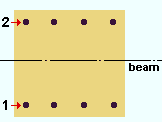
|
3 rows of holes
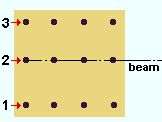
|
Vertical spacing:
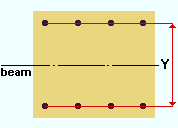
|
Y = " Vertical spacing "
|
user defined | column review | top
 Column Plate " connection design locks
Column Plate " connection design locks![]() Column Plate
Column Plate