Custom Profile Manager Setup
Allows creation, import, and management of custom profiles for specialty shapes not found in shapes properties.
This tool must be downloaded from SDS2 Toolbox and installed in order to use it.
This tool must be downloaded from SDS2 Toolbox and installed in order to use it.
- General Overview
- Tips and Tricks
- Related Tools
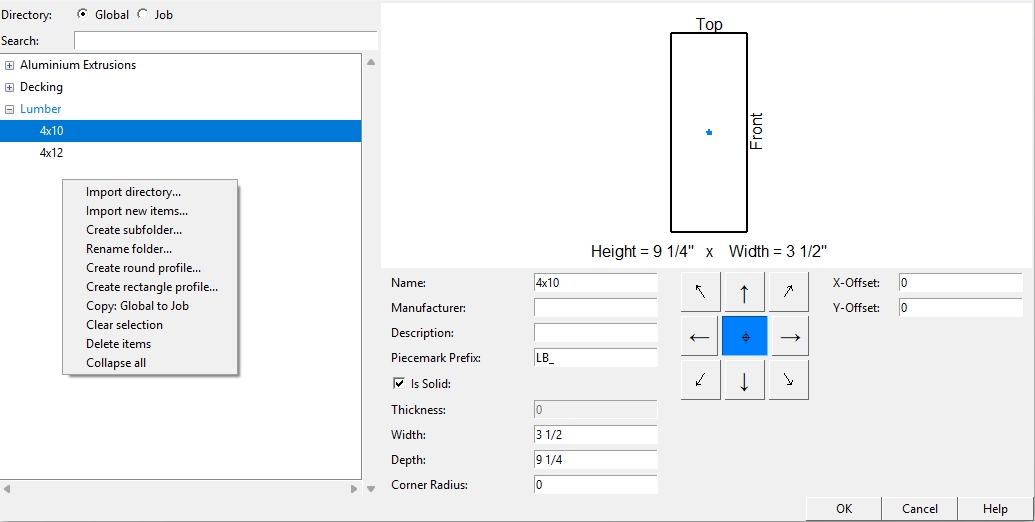
To open this window: Home > Project Settings > Job > Plugin Defaults > Command Plugin Defaults > Custom Profile Manager Setup.







