CMU Material (topic)
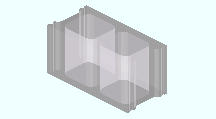
|
- General description
- Entering section sizes
- Submaterial piece marking
- Adding CMU sections to the model
- Modifying CMU
Also see :
page 1 | contents | material types
General description :
CMU (concrete masonry unit) is a concrete material that is extruded. Optionally, it can contain voids
page 1 | contents | material types | top
Entering sizes :
Modeling does not apply a standard description to CMU. You can enter a size designation (e.g., CMU 8x8x16 ) to a " Description " cell in the Drawing Editor bill editor.
CMU is not found in any SDS2 shape file. It is generated based on settings stored in the CMU Edit window, on the profile defined in the CMU Template Editor , and on the workpoints you enter when you model it.
page 1 | contents | material types | top
Submaterial piece marking :
The default material mark prefix for CMU is cmu .
page 1 | contents | material types | top
Adding CMU sections to the model :
You can add CMU material as submaterial to a member using Add Material .
You can add CMU material as a member using Add Miscellaneous Member .
If you add CMU to the 3D model as either a miscellaneous member or submaterial, what you get depends on the specifications you enter to the CMU Material window.
page 1 | contents | material types | top
Modifying CMU :
Existing CMU sections can be modified using Edit Material (double-click the material) to open the CMU Edit window.
CMU sections can also be modified using material functions such as Exact Fit , Mitre , Fuse Material , and Cut on Plane .
You can change the spatial orientation of a material within the global coordinate system using Move/Stretch Member or Move/Stretch Members, Include Material or Move Material or Rotate Material or by changing the material's " Reference location X ," " Reference location Y " or " Reference elevation " on the General Information window.
page 1 | contents | material types | top







