The Setup Beam Ridge Plate window ( Job Settings )
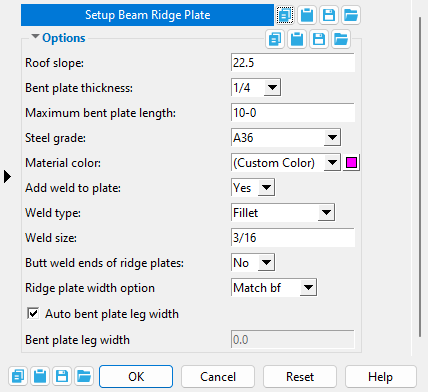
The " Steel grade " and " Material color " options on this window are not available on the Beam Ridge Plate window in Modeling .
Effect on Modeling : When you select a beam and add a beam ridge plate custom component in Modeling , the Beam Ridge Plate window is populated with settings from this window. Thereafter, during that same Modeling session, new instances of that same custom component will use the last-saved settings from the Beam Ridge Plate window.
home > project settings > job > plugin defaults > component plugin defaults >
Special options :
Steel grade: A36 or A572 or etc. The grade of the beam ridge plate.
Setup: This list box (
) is populated by entries made to Home > Project Settings > Job > Plate Grades .
Effect on Modeling: This ridge plate setup option sets the " Steel grade " that is applied to the bent plate material that the beam ridge plate is made from. You cannot change the steel grade on the Beam Ridge Plate window. To change the grade, you need to edit the material.
Material color: A predefined color or a Custom Color . The approximate color of the beam ridge plate when it is displayed in one of the three solid forms .
The predefined colors are set up on the Predefined Colors window. The color swatch next to the list box (
) displays the color that is selected.
Select ' Custom Color ' (last choice on the list) to launch your operating system's color picker and define any color you like.
Effect on Modeling: This ridge plate setup option sets the " Color " that is applied to the bent plate material that the beam ridge plate is made from. You cannot change the color on the Beam Ridge Plate window. To change the color, you need to edit the material.
home > project settings > job > plugin defaults > component plugin defaults > | top
To close Setup Beam Ridge Plate :


"OK" (or the Enter key) closes the Setup Beam Ridge Plate window and saves the settings on it to the Job Settings file loaded with your current Job . These settings populate the instance of a Beam Ridge Plate window that opens the next time you start a new Modeling session and add a beam ridge plate custom component to a beam.
"Cancel" (or the Esc key) closes this window without saving any changes made to it.
home > project settings > job > plugin defaults > component plugin defaults > | top







