Weak Axis/Strong Axis Bending/Rolling
Operations that affect a material's neutral axis :
Also see :
Weak axis (easyway) and strong axis (hardway)
Bending and rolling operations will reposition a material's neutral axis . Strong axis bending or rolling is "hardway" bending or rolling. Weak axis bending or rolling is "easyway" bending or rolling.
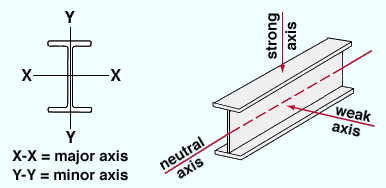
The strong axis is denoted in AISC drawings of cross sections of material as the X-X axis. The weak axis is denoted as the Y-Y axis. Strong axis bending/rolling acts on the X-X axis (the strong axis). Weak axis bending/rolling acts on the Y-Y axis (the weak axis).
page 1 | contents | topics | top
Weak/strong axis bending & rolling operations :
Following are some tools and windows in Modeling that can designate that weak axis or strong axis bending or rolling operations take place.
Bend on Radius Point can be used to perform either strong axis or weak axis bending. With this operation, the bend is always perpendicular to the neutral axis of the material.
Bend on Line can be used to perform weak axis bending. If the bend line is angular (not perpendicular to the neutral axis), then some twisting of the material occurs.
Weak axis bending can also be done using Add Material to add bent plate or multi-bend plate material. All bends are perpendicular to the neutral axis.
Weak axis or strong axis rolling may be done using the " Rolling operation " field on the Rolled Section Material , Round Bar Material , Square Bar Material and Flat Bar Material windows. Curvature is parabolic at mid-span.
Weak axis rolling may also be done using Add Material to add rolled plate material.
Camber may be adjusted using the " Rolling operation " field on the Rolled Section Material , Round Bar Material , Square Bar Material and Flat Bar Material windows. Camber is a strong axis operation.







