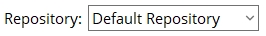Copy Jobs
With Copy Jobs, you can copy one or more Jobs from one or more Job Repositories to a destination of your choice.
- Step-By-Step
- Related Tools
1. Select Copy Jobs in Home > Utilities > Utility Functions > Copy.
2. (optional) If there is more than one job repository, select the repository where the job you wish to copy is stored. Press the OK button.
3. The job repository opens inside of Window's File Explorer. Select the Job folder you wish to copy and paste it to a destination of your choice.
Tip: The .uselock file associated with the Job(s) you are copying is a non-essential file that can be ignored.
- Job Repositories
- Home > Utilities > Utility Functions > Copy Project Items
- Utility Functions > Rename Job
- Home > Change active job > New... (lets you optionally copy Job items)