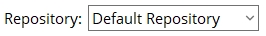Rename Job
Rename Jobs can be used to rename any Job (other than the one you are currently in) on your network. You can rename a Job from any Job repository.
Before renaming a job, make sure all users are out of the job.
Before renaming a job, make sure all users are out of the job.
- Step-By-Step
- Related Tools
1 . Select Rename Jobs in Home > Utilities > Utility Functions > Rename.
2 (optional) . If there is more than one job repository, select the repository where the job you wish to rename is stored. Select OK.
3 . The jobs folder opens inside of Window's File Explorer. Select the job folder you wish to rename, and press F2 or right-click and select rename and type the name you want for the job.
Tip : The .uselock file is a non-essential file that can be safely deleted because it will be recreated the next time the job is opened.