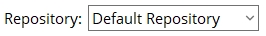Delete Jobs
Delete Jobs can be used to delete any Job (other than the one you are currently in) on your network, thus preventing it from being used or freeing up space in the repository where the Job was stored. You can delete a Job from any Job repository.
Before deleting a job, make sure all users are out of the job.
Before deleting a job, make sure all users are out of the job.
- Step-By-Step
- Related Tools
1 . Select Delete Jobs in Home > Utilities > Utility Functions > Delete.
2 (optional) . If there is more than one job repository, select the repository where the job you wish to delete is stored. Select OK.
3 . The jobs folder opens inside of Window's File Explorer. Select the job folder you wish to delete, and press Delete.
Tip : The .uselock file is a non-essential file that can safely be deleted.
Note : If the Job repository is located on your local PC, the deleted folder will be placed in your Recycle Bin. If the job repository is located on a different PC/server, the folder will not be recoverable when the job is deleted.