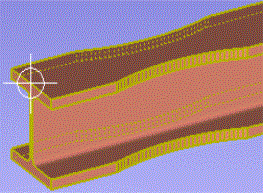The Reduced Beam Section window
- Click here for help documentation on the Reduced Beam Section custom component from the SDS2 Detailing help manual.
- The Reduced Beam Section review window provides custom component settings. You cannot add or modify a custom component in Site Planning. You can review component settings.
- To open the Reduced Beam Section review window in Site Planning , you need to use the Model Tree . The custom component will be listed in the Model Tree as Reduced Beam Section when " View By " is set to ' Member piecemark ' or ' Member number '. The Safety Holes component will be listed under its beam, after that beam's connection components ( Left End and Right End ), and before that beam's submaterials, welds and bolts.
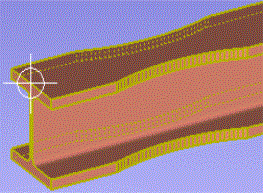
|
The Reduced Beam Section custom component is also a " Component " of whatever beam the component was added to in a full-featured SDS2 program . This means that another way to review the cut settings is to open the Beam Review window.
|
page 1 | contents | component (beam)