Piecemarking in a full-featured SDS2 program
On this page :
- Basic concepts
- Definitions:
- System piecemarks
- User piecemarks
- Frozen piecemarks
- Member piecemarks (major marks)
- Submaterial piecemarks (minor marks)
- Preventing marks from being changed
- Three controls for the assigning of minor marks
All members with the same piecemark are automatically detailed together on one member detail. Bill of material information is associated with the member detail. The bill of material will list, among other information, the total quantity of members with that member piecemark.
This means that when a user of a full-featured SDS2 program does not want members that are exactly the same to be detailed together (and therefore, presumably, fabricated together), that user has to assign those members different piecemarks.
When the user of a full-featured SDS2 program has divided the model into sequences and set the setup option " Break major marks apart by " to ' Sequence ', then the program automatically assigns different piecemarks to members that are exactly the same except for their sequences.
Users of a full-featured SDS2 program can interactively assign different piecemarks to members that are otherwise exactly the same by assigning those members user piecemarks .
Users of a full-featured SDS2 program can cause submaterials that are otherwise identical to be assigned different submaterial marks if they have different sequences by choosing ' Yes ' for the Member and Material Piecemarking option " Break submaterial marks apart by sequence ." Breaking submaterial marks apart by sequence will also cause members to be broken apart by sequence since each member with unique submaterial marks will be assigned unique member piecemarks.
System piecemarks are major marks or minor marks that are assigned/reassigned as members or materials are added or edited in a full-featured SDS2 program .
Like members receive the same member piecemark ( major mark ). Members that are distinct from one another (because they are made up of different materials) receive different piecemarks. Each time (in a full-featured SDS2 program ) that the model undergoes Process and Create Solids or a member is added or edited, system piecemarks may be combined/broken apart so that only like members receive the same piecemark.
A full-featured SDS2 program assigns submaterial piecemarks ( minor marks ) to materials when materials are added or edited or generated during Create Solids . If the user of that program has entered a piecemark for a particular submaterial being added or edited or automatically generated, then matching materials in the current Job will be reassigned that same user-entered piecemark. If no piecemark has been assigned to the material being added or edited or generated, the program will assign to that material the piecemark of matching materials. If no matching materials are found, the program will assign the material a piecemark using piecemark prefixes listed under Fabricator Options .
User piecemarks are major marks that the user of a full-featured SDS2 program has assigned to members by typing in any alpha-numeric string of up to 61 characters to the " Piecemark " field on the specification window of a beam, column, vertical brace, horizontal brace or joist.
Once a user piecemark has been assigned to a member, the program will not assign new members that mark, nor will the program remove that mark from members to which it has been assigned.
In other words, a full-featured SDS2 program does not combine or break apart user marks. A user piecemark can only be altered by the user, not by the program.
Frozen piecemarks are member piecemarks that have been frozen in an SDS2 review station or in a full-featured SDS2 program . In an SDS2 review station , users can freeze piecemarks by setting the " Piecemark status " to ' Freeze ' in Update Attributes .
A reason to Freeze piecemarks is to, for example, separate members that are going to be galvanized or painted from other members that are, in all other ways, exactly like those members.
As is the case with a user piecemark, the program will not assign new members a piecemark that has been frozen.
Unlike user piecemarks, if a member under a frozen piecemark changes, it will be broken apart from that piecemark and given a new piecemark. This ensures that all members under the frozen piecemark are physically the same.
Frozen piecemarks remain system piecemarks if they were system piecemarks when they were frozen. They have all the characteristics of other system piecemarks except, as mentioned above, new members cannot be combined under them.
Model > Status Display > Approval and modeling > Member piecemark frozen can be used to track members in the model that have frozen piecemarks.
Member piecemarks (major marks) are piecemarks that identify members.
A member is a group of materials that is fastened together in the shop and shipped together as an individual piece. Marks that identify members are called major marks or member piecemarks. In other words, member piecemarks are shipping marks.
Member piecemarks can be system piecemarks or user piecemarks .
A full-featured SDS2 program automatically assigns member piecemarks in the last phase of Process and Create Solids . Or the user of such a program can interactively assign user piecemarks .
The program automatically tracks all member piecemarks and will list the total quantity of all members that receive the same mark on a single member detail representing those members (see basic concepts ).
Ways to tell in what group of materials make up a member are to view that member in isolation mode (in Modeling ), or to look at its member detail (in the Drawing Editor ), or to view the member is solids form while other members around it are in stick form.
Members that are composed of the same submaterials are assigned the same member piecemark only if the materials with the same marks also have the same index numbers and the members are not broken apart by some external setting such as Home > Project Settings > Fabricator > Member and Material Piecemarking > the " Main Member " tab > " Break major marks apart by ."
The prefixes for member piecemarks are set using Home > Project Settings > Fabricator > Piecemarking > Member Descriptions > the " Piecemark Prefixes " tab > " Member Piecemark Prefixes ."
Submaterial piecemarks (minor marks) are system piecemarks that identify individual pieces of material.
Physically identical materials receive a single submaterial piecemark, even if they are used on different members, unless they are broken apart by sequence or zone.
If members are in different sequences, submaterial piecemarks can optionally be broken apart by sequence .
Submaterial piecemarks are system piecemarks . Users of a full-featured SDS2 program can control the naming of these marks using options such as " Submaterial piecemarking prefixes " and " Include sequence in submaterial mark ."
Even member main materials that are exactly the same but on different members are assigned the same submaterial mark unless Fabricator Options is set to " Use member mark for member main material in model ."
Standard piecemarks can be assigned to clip angles ( Clip Angle Piecemarks ) and to user/base cap plates and to end plates and shear plates .
All SDS2 programs automatically tracks all submaterials. In a full-featured SDS2 program , users can optionally list the total quantity on submaterial details .
Members that are composed of the same submaterials will be assigned different member piecemarks if the index numbers of those materials are different.
Find Material can be used in Modeling to highlight all instances of a particular submaterial in the 3D model. The material will be displayed in isolation along with the various members on which it appears.
Preventing marks from being changed :
In a full-featured SDS2 program only: Setting a " Model complete " date for a member will prevent that member's physical model from being changed and will thus prevent its major mark from being changed.
In a full-featured SDS2 program only: Changing a member piecemark from system to user will prevent that piecemark from being assigned to new members, and it will also prevent that piecemark from being removed from members to which it has been assigned.
Three controls for the assigning of minor marks :
Standard piecemarks may be assigned to specific clip angle configurations using the Clip Angle Piecemarks table for that configuration, as in the example below. They can also be assigned to end plates and shear plates or to user base/cap plates . The Master Fabricator needs to be your current Fabricator in order for you to be able to review the setup for these marks.
Clip Angle Piecemarks (with Gage Outstanding Leg) 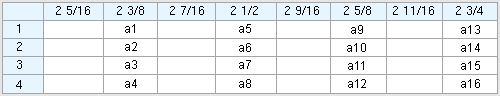
Auto-naming setup options: The user of a full-featured SDS2 program can enter Submaterial Piecemarking Prefixes for specific material types. In Member and Material Piecemarking , the box can be checked for " Include sequence in submaterial mark " if " Break submaterial marks apart by sequence " is checked. The program will then append "_" to the piecemark and add the string of characters entered on the Sequence Definitions table (e.g. a2_main where " main " is the sequence definition).
Enter submaterial marks for specific materials: On individual material windows (for example, the Rolled Section Material window), the user of a full-featured SDS2 program can make a " Piecemark " entry. The will automatically assign that same piecemark to all submaterials which have exactly the same settings.