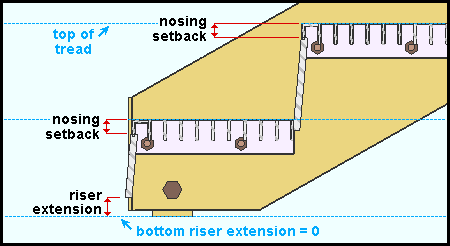The Riser Closure Plate custom component
- Click here for help documentation on the Riser Closure Plate custom component from the SDS2 Detailing help manual.
- You cannot add or modify a custom component in SDS2 Site Planning. You can review component settings.
| VIDEO
|

|
In a full-featured SDS2 program, the Add Component icon is pressed and ' Riser Closure Plate ' is selected as the component to add. A stair is selected to add the component to, and the Riser Closure Plate Edit window opens. Settings are adjusted on the window, and the plates are regenerated several times. Finally, the closure plates are changed to toe plates. (Recorded in SDS2 Detailing , v2017.)
|
|
- The following image shows the inside of the far-side stringer of a stair with grating treads. The risers were added using the Riser Closure Plate custom component.
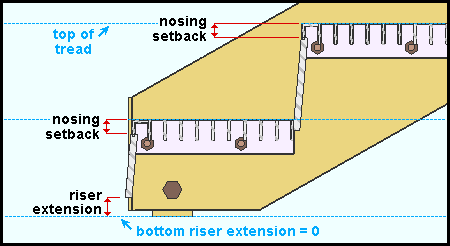
page 1 | contents | custom component