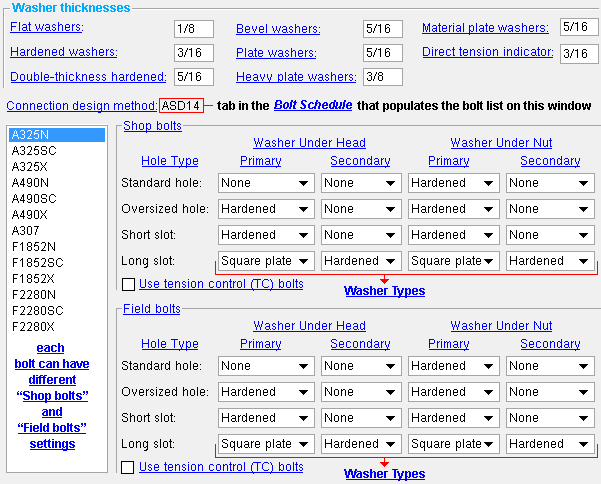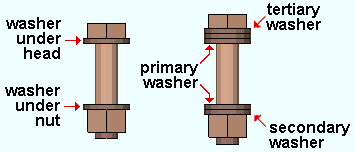The Washer Settings setup window ( Job Settings )
| Settings on this window are read-only. They tell you how this window has been set up for this Job in a full-featured SDS2 program . |
Also see :
- Process and Create Solids (selections here applied during)
- Bolt Specifications (sets bolt types listed on this window)
page 1 | contents | home > project settings > job > bolts, washers & holes > | classic | top
Method 1 : Home > Project Settings > Job > Bolts, Washers, and Holes > Washer Settings .
Method 2 : In Modeling or the Drawing Editor , choose Settings > Job Settings > Washer Settings (classic), or use a keyboard shortcut , or click the icon.
page 1 | contents | home > project settings > job > bolts, washers & holes > | classic | top
------ Washer thicknesses ------
This section of the Washer Settings window tells you the thicknesses of washers to be used in the current Job .
The thickness of each washer type (" Flat washers " or " Hardened washers " or " Double-thickness hardened " or " Bevel washers " or " Plate washers " (round plate, square plate) or " Heavy plate washers " or " Direct tension indicator ") can be in the primary dimension " Units " or other units .
Washer thicknesses are used for 3D modeling and to calculate " Bolt stick-through ."
page 1 | contents | home > project settings > job > bolts, washers & holes > | classic | top
Select the bolt type that you want to review.
Each bolt type may be assigned a different set of washers for shop bolting or field bolting through various hole types.
Each bolt type that is listed was originally defined in the Bolt Specifications .
The " Connection design method " lets you know which tab in the Bolt Specifications defines the bolt types that are listed on this window ( Washer Settings ). Of course, it also tells you which " Connection design method " is selected in Design Settings (setup).
page 1 | contents | home > project settings > job > bolts, washers & holes > | classic | top
The fields under the heading " Shop Bolts " assign washers to bolts that are designated to fasten structural members and their submaterials together in the shop (shop bolts).
Washers need to be set up for each different " Hole Type " (' Standard ', ' Short slot ', ' Long slot ', or ' Oversized ').
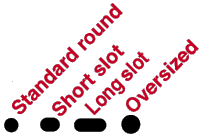

hole types
Types of " Washers Under Head " are defined separately from types of " Washers Under Nut " of the bolt. One , two or no washers may be placed under the head and/or under the nut. For one washer, select a type under the " Primary " position only. For two washers, select a type under both " Primary " and " Secondary " position. For no washers , select ' None ' for both the " Primary " and " Secondary " positions.
Types of washers that may be selected include ' None ' (no washer in that position) or ' Flat ' (for flat washers) or ' Hardened ' or ' Double thick hardened ' or ' Bevel ' or ' Square plate ' or ' H eavy plate ' or ' Direct tension indicator ' or ' Round plate '. You'll find washers listed in the " Remarks " column of the bill of material and in various shop and field bolt reports.
| flat
(FL) |
hardened
(HD) |
bevel
(BVL) |
square
plate (PL) |
tension indicator
(LD) |
round
plate (RPL) |
|
|
|
|
|
|
|
| Connection design uses Double thick hardened (DTHD) and Heavy plate (HVPL) washers for A490 bolts that are greater than 1 inch in diameter when they are applied to slots or oversized holes -- this is not set up here, but is done automatically. See Table 6.1, AISC Thirteenth Edition , p. 16.2-41. | |||||
The box for " Use tension control (TC) bolts " is checked if the bolt is a TC bolt. A TC bolt is a bolt with a splined end extending beyond the threaded portion of the bolt. The bolt is installed using a special wrench that removes the splined end when the bolt is tightened to the proper tension. The option to " Use tension control (TC) bolts " is checked (
) by default for "F" type bolts, which means that if the non-moment " Bolt type " is set to an "F" type, connection design will automatically design non-moment connections with TC bolts.
page 1 | contents | home > project settings > job > bolts, washers & holes > | classic | top
Settings under " Field bolts " are exactly the same types of settings that can appear under the " Shop Bolts " heading.
The difference is that " Field Bolts " settings assign washers to bolts to be installed at the construction site (field bolts).
page 1 | contents | home > project settings > job > bolts, washers & holes > | classic | top