The Punch List Options window
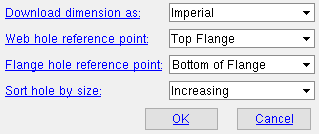
This window configures output when the " CNC type " is ' Punch List ' or ' Saw Report ' or ' Cope Report '.
To open this window :
1 . On the Computer Numerically Controlled window, confirm that the " CNC type " is ' Punch List ' or ' Saw Report ' or ' Cope Report '. Press the " Setup " button to open the CNC Setup window.
2 . On the CNC Setup window, press the " Options " button
3 . The Punch List Options window opens. Click here for information about the options that appear on this window.
Tip: If the " CNC configuration " listed on the Computer Numerically Controlled window is not the one you want, use the " File " browse button (
) to select a different configuration or create an entirely new one.
CNC contents | CNC setup | top
Download dimensions as: Imperial or Metric . The units that are being used in your current Job are irrelevant to the selection you make here. What is important is the units expected by the machine operator. This applies to the Punch List or Saw Report or Cope Report .
Select ' Imperial ' if you want data to be output in decimal inches.
Select ' Metric ' if you want data to be output in millimeters.
Web hole reference point: Top flange or Center of web or Bottom flange . This affects the dimension reported for web holes in the " Y Dim/Gage " column on the Punch List . This does not apply to a Saw Report or Cope Report .
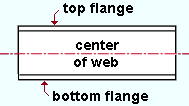
|
' Top flange ' sets the " Y Dim/Gage " of web holes to be measured from the top flange.
' Center of web ' sets the " Y Dim/Gage " of web holes to be measured from the half-depth of the web.
' Bottom flange ' sets the " Y Dim/Gage " of web holes to be measured from the bottom flange.
Flange hole reference point: Bottom of flange or Web CL or Web face or Top of flange or Gage minus web . This affects the dimension reported for flange holes in the " Y Dim/Gage " column on the Punch List . This does not apply to a Saw Report or Cope Report .
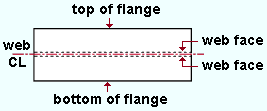
|
' Bottom of flange ' sets the " Y Dim/Gage " of flange holes to be measured from the bottom edge (the far side edge) of the flange.
' Web CL ' sets the " Y Dim/Gage " of flange holes to be measured from the web center line.
' Web face ' sets the " Y Dim/Gage " of a flange hole to be measured from the nearest face of the web.
' Top of flange ' sets the " Y Dim/Gage " of flange holes to be measured from the top edge (the near side edge) of the flange.
' Gage minus web ' sets the " Y Dim/Gage " to report the gage of the holes minus the web thickness.
Sort hole by size: Decreasing or Increasing . Same sized holes are listed on consecutive lines in the " Size " column on the Punch List . This option sets whether larger or smaller holes are listed first. This does not apply to a Saw Report or Cope Report .
' Decreasing ' sets the " Size " column to list holes from largest-to-smallest.
' Increasing ' sets the " Size " column to list holes first from smallest-to-largest.
CNC contents | CNC setup | top
"OK" (or the Enter key) closes the Punch List Options window. The CNC Setup window again becomes active. Press " OK " on that window to save the choices made on this window to the currently selected " CNC configuration " file in your current Job .
"Cancel" (or the Esc key) closes this window without saving any changes made to it. The CNC Setup window becomes active again.
CNC contents | CNC setup | top







