"  NS/FS Clip Conn1 " connection design locks
NS/FS Clip Conn1 " connection design locks
| Gusset clip angles for the gusset-to-column connection in a vertical-brace-to-beam-&-column framing situation can be designed per " |
|
||||
|
" (shop bolts or shop welds to the gusset plate) 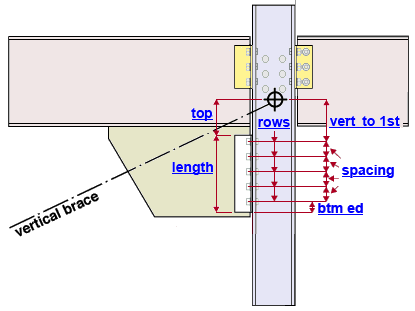 |
" (field bolts to the column) 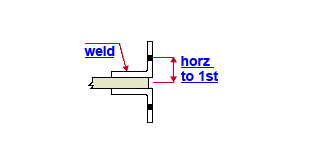 |
|||
|
||||
user defined | vertical brace review | top
Connection design locks :
| Locks not called out or dimensioned on the drawing are marked ( not depicted ). |
![]() NS/FS Clip Conn1
NS/FS Clip Conn1
( vertical brace to a beam & column, gusset clips to the column )
Section size ( not depicted ): -
Long leg to ( not depicted ):
Connection to supported (gusset clip angle, NS or FS, leg welded or bolted to the gusset plate) :
When "
Connection specifications " > " Gusset to clip connection " is set to ' Welded ', you get a " Weld size " entry field, but no options for bolting:
Weld size ( weld ): The weld size used to shop weld the "
NS Clip Conn2 " or "
FS Clip Conn2 " clip angle to the gusset plate.
When " Gusset to clip connection " is set to ' Bolted ', you get the following " Connection to supported " options for shop bolting the brace to the gusset plate. " Connection to supported " settings can be different than the entries made to " Connection to supporting " fields.
Bolt diameter ( not depicted ):
diameter of leg-to gusset shop bolts 
Rows ( not depicted )
Vertical to 1st hole ( not depicted )
Vertical hole spacing ( not depicted )
Top vertical edge distance ( not depicted )
Bottom vertical edge distance ( not depicted )
Connection to supporting (beam & column framing sit, NS or FS, gusset clip leg that field bolts to the column) :
Bolt diameter ( not depicted ):
diameter of field bolts for the leg to the column 
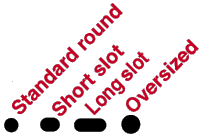
Vertical to 1st hole ( vert to 1st ):
Vertical hole spacing ( spacing ): The entry made here can be one vertical spacing distance or variable hole spacing. See the video and table below.
VIDEO 
Variable hole spacing can be typed to locked " Vertical hole spacing " fields found in leaves named " Shear Tab "; "
Bent Plate " "
End Plate " and "
NS/FS Clip ." (Recorded in SDS2 Detailing , v2016.)
Rows Spacing Result 5 3,5,3,3 4 spaces at 3", 5", 3" and 3" 5 3,5,2@3 4 spaces at 3", 5", 3" and 3" 5 3,5,3 4 spaces at 3", 5", 3" and 3"
(the last spacing -- 3 -- is repeated to fill the spaces that are required for the number of rows)5 3,5,3,3,2,3 End connection failure message (see below). Top vertical edge distance ( not depicted ):