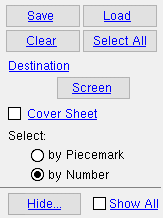Connection Design Calculations Report
Connection Design Calculations Report
About this report :
- Example
- Description
- Special annotations/warnings
- Warnings calling for additional review
- Step-by-step instructions
Also see :
- Connection Calculation Cover Sheet (may be output with this report)
- Expanded Calculations (a more detailed report)
- Connection design method (ASD or LRFD or AS 4100)
- Graphical connections (design calculations cannot be output for)
- Reports ( User and Site Options > Output > " Reports " > set where report is output)
- Report viewer (a good way to output a report)
The sample page shown below is part of a Connection Design Calculations Report (with links added).
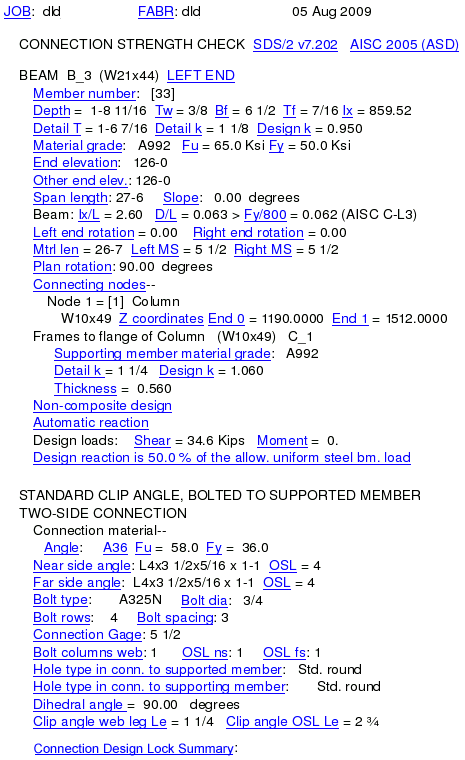
"Slope" can be 0, or positive or negative. A slope of 0 -- as in the example -- indicates that the beam does not slope, that its left " End elevation " is the same as its right " End elevation ." A positive (+) slope indicates that the beam slopes up from its left end , which means that its left " End elevation " is below its right " End elevation ." A negative (-) slope is down from the left end.
" Ix/L " is moment of inertia divided by the span length (in inches or millimeters) = 859.52 / 330 = 2.60; " D/L " is the depth (in inches or millimeters) divided by the span length (in inches or millimeters) = 20 11/16 /330 = 0.063; " Fy/800 " is the yield strength of the beam's main material divided by 800 = 50/800 = 0.063.
" Plan rotation " indicates the number of degrees that the beam's right end work point is rotated counterclockwise from its left end in a plan view. If the beam's length is horizontal in a plan view (3 o'clock), its plan rotation is 0 degrees. If the beam's length is vertical in a plan view (12 o' clock), its plan rotation is 90 degrees. If the beam's right end is lower than its left end in the plan view (greater than 3 o'clock and less than 6 o'clock), its right end is clockwise from its left end, and therefore its plan rotation is negative (-).
" Connecting nodes " identifies the connecting member or members. In the above example , the connecting member is the supporting member, a column.
" Thickness " in above example is the thickness of the supporting column's flange, which is the material that the clip angles bolt to. This information matches the tf value that is reported in the local shape file for W10x49, which is the supporting column's section size.
" Detail T " is the depth of the web that is flat (not radiused). It is equal to the depth of the wide flange beam minus two times its detail k distance ( Depth - Detail k - Detail k ). In the above example , 1-8 11/16 - 1 1/8 - 1 1/8 = 1-6 7/16 .
" Automatic reaction " indicates that the load governing the design of the connection was set to '
Auto ' when the load was calculated. If the user had entered a load, the report would read " Reaction has been input ." In the above example , " Shear " is the governing load.
" Le " is, according to the Connection Calculation Cover Sheet , the " distance from the free edge to the center of bolt in the direction of the line of transmitted force ." Thus the " Clip angle web leg Le " is the distance (parallel with the length of the clip angle) from the top edge of the clip angle to the first hole in the leg that bolts to the web. The " Clip angle OS Le " applies to the outstanding leg. That the two Le's are different in this example indicates the clip angles have staggered bolt patterns.
" Connection Design Lock Summary " provides a count of connection design locks that has been locked (
) in the connection. Potentially a lock can override a setup option . It is also possible that the value entered by a user to a connection design lock can run counter to the selected " Connection design method ." It is therefore advisable to closely double-check connections that have connection design locks set. Model > Status Display > Search > Connection design locks set or the Search option " Connection design locks set " can be used to help you to find and check such connections. Also see: This same summary can also be found in the Expanded Connection Design Calculations .
The Connection Design Calculations Report is a printout (or display on your computer screen) of information about the design of particular members and their connections. Engineering review of the Connection Design Calculations Report along with review of member details should be part of the approval process that takes place prior to fabrication of members.
You won't get any connection connection strength calculations on members in this report until after you have Processed those members for the first time. Solids Creation is not required to get connection strength calculations, but should be done prior to generating any report that is to be submitted as a part of the approval process.
The report provides information on materials used in the design of a member and its connections, bolt types and welds used in the design of connections, connection framing conditions, and the calculated allowable loads for each "LIMIT STATE" that is evaluated during the course of connection design .
A "T" or "C" is shown for limit states that are applicable to tension or compression forces.
References to formulas on the Connection Calculation Cover Sheet are provided so that you can easily look up how connection strength calculations were made.
References to the governing design code ( ASD 9th Edition ASD or LRFD 13th Edition , etc.) are provided for additional explanations concerning connection strength calculations.
Again, the Connection Design Calculations Report should be reviewed by a qualified engineer prior to fabrication of members.
Special annotations/warnings :
" CONNECTION IS OK " indicates that the connection has been successfully designed and the strength of the connection equals or exceeds the design loads.
Since forced and graphical connections are not entirely created by connection design , but were created, in part, by user intervention, this message does not appear for such connection types.
When reviewing the connection strength calculations for a connection that has "passed" connection design's built-in design checks, please note any warnings calling for additional review . These point to design checks that connection design did not do.
" Connection design failure " indicates that connection design or check framing situation has failed the connection.
Failed connections are connections that have failed, for example, capacity checks done in connection design , or clash checks done during check framing situation .
Along with this message is a connection failure message from the lists of such messages for: beams , columns , horizontal braces , vertical braces , joists .
Connection failure may occur when the user of a full-featured SDS2 program has specified a connection that does not stand up to loading conditions or that does not meet specific " Connection design method " requirements. If connection design is unable to design a connection that stands up to the loading conditions or that meets specific " Connection design method " requirements, the program fails the connection.
" CONNECTION STRENGTH CALCULATIONS NOT GENERATED " applies when:
Connection design has failed the connection.
The connection is graphical .
The " Input connection type " is ' Plain end '.
" GRAPHICAL CONNECTION -- STRENGTH CALCULATIONS NOT GENERATED " indicates that the connection is graphical .
Connection strength calculations are not provided for graphical connections in the Connection Design Calculations Report .
Graphical connections are system connections that have been modified in a full-featured SDS2 program by using options to edit holes or edit connection material or cut connection material.
" PLAIN END: NO CONNECTION " applies when:
The " Input connection type ' is ' Plain end '.
Connection design has failed the connection.
" FORCED CONNECTION -- Engineering review required to evaluate strength and the application of SDS2 design calculations to the specific material and geometry " indicates that the connection is a forced connection.
This report provides connection strength calculations for connections identified with this message, but does not say that the "CONNECTION IS OK." The connection strength calculations should be reviewed by a qualified engineer.
Warnings calling for additional review :
Only the conditions listed under the "LIMIT STATE" heading on the Connection Design Calculations Report cause a connection to fail. If a connection has not failed, you may get one of the following messages. These messages call attention to local connection conditions that may need to be evaluated by the engineer in responsible charge or a qualified surrogate. For ease of reference, these messages are divided into three classes: Beam Connection Messages Calling for Additional Review and Brace Connection Messages Calling for Additional Review and Other Calls For Additional Review .
Beam Connection Messages Calling for Additional Review:
" Allowable local longitudinal axial force on the HSS wall __ " applies to a shear connection on a beam to a pipe or tube column. It reports the longitudinal axial force that is allowed for that particular column.
" A member frames near the end of this beam and may influence the design reaction " indicates that the end reaction used in the design of this connection (the " Shear load ") did not take into account the influence of a nearby member.
" For info only, axial force that produces local support web stress of .6Fy = _____ kips " applies to a beam connection framing to a supporting member web. It may be advisable to check the reported force's effect on the supporting beam or column.
" Beam web tear-out computed for axial tension load only " applies to a clip angle or single-plate shear connection on a beam to which a " Tension load " load has been entered.
" Btm. cope depth > .2 * beam depth " alerts you that the bottom cope on the end of the beam with this connection is deeper than 2/10 of the beam depth. Further engineering review may be advisable. See LRFD3 , p9-9 and ASD/LRFD 13 , p9-8.
" Column checked for doublers: not checked for stiffeners " or " Column checked for stiffeners, not checked for doublers " or " Column not checked for web doublers or stiffeners " applies to a bolted or welded moment connection to a column flange. It indicates that " Design for doublers " and/or " Design for stiffeners " was turned off by the user when the connection was designed.
" HSS wall strength has not been evaluated for the effect of the combined load. " applies to a beam with an axial load (" Tension " or " Compression ") connecting to a HSS column. Engineering review of the column wall capacity may be advisable.
" Connection has more than 12 bolt rows and requires engineering evaluation . " notifies you that the shear plate , clip angle , beam splice plate or end plate on this end of the beam has more than 12 rows of bolts. Further engineering review may be advisable.
" Connections with Fy > 36 ksi, or more than 12 bolt rows, or bolt dia. > 1 in, or thickness > 3/8 in. require engineering investigation " notifies you that the connection exceeds one of the recommended AISC limits for connection design. See ASD/LRFD 13 , p10-10.
" Cope length > 2. * beam depth " notifies you that the cope on the end of the beam with this connection is longer than twice the beam depth. Further engineering review may be advisable. See LRFD3 , pp9-7 to 9-9 and ASD/LRFD 13 , pp9-6 to 9-8.
" Cope web stress/buckling have not been checked. " indicates that the connection design check for web stress/buckling on coped beams has not been done.
" Eccentricity is not included in the design of the web leg bolts " applies to a clip angle that bolts to this beam's web. Connection design does not do any design checks for the effects of eccentricity on the bolts.
" HSS beam wall strength has not been evaluated " applies to any connection for a tube beam-to-beam or tube beam-to-column framing condition. Connection design does not evaluate the tube beam wall strength for such connections.
" Max pl thickness to prevent shear punching failure " reports a maximum plate thickness for a single-plate shear connection to a HSS column or supporting member web.
" Minimum OSL bolt diameter to preclude bolt fracture __ " reports a minimum bolt diameter for clip angles and bent plates.
" Minimum OSL to support E70 weld size __ " reports the minimum thickness of the OSL material for clip angles and bent plates .
" Plate yield strength exceeds 36 ksi. Connection ductility and rotational capacity must be verified. " This relates to shear plate material yield strength . See ASD9 , p4-49 and ASD/LRFD 13 , p5-4.
" The recommended weld strength level 'Fexx' is 70 ksi " occurs, for welded connections such as single-plate shear connections, when the " Weld material tensile strength " is less than 70 ksi.
" Supporting column web b/t > X " or " Supporting HSS column b/t " applies to single-plate shear connections when the supporting wide flange or HSS rectangular column is a thin-walled column and its width/thickness ratio is greater than the value (X) reported in the rest of the formula.
X Section Reference 1.4*SQRT[E/Fy] HSS rectangular LRFD3 Table B5.1. LRFD/ASD 13 Table B4.1 1.49*SQRT[E/Fy] wide flange same as above 238/SQRT[Fy] HSS rectangular ASD9 Table B5.1 253/SQRT[Fy] wide flange same as above 40 * SQRT[250/Fy] HSS rectangular
wide flangeAS4100 , Table 5.2. Clause 6.2 670 / SQRT[Fy] HSS rectangular
wide flangeCISC S16-01, Table 1 " Supporting column D/t > X " applies to single-plate shear connections when the supporting pipe (HSS circular) column is a thin-walled column and its diameter/wall thickness is greater than the value (X) reported in the rest of the formula.
X Reference MIN[27, 3300/Fy] ASD9 Table B5.1 MIN[72, 0.11*E/Fy] LRFD3 Table B5.1
LRFD/ASD 13 Table B4.1MIN[72, 3300/Fy] ASD9 Table B5.1 82*250/Fy AS4100 , Clause 6.2.5 23,000/Fy CISC S16-01, Table 1 " Supporting web strength has not been evaluated for the effect of the combined load . " applies to a beam with an axial load (" Tension " or " Compression ") connecting to the web of a column or beam. Engineering review of the supporting web capacity may be advised.
" The end pl bolt pattern is asymmetric about the supported beam web, and the effect of eccentricity requires further engineering investigation . " applies to beam end plate connections with nonsymmetrical bolt patterns.
" Vertical brace connections designed by the Uniform Force Method transfer brace forces into this connection. These forces have (NOT or NOW) been automatically included by SDS2. " When this message reads " have NOT ," the user of a full-featured SDS2 program may want to enter the calculated values to the Beam Review window so that they can be incorporated in the beam-to-column connection design. If the message reads " have NOW ," then these values have already been added. A similar message appears on the Connection Design Calculations Report for the vertical brace.
" Weld size < min tab weld and may be the critical element . " Normally the plate yields before the weld on a single-plate shear connection. This message alerts the user that for this particular connection the weld may be the critical element.
" Web leg bolt design does not include the effect of eccentricity " applies to double clip angles . Connection design does not evaluate the effect of eccentricity on web leg bolt design for the simple reason that double clip angles are not likely to fail due to this effect.
Brace Connection Calls For Additional Review:
" This connection induces the following forces into the supporting beams and these forces may need to be included in the design of the supporting beams:
Axial load transfered to Bm 1 (mem_num) = xxx
Axial load transfered to Bm 2 (mem_num) = yyy. " This message may appear for horizontal braces to beam-beam or beam-column-beam corners. It indicates that the supervising engineer should consider instructing the detailer to apply the forces xxx and yyy to Bm1 and Bm 2.
VIDEO 
For horizontal braces to a beam-beam corner, a warning is provided in the design calculations. The warning calls for potential action on the part of the reviewing engineer. (Recorded in SDS2 Detailing , v2016.) " Connection to column flange, AISC special case 1. The induced moments must be included in the beam and column design. " Connection design does not do member design. This message simply notifies you that the induced moment for this vertical brace-to-beam & column connection should be considered in the beam and column design. See LRFD3 , p13-6 and ASD/LRFD 13 , p13-5.
" Connection to column web, AISC special case 1. The induced moment must be included in the beam design. " Connection design does not do beam design. This message simply notifies you that the induced moment for this vertical brace-to-beam connection should be considered in the beam design. See LRFD3 , p13-6 and ASD/LRFD 13 , p13-5.
" For information only, brace force that produces local beam web stress of .6Fy __ " applies to a brace gusset plate connection framing to a supporting beam web. It may be advisable to check the reported force's effect on the supporting beam web.
" For information only, brace force that produces local column web stress of .6 Fy __ " applies to a brace connection framing to a supporting column web. It may be advisable to check the reported force's effect on the supporting column.
" For information only, erection pin bearing strength __ " reports the bearing strength of the erection pin for a pipe or tube vertical brace with a field-welded connection. HSS vertical brace gusset plate connections may be designed with one or more " Erection bolts " (erection pins) that are used for temporary field installation until the connection is field welded.
" For information only, erection pin bending strength __ " reports the bending strength of the erection pin for a pipe or tube vertical brace with a field-welded connection. HSS vertical brace gusset plate connections may be designed with one or more " Erection bolts " (erection pins) that are used for temporary field installation until the connection is field welded.
" HSS beam wall strength has not been evaluated " applies to a vertical or horizontal brace connecting to a HSS beam. Engineering review of the beam wall strength may be advisable.
" l/r exceeds 300 for a tension mbr. (AISC B7) " applies to vertical or horizontal braces whose length/radius of gyration is greater than 300.
" l/r exceeds 200 for a compression mbr. (AISC B7) " - applies to vertical or horizontal braces whose length/radius of gyration is greater than 200.
" Supporting mbr. local web tension at gusset __ " reports the local web tension at the gusset for a vertical brace to beam or column web connection. Connection design does not use this information in the design of the gusset plate, but does calculate the value and reports it here.
" Supporting mbr. local web compression at gusset __ " reports the local web compression at the gusset for a vertical brace to beam or column web connection. Connection design does not use this information in the design of the gusset plate, but does calculate the value and reports it here.
" Vb & (H - Hb) must be (or HAVE BEEN) included in the bm to col connection design. " Vb (vertical force at gusset-beam interface) and Vc (vertical force at gusset-column interface) are calculated for vertical braces. When this message reads "must be," it recommends that you enter the calculated values to the Beam Edit window so that they can be incorporated in the beam-to-column connection design the next time you Process. If you have already entered these values or the message reads "HAVE BEEN," then these values have already been added. A similar message appears on the Connection Design Calculations Report for the beam.
Forces References Vb & H-Hb ASD9 p7-105 Vab & Ha-Hab ASD13 p13-3 Vub & Hu-Hub LRFD3 p13-6
LRFD 13 p13-3Vb* & H*-Hb* AS4100 Vf & Hf-Hfb CISC
Other Calls For Additional Review:
" No transverse beam stiffeners. Beam sidesway web buckling may need to be evaluated ." This applies to a column cap plate to a beam flange. See ASD9 , p5-81 or LRFD3 , Section K1.5, p16.1-73 or ASD/LRFD 13 , Section J10.4, p16.1-117.
" Splice design is based on the minimum non-zero loads ." This applies to a column splice connection. For ASD 9/13 , the minimum load is 6 kips. For LRFD 3/13 , the minimum is 10 kips. The connection has been designed based on these loads, which may be lower than the actual loads that the connection will be subjected to.
" The design load is less than 6 kips, see AISC J1.6 " appears for a beam, column or brace connection when the user has input an extremely low end reaction. See ASD9 , Section J1.6 on p5-63 or ASD13 , Commentary J1.1 on p16.1-324.
" The design load is less than 10 kips, see LRFD J1.7 " appears for a beam, column or brace connection when the user has entered extremely low end reactions. Further engineering review may be advisable. See LRFD3 , Section J1.7 on p16.1-50 or LRFD13 , Commentary J1.1 on p16.1-324.
" USER MAIN MATERIAL -- User modifications could interfere with connection " may be shown on a connection calculations report for beams, columns or braces. User modifications that caused the " Main Material " to become ' USER ' may include cuts to the main material that could potentially interfere with or weaken the connection. Until additional engineering review and approval has taken place, any declaration on this report that the " CONNECTION IS OK " should be viewed with skepticism.
How to output a Connection Design Calculations report :
1 . Before output of this report:
1a : Confirm that the " Connection design method " for your current Job is the method you want.
1b : Members you want included on the report need to have undergone connection design using the connection design method you confirmed in step 1a. Unless members have been added to your model parametrically, connection design will have been done automatically for all members that reside in your model.
2 . Use any one (1) of the following methods to start printing this report:
Method 1 : Home > Reports > Connection Design > " Design (short) Calculations ."
Methods 2 : If " Modeling layout style " or " Drawing Editor layout style " is ' Classic ', you can use the menu system to choose Reports > Design Calculations .
Methods 3 & 4 : Click the icon pictured above, or use a keyboard shortcut .
3 . A selection dialog opens. On it is a list of all members in your current Job's 3D model. If you select " ![]() by Piecemark " and choose a piecemark that is assigned to multiple members, a single report for the one member with the lowest member number [in brackets] will be output for that piecemark. To give you finer control, the default selection setting is "
by Piecemark " and choose a piecemark that is assigned to multiple members, a single report for the one member with the lowest member number [in brackets] will be output for that piecemark. To give you finer control, the default selection setting is " ![]() by Number ."
by Number ."
|
" Hide ... " and " Show All " adjust the selection list. " Destination " temporarily overrides where the report is output. |
Optional: "
Cover Sheet " outputs a Connection Calculation Cover Sheet when checked.
Alternative 1 : Select one or more members that you want connection calculation information on, then press " OK ." Go to step 4.
Alternative 2 : Press " Cancel " to end this operation without generating the report. Do not continue.
4 . The Connection Design Calculations Report is output.
Note: If you output the report to the report viewer (" Screen "), you can now review the report on screen then optionally print it or output it to disk.