 RISA Import( Modeling )
RISA Import( Modeling )
Tool summary :
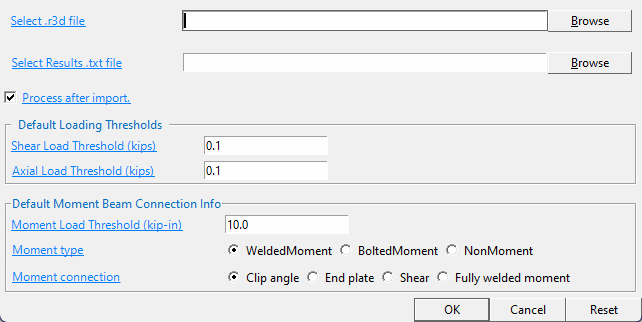
RISA Import Window
A report summary of the import is available via a separate Output-Request Summary window. To see this import log information, inside of User and Site Options set your "Python developer warning level" to 'Verbose'.
Overview :
This is where you browse for a native RISA file with a ‘.r3d’ extension
Select Results .txt file: read only .
This is where you browse and include a matching Results (.txt) file for the .r3d file. If provided, this file includes load values for the members, and if the member has a moment connection on it.
If this box is checked (
), SDS2 runs the Process and Create Solids command once the import process has been completed.
If the box is not checked (
), after the import is complete, you must Process and Create Solids inside of the project.
------ Default Loading Thresholds------
This is the minimum threshold that must be met, from the results file, for the system to apply the Shear Loads.
This is the minimum threshold that must be met, from the results file, for the system to apply the Axial Loads (Tension loads or Compression Loads).
------ Default Moment Beam Connection Info ------
Moment Load Threshold (kip-in):
This is the minimum threshold that must be met, from the results file, for the system to apply the Moment Loads and set the connection as a moment connection.
Moment Type:Welded Moment or Bolted Moment or Non-Moment
If
'Welded Moment’ is selected, all member’s that are moment connections set the "moment type" as welded moment connections.
If
'Bolted Moment’ is selected, all member’s that are moment connections set the "moment type" as bolted moment connections.
If
'Non-Moment’ is selected, all member’s that are moment connections set the "moment type" as non-moment connections.
Moment Connection: Clip Angle or End plate or Shear or Fully welded moment
If
'Clip Angle' is selected, all member’s that are moment connections set the “Input connection type” as Clip angle.
If
'End Plate' is selected, all member’s that are moment connections set the “Input connection type” as End plate.
If
'Shear' is selected, all member’s that are moment connections set the “Input connection type” as shear.
If
'Fully welded moment' is selected, all member’s that are moment connections set the “Input connection type” as Fully welded moment. This sets the “Moment Type” to ‘welded.’







