"  Gusset Intersection " & "
Gusset Intersection " & "  Brace Connection To Gusset " connection design locks
Brace Connection To Gusset " connection design locks
| W tee horizontal brace flanges field bolt directly to an intersection plate per " |
" Gusset Intersection "
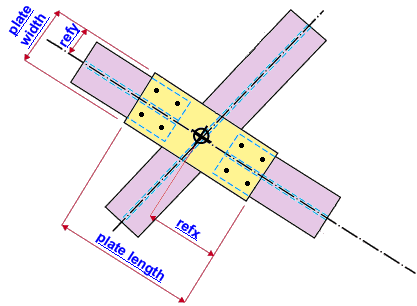 |
" 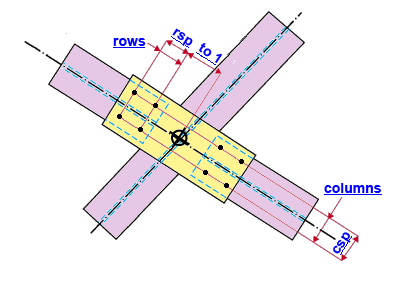 |
Connection Guide: Click here or here for related screen shots.
User Defined Connections: Settings that are locked (
) in a user defined connection file will automatically be locked on a member edit window for which that file is the " Input connection type ." You can, if you so choose, manually lock additional settings on the member edit window, and your changes will be retained, through multiple processes, so long as you do not change to a different connection then switch back to the original user defined connection.
Horizontal Brace Edit: To change a setting, first set it to locked (
). Related settings that are unlocked (
) may be updated, and the "
Left/Right end limit state " calculations will be updated. Settings that are locked (
) will not be changed by connection design , even if doing so might prevent a connection failure.
Connection design locks :
| Locks not dimensioned or called out on the drawings are marked ( not depicted ). |
![]() Gusset Intersection
Gusset Intersection
( W Tee Horizontal Braces, Intersection Plate )
Thickness ( not depicted ): The " Material thickness " of the intersection plate. Increasing the thickness on both braces does not result in material clashes. The extra material is added in a direction away from the surface of the top flange of the tee braces. In this way, the bottom surface of the intersection plate remains flush with the top flanges of the tee braces.
Width ( plate width ): The distance (perpendicular to the work lines of the supported braces) between the two edges of the intersection plate that are parallel with the supported braces' work lines. See the example . In other words, this is the width of either of the two short edges of the intersection plate. The plate " Width " is symmetrical around the work lines of the two supported braces if the " Refy " is half the distance entered here.
Length ( plate length ): The distance (parallel with the work lines of the supported braces) between the two edges of the intersection plate that are perpendicular to the supported braces' work lines. See the example . In other words, this is the length of either of the two long edges of the intersection plate. The plate " Length " is symmetrical around the work point shared by the two supported braces if the " Refx " is half the distance entered here.
Refx: The positive distance (parallel with the work line of either of the two supported braces) from the work point to the edge of the intersection plate that the right horizontal brace frames to (see example ). Changing the " Refx " moves the plate only, not the holes on the plate.
Refy: The positive distance (perpendicular to the work line of either of the two supported braces) from the work point to the upper longer edge of the intersection plate. The upper edge is the edge that is higher on your computer screen in a plan view -- see example . Changing the " Refy " moves the plate only, not the holes on the plate.
![]() Brace Connection To Gusset
Brace Connection To Gusset
( W Tee Horizontal Braces Field Bolted to an Intersection Plate )
Bolt diameter ( not depicted ): The diameter of the field bolts to be used to fasten the supported brace that you are editing to the intersection plate. You can type in any diameter (inches or mm) or select a bolt diameter from the menu (
). Diameters listed on the menu come from Home > Project Settings > Job > Bolt Settings > the " Available bolts " list. The bolt diameter entered here, along with the " Hole type " entered below, together set the diameter of the holes the bolts goes into. The two supported braces can have different bolt diameters. A horizontal brace intersection plate shop bolts to the supporting tee brace and field bolts to the two smaller, supported braces. This intersection plate is drawn on the detail for the supporting horizontal brace.
Hole type ( not depicted ): Standard round or Short slot or Oversized or Long slot or User slot #1 or User slot #2 . This sets the hole type for all bolts on the horizontal brace intersection plate. If you enter a different " Hole type " for each of the two supported horizontal braces, connection design uses the hole type entered for the left brace.
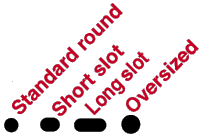
Rows: The total number of holes in a column of holes on the half of the intersection plate associated with the supported brace you are editing. For the example above, the number of " Rows " is ' 2 '. Both braces should have the same number of rows.
Distance to 1st hole along brace ( to 1 ): The positive distance (parallel with the work line of the supported brace you are editing) from the work point to the first row of holes on the half of the intersection plate you are editing (see example ).
Hole spacing along brace ( rsp ): Row spacing. This is the distance (center to center) between of any two adjacent holes in the same column of holes on the half of the intersection plate associated with the supported brace that you are editing (see example ). Bolt row spacing on a horizontal brace intersection plate runs parallel with the work lines of the two supported horizontal braces.
End connection failure message: Invalid bolt spacing
Columns: The number of columns of holes for bolting either of the two supported braces to the intersection plate. For the example above, this number is ' 2 '.
Hole spacing perpendicular to brace ( csp ): Column spacing. This is the distance (center to center) between columns of holes (see example ). Column spacing runs perpendicular to the work line of the horizontal brace. Holes in an individual column run parallel with the work line.







