"  Gusset 2 Point " connection design locks
Gusset 2 Point " connection design locks
| A 2-point gusset for angle, double-angle, W tee or wide flange horizontal braces to the web or flange of a beam is designed per " |
|
|||||||
| " (gusset plate dimensions and location) 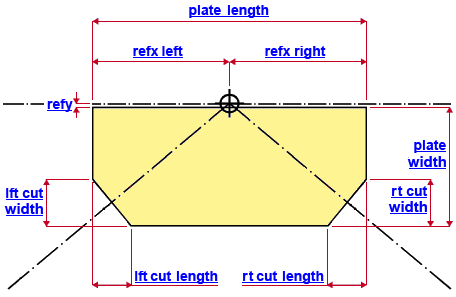 |
|
||||||
User Defined Connections: Settings that are locked (
) in a user defined connection file will automatically be locked on a member edit window for which that file is the " Input connection type ." You can, if you so choose, manually lock additional settings on the member edit window, and your changes will be retained, through multiple processes, so long as you do not change to a different connection then switch back to the original user defined connection.
Horizontal Brace Edit: To change a setting, first set it to locked (
). Related settings that are unlocked (
) may be updated, and the "
Left/Right end limit state " calculations will be updated. Settings that are locked (
) will not be changed by connection design , even if doing so might prevent a connection failure.
Connection design locks :
| Locks not dimensioned or called out on the drawing are marked ( not depicted ). |
![]() Gusset 2 Point
Gusset 2 Point
( L, WT, 2L or W horizontal braces, 2- or 3-point, to a beam's web or flange )
Plate thickness ( not depicted ): The " Material thickness " of the gusset plate.
Width ( plate width ): The distance (perpendicular to the beam's work line ) between the two longest edges of the gusset plate (see example ).
Length ( plate length ): The length of the framing edge of the gusset plate (which attaches to the web or flange of the supporting beam -- see example ). Plate length is measured parallel with the work line of the beam. Changing the " Refx " moves the plate only, not the holes on the plate.
Refy: The distance (perpendicular to the supporting beam's work line ) from the work point of the horizontal brace to the framing edge of the gusset plate. For a gusset plate that welds to the beam web, the default " Refy " is half the web thickness. Changing the " Refy " moves the plate only, not the holes on the plate. See the example .
| Note: The member number [num] of the left horizontal brace is shown in brackets [num] in the heading for this section. |
Refx ( refx left ): The distance (parallel with the supporting beam's work line ) from the work point of the left horizontal brace to the left corner of the gusset plate's framing edge (see the example ). Changing the " Refx " moves the plate only, not the holes on the plate.
Connection cut width ( lft cut width ): The distance (perpendicular to the work line of the supporting beam) between the two corners of the edge of the clip cut that is made to the gusset for the left horizontal brace to frame to (see example ). This distance is not the actual width of the clip cut, but the width of that clip cut as measured parallel with the depth of the beam.
Connection cut length ( lft cut length ): The distance (parallel with the work line of the supporting beam) between the two corners of the edge of the clip cut that is made to the gusset for the left horizontal brace to frame to (see example ). This distance is not the actual length of the clip cut, but the length of that cut as measured parallel with the work line of the beam. Note that the member number [num] of the left horizontal brace is shown in brackets [num} in the heading for this section.
| Note: The member number [num] of the right horizontal brace is shown in brackets [num] in the heading for this section. |
Refx ( refx right ): The distance (parallel with the supporting beam's work line ) from the work point of the right horizontal brace to the right corner of the gusset plate's framing edge (see the example ). Changing the " Refx " moves the plate only, not the holes on the plate.
Connection cut width ( rt cut width ): The distance (perpendicular to the work line of the supporting beam) between the two corners of the edge of the clip cut that is made to the gusset for the right horizontal brace to frame to (see example ). This distance is not the actual width of the clip cut, but the width of that cut as measured parallel with the depth of the beam.
Connection cut length ( rt cut length ): The distance (parallel with the work line of the supporting beam) between the two corners of the edge of the clip cut that is made to the gusset for the right horizontal brace to frame to (see example ). This distance is not the actual length of the clip cut, but the length of that cut as measured parallel with the work line of the beam. Note that the member number [num] of the right horizontal brace is shown in brackets [num} in the heading for this section.







