 Detail Current Piecemark
Detail Current Piecemark
Default Shortcut: D + C
Auto-details and updates the currently open member drawing in memory, allowing review and editing before saving changes.
Auto-details and updates the currently open member drawing in memory, allowing review and editing before saving changes.
- General Overview
- Tips and Tricks
- Related Tools
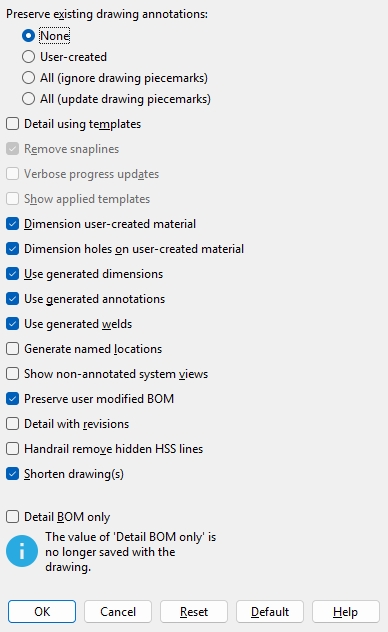
If this box
is checked, detailing updates the member bill of material to match the model, but does not change the drawing.
If the box
is not checked, both the member bill of material and the drawing will be updated.







