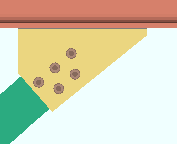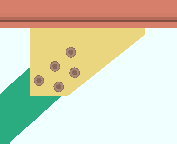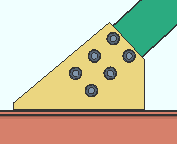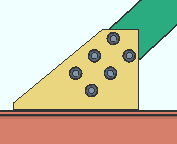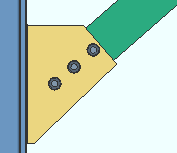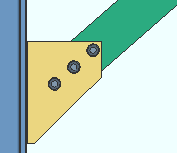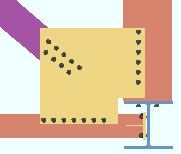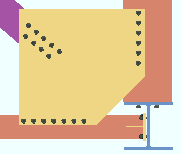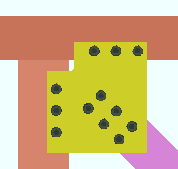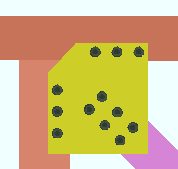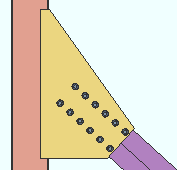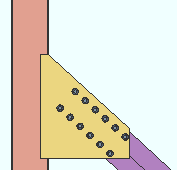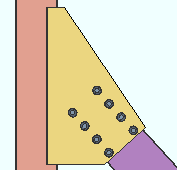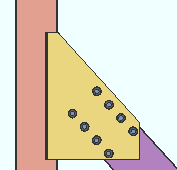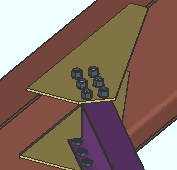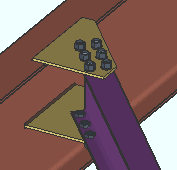The Gusset Plate Settings setup window ( Fabricator Settings ) (read-only)
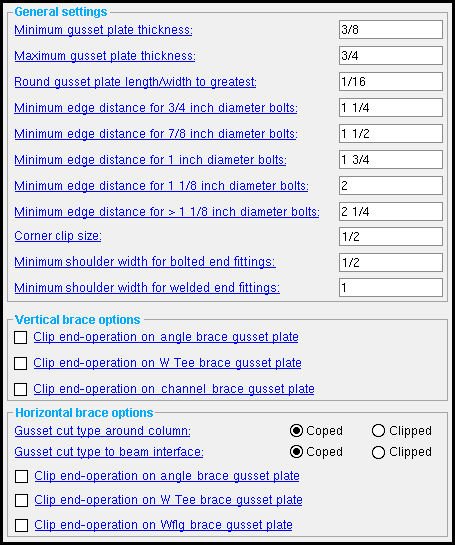
Settings that you can review on this window are fully editable in a full-featured SDS2 program . They determine connection design when ' Hbrc plate ' or ' Vbrc plate ' is the " Input connection type " on the Horizontal Brace window or Vertical Brace window.
Also see :
- HBrc connections (affected by this window)
- Vbrc connections (affected by this window)
home > project settings > fabricator > standard fabricator connections > | classic | top
To open Gusset Plate Settings :
Method 1 : Home > Project Settings > Fabricator > Standard Fabricator Connections > Gusset Plate Settings .
home > project settings > fabricator > standard fabricator connections > | classic | top
------ General settings ------
Minimum gusset plate thickness: The minimum gusset plate thickness (in the primary dimension " Units " or in other units ) to be applied to system-generated horizontal or vertical brace gusset plates.
Effect on a full-features SDS2 program: In designing gusset plates for horizontal or vertical braces, a full-featured SDS2 program uses material that is as thick or thicker than shown here unless the user overrides this thickness by entering a dimension to the field " Minimum gusset thickness " on the HBrc Review window or the VBrc Review window.
Maximum gusset plate thickness: The maximum gusset plate thickness (in the primary dimension " Units " or in other units ) to be applied to system-generated horizontal or vertical brace gusset plates.
Effect on a full-featured SDS2 program: The connection design routines in a full-featured SDS2 program will fail (not design) any gusset plates that require thicknesses that are greater than the maximum shown here.
Round gusset plate length/width to greatest: The distance (in the appropriate " Units ") by which connection design will increment the length and width of gusset plates (e.g. 1/2 will cause the program to round up to the nearest half inch).
Effect on a full-featured SDS2 program: When a gusset plate is designed in a full-featured SDS2 program , the program calculates the appropriate length/width of the gusset plate required to carry the load, then rounds up to nearest multiple of the distance shown here.
| 3/4 inch (20 mm) diameter bolts: | The distance (in the primary dimension " Units " or other units ) from the edge of the gusset plate to the center of the nearest hole. The " NM bolt diameter " (horizontal brace) or " NM bolt diameter " (vertical brace) sets the bolt diameter. |
| 7/8 inch (22 mm) diameter bolts: | |
| 1 inch (24 mm) diameter bolts: | |
| 1 1/8 inch (27 mm) diameter bolts: | |
| > 1 1/8 inch (27 mm) diameter bolts: |
| In other words: When connection design builds a gusset plate for xx diameter bolts, it centers of the nearest hole no closer to the edge of the plate than the minimum distance entered here. |
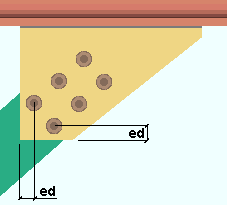
|
ed = edge distance for bolting the interior of the gusset plate to the brace. A vertical brace is shown. The " Minimum edge distance for xx diameter bolts " entered here also applies to horizontal braces. |
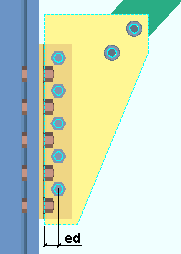
|
ed = edge distance for the framing edge of a gusset when the gusset fastens to the supporting member with a clip angle. A vertical brace is shown. The " Minimum edge distance for xx diameter bolts " entered here also applies to horizontal braces. |
Corner clip size: A distance in the primary dimension " Units " or other units . In a full-featured SDS2 program, connection design applies the value that is entered here as the " Corner clip " in the " Gusset Column Cap " leaf when " Corner clip " is unlocked ( ![]() ). " Corner clip " is unlocked by default.
). " Corner clip " is unlocked by default.
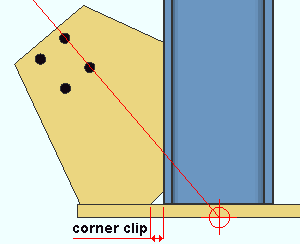
|
A corner clip is a 45 degree clip cut to the gusset plate at the corner where the gusset plate, column plate and column meet. A " Corner clip " of ' 0 ' keeps the corner square (not cut).The corner clip distance is measured perpendicular to or parallel with the work line of the supporting column, from one corner of the clip cut to the other. |
| Connection Design Locks | ||
| Brace Material (connection) |
Leaf Name | Lock |
| angle, tee, channel | Gusset Column Cap | Corner clip |
| stem-vertical tee | Gusset Column Cap | Corner clip |
|
web-vertical wide flange
(standard) |
Gusset Column Cap | Corner clip |
|
web-vertical wide flange
(paddle plates) |
Gusset Column Cap | Corner clip |
|
web-horizontal wide flange
(claw angles) |
Gusset Column Cap | Corner clip |
Minimum shoulder width for bolted and welded end fittings: A distance (in the primary dimension " Units " or other units ) that sets the minimum dimension from the edge of brace, or additional brace connection material if required, to the shoulder of the gusset. Specifically, these settings control the dimensions indicated below in the examples. Bolted connections use the "bolted end fittings " setup field in the Gusset Plate Settings window, whereas welded connections use the " welded end fittings " setup field to determine minimum shoulder width. Note: The gusset shoulder width for a rod brace uses the bolted end fitting setup field.
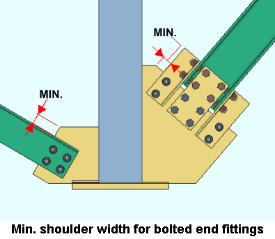
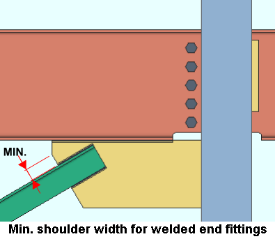
home > project settings > fabricator > standard fabricator connections > | classic | top
------ Vertical brace options ------
Clip end operation on angle brace gusset plates: ![]() or
or ![]() . This applies to a vertical brace whose " Section size " is an angle (L). The angle brace main material may be configured as a single angle ('
. This applies to a vertical brace whose " Section size " is an angle (L). The angle brace main material may be configured as a single angle (' ![]() Double material '), back-to-back angles ('
Double material '), back-to-back angles (' ![]() Double material ', ' Back to back '), star angles ('
Double material ', ' Back to back '), star angles (' ![]() Double material ', ' Star '), far side double angles ('
Double material ', ' Star '), far side double angles (' ![]() Double material ', ' Far side '), near side double angles ('
Double material ', ' Far side '), near side double angles (' ![]() Double material ', ' Near side '). This applies to the usual vertical brace framing situations , but not to an intersection plate or a brace that is perpendicular to the supporting member.. If the connection is for a " Seismic brace ," the gusset plate will always be clipped, regardless of the choice made here.
Double material ', ' Near side '). This applies to the usual vertical brace framing situations , but not to an intersection plate or a brace that is perpendicular to the supporting member.. If the connection is for a " Seismic brace ," the gusset plate will always be clipped, regardless of the choice made here.
|
||||||||||||||||||||||||||||
If this box is checked (
), connection design in a full-featured SDS2 program performs a ' Clip ' operation on the gusset plate to create an edge perpendicular to the vertical brace.
If the box is not checked (
), the program does not perform the ' Clip ' operation, and the gusset comes to a point over the vertical brace.
Clip end operation on W tee brace gusset plates: ![]() or
or ![]() . This applies to vertical braces whose " Section size " is a W tee (WT) and whose " Stem orientation " is ' Horizontal '. It applies to most vertical brace framing situations , but not to an intersection plate or a brace that is perpendicular to the supporting member.
. This applies to vertical braces whose " Section size " is a W tee (WT) and whose " Stem orientation " is ' Horizontal '. It applies to most vertical brace framing situations , but not to an intersection plate or a brace that is perpendicular to the supporting member.
|
||||||||||||||||||||||||||||
If this box is checked (
), connection design in a full-featured SDS2 program performs a ' Clip ' operation on the gusset plate to create an edge perpendicular to the vertical brace.
If the box is not checked (
), the program does not perform the ' Clip ' operation, and the gusset comes to a point over the vertical brace.
Clip end operation on channel brace gusset plates: ![]() or
or ![]() . This applies to vertical braces whose " Section size " is a channel (C or MC). It applies to most vertical brace framing situations , but not to an intersection plate or a brace that is perpendicular to the supporting member.
. This applies to vertical braces whose " Section size " is a channel (C or MC). It applies to most vertical brace framing situations , but not to an intersection plate or a brace that is perpendicular to the supporting member.
|
||||||||||||||||||||||||||||
If this box is checked (
), connection design in a full-featured SDS2 program performs a ' Clip ' operation on the gusset plate to create an edge perpendicular to the vertical brace.
If the box is not checked (
), the program does not perform the ' Clip ' operation, and the gusset comes to a point over the vertical brace.
home > project settings > fabricator > standard fabricator connections > | classic | top
------ Horizontal brace options ------
Gusset cut type around column: Coped or Clipped . This applies to a horizontal brace connecting to two beams and interposed column. Users of a full-featured SDS2 program can override the selection shown here using the " Gusset cut " field for individual horizontal braces.
|
|
If ' Coped ' is selected, two cuts are made to the gusset plate so that it clears the column.
If ' Clipped ' is selected, a single diagonal cut is made on the gusset plate so that it will clear the column. As can be seen in the illustration above, a larger gusset plate is likely to be designed when the ' Clipped ' option is selected.
Gusset cut type to beam interface: Coped or Clipped . This field applies to the connection design for a horizontal brace connecting to the top flanges of two beams. Users of a full-featured SDS2 program can override the selection shown here using the " Gusset cut " field for individual horizontal braces.
|
|
If ' Coped ' is selected, two cuts are made to the gusset plate.
If ' Clipped ' is selected, a single diagonal cut is made on the gusset plate.
Clip end operation on angle brace gusset plates: ![]() or
or ![]() . This applies to horizontal braces whose " Section size " is an angle (L) The brace can be either a single angle ("
. This applies to horizontal braces whose " Section size " is an angle (L) The brace can be either a single angle (" ![]() Double material ") or a double angle ("
Double material ") or a double angle (" ![]() Double material "). It applies to most horizontal brace framing situations , but not to an intersection plate or a horizontal brace perpendicular to a beam.
Double material "). It applies to most horizontal brace framing situations , but not to an intersection plate or a horizontal brace perpendicular to a beam.
|
|
|||||||||||||||||||||||||||||||||||||||||||||||||
If this box is checked (
), connection design in a full-featured SDS2 program performs a ' Clip ' operation on the gusset plate to create an edge perpendicular to the horizontal brace. For adjusting the gusset plate, you will get connection design locks with their containing leaf named as in the tables above.
If the box is not checked (
), the program does not perform the ' Clip ' operation, and the gusset comes to a point over the horizontal brace.
Clip end operation on W tee brace gusset plates: ![]() or
or ![]() . This applies to horizontal braces whose " Section size " is a W tee (WT). It applies to most horizontal brace framing situations , but not to an intersection plate or a horizontal brace perpendicular to a beam.
. This applies to horizontal braces whose " Section size " is a W tee (WT). It applies to most horizontal brace framing situations , but not to an intersection plate or a horizontal brace perpendicular to a beam.
|
||||||||||||||||||||||||||||
If this box is checked (
), connection design in a full-featured SDS2 program performs a ' Clip ' operation on the gusset plate to create an edge perpendicular to the horizontal brace.
If the box is not checked (
), the program does not perform the ' Clip ' operation, and the gusset comes to a point over the horizontal brace.
Clip end operation on Wflg brace gusset plate: This applies to horizontal braces whose " Section size " is a wide flange (W). It applies to most horizontal brace framing situations , but not to an intersection plate or a horizontal brace perpendicular to a beam.
|
||||||||||||||||||||||||||||
If this box is checked (
), connection design in a full-featured SDS2 program performs a ' Clip ' operation on the gusset plate to create an edge perpendicular to the horizontal brace.
If the box is not checked (
), the program does not perform the ' Clip ' operation, and the gusset comes to a point over the horizontal brace.
home > project settings > fabricator > standard fabricator connections > | classic | top