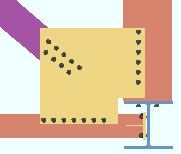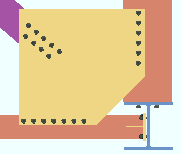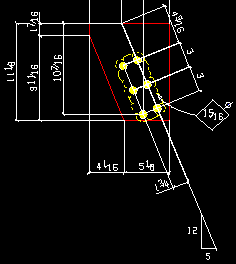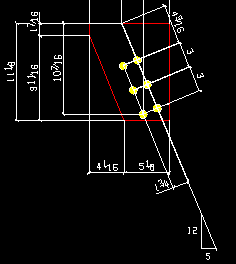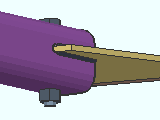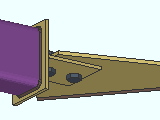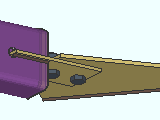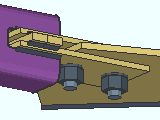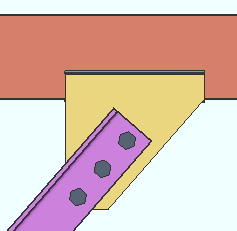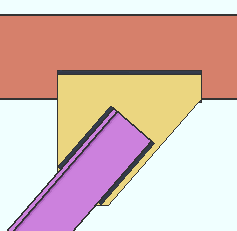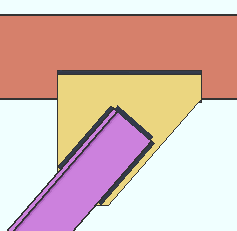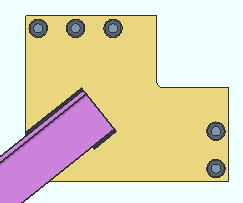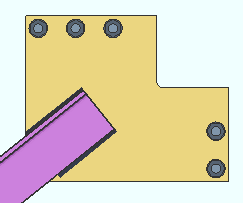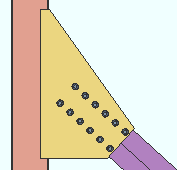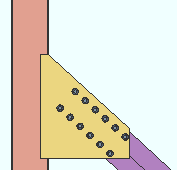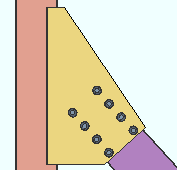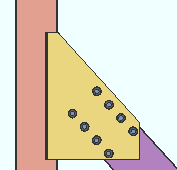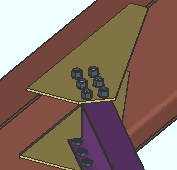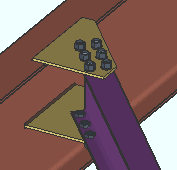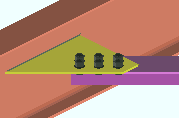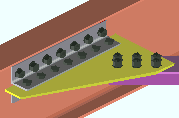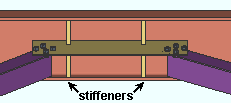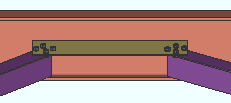'Hbrc plate' connections ("  Connection specifications " and more)
Connection specifications " and more)
On this page :
- Setup:
- Connection specifications:
Also see :
- Connection design locks
- Status Display ( Connection type > Horizontal brace )
horizontal brace | user defined | top
------ Setup of 'Hbrc plate' connections ------
General setup options:
Horizontal braces with shared gussets:
- " Design for shared gusset if plates are closer than " at Home > Project Settings > Job > Pate Design Settings lets you set how close you want horizontal braces to be each another before connection design can create a shared gusset for them.
If the gusset connects to the beam with a clip angle:
- The various " Clip angle connection of gusset to supporting member " settings under the " Horizontal Brace " section at Home > Project Settings > Fabricator > Member Detailing Settings either set defaults for similar options on the Horizontal Brace Edit window or apply directly.
For Eurocode:
- When the " Connection design method " is ' EUROCODE 3 ' or ' EUROCODE 3 UK ', the option to '' Use horizontal brace gusset to beam and end plate " at Home > Project Settings > Job > Plate Design Settings permits the design of a horizontal brace gusset plate that welds to a beam's end plate.
HSS horizontal braces :
- " HSS erection bolts " at Home > Project Settings > Fabricator > Member Detailing Settings > " Horizontal Braces " sets the default for a similar option on the Horizontal Brace Edit window.
horizontal brace | user defined | top
------ " ![]() Connection specifications " for ' Hbrc plate ' connections ------
Connection specifications " for ' Hbrc plate ' connections ------
|
" |
Gusset plate grade: Auto or user-entered . This applies to horizontal brace intersection plates as well as to gusset plates.
In a full-featured SDS2 program . . .
'
Auto (checked) ' specifies that connection design enter a setup choice ( Home > Project Settings > Fabricator > Standard Fabricator Connections > Plates > the " Horizontal Brace Gussets " section > " Plate material grade ").
'
Auto (not checked) ' lets you select a steel grade on the list box (
). Choices shown in that list box come from Home > Project Settings > Job > Plate Grades .
Gusset cut: Automatic or Cope or Clip . This " ![]() Connection specifications " option can apply to a horizontal brace connecting to the top flanges of two beams with an interposed column (illustration below), or to two beams framing to one another at a corner (not illustrated below). The horizontal braces may connect to the top flanges of the beams (illustrated below) or to the webs of the beams (not illustrated).
Connection specifications " option can apply to a horizontal brace connecting to the top flanges of two beams with an interposed column (illustration below), or to two beams framing to one another at a corner (not illustrated below). The horizontal braces may connect to the top flanges of the beams (illustrated below) or to the webs of the beams (not illustrated).
|
|
In a full-featured SDS2 program . . .
' Automatic ' instructs connection design to apply the choice made to " Gusset cut type around column " or " Gusset cut type to beam interface " in Home > Project Settings > Fabricator > Standard Fabricator Connections > Gusset Plate Settings .
' Cope ' instructs connection design to attempt to create the gusset plate with two cuts.
' Clip ' creates the gusset with a single diagonal cut. Where there is an interposed column (as illustrated above), this is likely to result in a larger gusset plate, but an increase in gusset size may not occur where there is no interposed column.
Use OS gusset holes: ![]() or
or ![]() . This "
. This " ![]() Connection specifications " option affects holes in the brace-to-gusset interface only. It does not affect holes in, for example, a gusset-to-clip angle interface.
Connection specifications " option affects holes in the brace-to-gusset interface only. It does not affect holes in, for example, a gusset-to-clip angle interface.
|
In a full-featured SDS2 program . . .
If this box is checked (
), oversized round holes are used in the brace-to-gusset interface. Since AISC guidelines require that slip critical bolts be used in such situations, connection design automatically changes the " NM bolt type " to slip critical bolts (for example, to ' A325SC ' bolts).
If the box is not checked (
), the gusset is designed with standard round holes in the brace-to-gusset interface.
Pipe/tube end fitting: Welded or Bolted or Paddle plate or Double paddle plate . This " ![]() Connection specifications " option applies when the horizontal brace's " Section size " is an HSS or pipe or tube.
Connection specifications " option applies when the horizontal brace's " Section size " is an HSS or pipe or tube.
|
|
|
|
In a full-featured SDS2 program . . .
' Welded ' cuts a ' Notch ' in the HSS brace (pipe or tube) so that it fits around the gusset for field welding. One, two or zero A307 erection field bolts hold the brace into place for field welding. See : " Notch length clearance " and " Erection bolts ."
' Bolted ' creates a built-up tee end fitting that shop welds to the HSS brace (pipe or tube) and field bolts to the gusset plate.
' Paddle plate ' connection designs a ' Notch ' in the HSS brace (pipe or tube) so that the paddle plate can be fitted into the notch and be shop welded to the brace. The paddle plate field bolts to the gusset.
' Double paddle plate ' designs a ' Notch ' in the HSS brace (pipe or tube) so that two paddle plates can be fitted into the notch and bolted to the top and bottom sides of the gusset plate. Spacers that are the thickness of the gusset plate are inserted in the notch between the two paddle plates.
'Bolted' locks: to top flange or web || perpendicular || 2- or 3-point || intersection || corner ||
'Paddle plate' locks: to top flange or web || perpendicular || 2- or 3-point || intersection || corner ||
Spacers locks for double: to top flange or web || perpendicular || 2- or 3-point || intersection || corner ||
Notch length clearance: The distance (in the primary dimension " Units " or other units ) that you want the notch to extend beyond the gusset plate. This " ![]() Connection specifications " option applies when the horizontal brace's " Section size " is HSS rectangular (tube) or HSS round (pipe) and the " Pipe/tube end fitting " for this end is set to ' Welded '.
Connection specifications " option applies when the horizontal brace's " Section size " is HSS rectangular (tube) or HSS round (pipe) and the " Pipe/tube end fitting " for this end is set to ' Welded '.
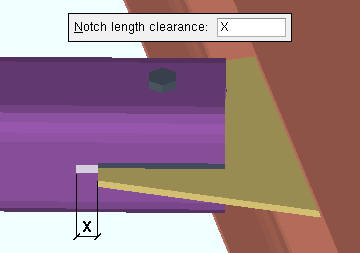
|
The " Notch length clearance " (X) for an HSS rectangular horizontal brace that is field welded to the gusset. |
Erection bolts: Automatic or None or One or Two . This applies when the " Section size " of this brace is a HSS rectangular (tube) or HSS round (pipe), and the brace is set to be field ' Welded ' to the gusset.
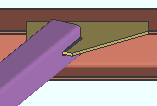
|
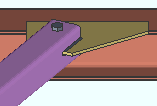
|
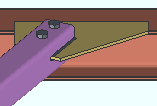
|
In a full-featured SDS2 program . . .
' Automatic ' instructs connection design to apply the choice made to " HSS erection bolts " in Home > Project Settings > Fabricator > Member Dtailing / Fabrication Options > the " Horizontal Braces " section.
' None ' instructs connection design to not generate an erection bolt or the holes that the bolt goes into.
' One ' creates an A307 field erection bolt along with holes for inserting the bolt into.
' Two ' creates two A307 field erection bolts along with holes for inserting the bolts into.
Setup: " HSS erection bolts " and " Hole type for HSS erection bolts "
Angle end fitting: Bolted or Welded . A horizontal brace can be welded to its gusset plate when -- in " ![]() General settings " -- its " Section size " is an angle and its " Side of gusset " is ' Near side ' or ' Far side '.
General settings " -- its " Section size " is an angle and its " Side of gusset " is ' Near side ' or ' Far side '.
|
|
In a full-featured SDS2 program . . .
' Bolted ' bolts the angle to the gusset plate.
' Welded ' welds the angle to the gusset plate. The options " Include end welds " and " Balanced welds " configure the weld pattern.
Include end welds: Automatic or Yes or No . This applies when " Angle end fitting " is set to ' Welded ' here, in " ![]() Connection specifications ."
Connection specifications ."
|
|
In a full-featured SDS2 program . . .
' Automatic ' applies the choice made to " Welded angle end weld " under the " Horizontal Braces " section in Member Detailing Settings ( Fabricator Setup ).
' Yes ' welds three sides of the angle to the gusset plate. One weld is placed on the end of the angle. The other two welds run along the length of the angle.
' No ' welds two sides of the angle to the gusset plate. Both welds are along the length of the angle.
Balanced welds: Automatic or Yes or No . This applies when " Angle end fitting " is set to ' Welded ' here, in " ![]() Connection specifications ."
Connection specifications ."
|
|
In a full-featured SDS2 program . . .
' Automatic ' applies the choice made to " Welded angle balanced welds " under the " Horizontal Braces " section in Member Detailing Settings ( Fabricator Setup ).
' Yes ' instructs the program to design a weld group that is balanced. A weld group is balanced when its center of resistance aligns with the center of force.
' No ' puts welds of equal length along the length of the brace.
Clip end operation: Automatic or Yes or No . This " ![]() Connection specifications " option can apply to a horizontal brace whose " Section size " is an angle (L) or a W tee (WT). or a wide flange (W).
Connection specifications " option can apply to a horizontal brace whose " Section size " is an angle (L) or a W tee (WT). or a wide flange (W).
|
|
|||||||
|
|||||||
|
In a full-featured SDS2 program . . .
' Automatic ' instructs connection design to apply the choice made for horizontal braces to " Clip end operation on angle brace gusset plates " or " Clip end operation on W tee brace gusset plates " or " Clip end operation on Wflg brace gusset plate " at Home > Project Settings > Fabricator > Standard Fabricator Connections > Gusset Plate Settings .
' Yes ' instructs connection design to perform a ' Clip ' operation on the gusset plate to create an edge perpendicular to the vertical brace. You will get a set of connection design locks in a leaf named as shown in one of the tables below.
' No ' instructs connection design to not perform the ' Clip ' operation, and the gusset comes to a point over the vertical brace. You will get a set of connection design locks in a leaf named as shown in one of the tables below.
You get different design locks, depending on the choice made here:
Connection Design Locks for Single Angle Horizontal Braces ' Yes ' ' No ' to bm flange Gusset One Member Gusset One Member Square to bm web Gusset One Member Gusset One Member Square bm-bm corner Gusset To Two Beams Gusset To Two Beams Square bm-col-bm corner Gusset To Two Beams Gusset To Two Beams Square shared gusset Gusset 2 Point Gusset 2 Point Square
for Tee, Wide Flange and Double Angle ' Yes ' ' No ' to bm flange Gusset One Member Gusset One Member Square to bm web Gusset One Member Gusset One Member Square bm-bm corner Gusset To Two Beams Gusset To Two Beams Square bm-col-bm corner Gusset To Two Beams Gusset To Two Beams Square shared gusset Gusset 2 Point Gusset 2 Point Square
Gusset to beam connection: Welded or Clip angle . This applies to horizontal braces framing to the web of a single beam. It does not apply to gussets that frame to the top flange of a beam since they are always welded. Nor does it apply to gussets to the webs or flanges of two beams, since such connections are always bolted.
|
|
In a full-featured SDS2 program . . .
' Automatic ' instructs connection design to apply the choice made to Home > Project Settings > Fabricator > Member Detailing Settings > the " Horizontal Braces " section > " Gusset to single beam connection ."
' Welded ' instructs connection design to attempt to shop weld the horizontal brace gusset plate to the supporting beam.
' Clip angle ' field bolts the gusset to the web of the beam with a clip angle.
Also see: " Gusset clips " (' Bolted ' or ' Welded ') and " Gusset clips on " (' Both sides ' or ' Near side ' or ' Far side ') are two setup options that affect how the gusset clips are designed.
Gusset to clip connection: Automatic or Bolted or Welded . This " ![]() Connection specifications " option sets the method of attachment that connection design applies when " Gusset to beam connection " is set to ' Clip angle ' or when the horizontal brace gusset attaches to two beam webs (at a beam-beam corner or beam-column-beam corner).
Connection specifications " option sets the method of attachment that connection design applies when " Gusset to beam connection " is set to ' Clip angle ' or when the horizontal brace gusset attaches to two beam webs (at a beam-beam corner or beam-column-beam corner).
' Bolted '
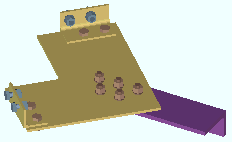 |
' Welded '
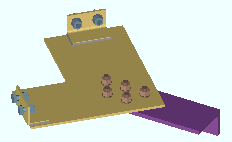
|
In a full-featured SDS2 program . . .
' Automatic ' instructs connection design to apply the choice made to Home > Project Settings > Fabricator > Member Detailing Settings > the " Horizontal Braces " section > " Gusset to clip connection ."
' Bolted ' instructs connection design to attempt to shop bolt the clip angle(s) to the gusset plate and field bolt the clip angle(s) to the beam web.
' Welded ' shop welds the clip angle(s) to the gusset plate and field bolts the clip angle(s) to the beam web.
Gusset clips on: ![]() Auto or Both sides or Near side or Far side . This "
Auto or Both sides or Near side or Far side . This " ![]() Connection specifications " option applies when the " Gusset to beam connection " is ' Clip angle ' or, possibly, ' Automatic '.
Connection specifications " option applies when the " Gusset to beam connection " is ' Clip angle ' or, possibly, ' Automatic '.
In a full-featured SDS2 program . . .
| ' |
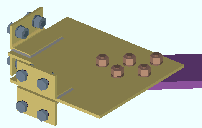
|
' Both sides ' attaches clip angles to both sides of the gusset plate if there is no material interference. If the supporting beam's flange interferes, connection design creates angles on only one side. |
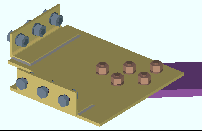
|
' Near side ' instructs connection design to try to place the clip angles on the near side of the gusset. If the angles clash with the beam, connection design moves them to the far side instead of failing the connection. |
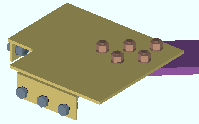
|
' Far side ' instructs connection design to try to place the clip angles on the far side of the gusset. If the angles clash with the beam, connection design moves them to the near side instead of failing the connection. |
Clip angle size: ![]() Auto or the section size of the angle material to be used for the clip angle (near side or far side) or clip angles (both near side and far side) that attach the gusset plate to a beam web or to two beam webs (at a beam-beam corner or beam-column-beam corner).
Auto or the section size of the angle material to be used for the clip angle (near side or far side) or clip angles (both near side and far side) that attach the gusset plate to a beam web or to two beam webs (at a beam-beam corner or beam-column-beam corner).
In a full-featured SDS2 program . . .
'
Auto (checked) ' instructs connection design to apply a setup choice ( Home > Project Settings > Fabricator > Member Detailing Settings > the " Horizontal Braces " section > " Clip angle size ").
'
Auto (not checked)' lets you enter the section size. If the section you enter does not exist in the local shape file, validation will require that you to make a different entry. To enter an angle, you can type in the section size that you want (e.g., ' L4x3x5/16 '), or you can press the "file cabinet" browse button (
) and double-click any section that is on the list of available angles in the local shape file .
Attach long leg to: Automatic or Supported or Supporting .
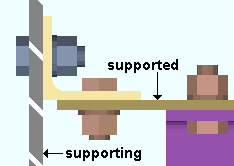
|
The supported is the gusset plate. The supporting is the web of the beam. |
In a full-featured SDS2 program . . .
' Automatic ' instructs connection design to apply the choice made in Home > Project Settings > Fabricator > Member Detailing Settings > the " Horizontal Braces " section > " Attach long leg to ."
' Supported ' instructs connection design to attempt to attach the long leg of the angle to the gusset plate.
' Supporting ' attaches the long leg of the angle to the beam.
Hole type supported: ![]() Auto or Standard round or Short slot or Oversized or Long slot or User Slot #1 or User Slot #2 . The hole type selected here, together with the " Bolt diameter ," set the diameter of holes for shop bolting the clip angle to the gusset plate.
Auto or Standard round or Short slot or Oversized or Long slot or User Slot #1 or User Slot #2 . The hole type selected here, together with the " Bolt diameter ," set the diameter of holes for shop bolting the clip angle to the gusset plate.
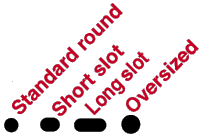
In a full-featured SDS2 program . . .
'
Auto (checked) ' instructs connection design to apply a setup choice ( Home > Project Settings > Fabricator > Member Detailing Settings > " Horizontal Braces " section > " Hole type supported ").
'
Auto (not checked) ' lets you select any of the above-listed hole types from the menu (
).
Hole type supporting: ![]() Auto or Standard round or Short slot or Oversized or Long slot or User Slot #1 or User Slot #2 . The hole type selected here, together with the " Bolt diameter ," set the diameter of holes for shop bolting the outstanding leg of the clip angle to the beam.
Auto or Standard round or Short slot or Oversized or Long slot or User Slot #1 or User Slot #2 . The hole type selected here, together with the " Bolt diameter ," set the diameter of holes for shop bolting the outstanding leg of the clip angle to the beam.
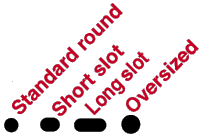
In a full-featured SDS2 program . . .
'
Auto (checked) ' instructs connection design to apply a setup choice ( Home > Project Settings > Fabricator > Member Detailing Settings > " Horizontal Braces " section > " Hole type supporting ").
'
Auto (not checked) ' lets you select any of the above-listed hole types from the list box (
).
Bolt type: ![]() Auto or
Auto or ![]() Auto . This "
Auto . This " ![]() Connection specifications " option sets the bolt type in both legs of the clip angle that fastens the horizontal brace gusset to the beam web.
Connection specifications " option sets the bolt type in both legs of the clip angle that fastens the horizontal brace gusset to the beam web.
In a full-featured SDS2 program . . .
'
Auto (checked) ' instructs connection design to apply a setup choice ( Home > Project Settings > Job > Bolt Settings > the " Horizontal brace gusset to supporting " section > " Bolt type ").
'
Auto (not checked) ' lets you select a bolt type from the list box (
). Choices in the list box come from Home > Project Settings > Job > Bolt Specifications .
Bolt diameter: ![]() Auto or
Auto or ![]() Auto . This sets the diameter of bolts in both legs of the clip angle that fastens the horizontal brace gusset to the beam web. All bolts in the clip angle are shop bolts . The bolt diameter entered here, together with the " Hole type supported " or " Hole type supporting ," set the diameter of holes the bolts go into.
Auto . This sets the diameter of bolts in both legs of the clip angle that fastens the horizontal brace gusset to the beam web. All bolts in the clip angle are shop bolts . The bolt diameter entered here, together with the " Hole type supported " or " Hole type supporting ," set the diameter of holes the bolts go into.
| diameter |
|
In a full-featured SDS2 program . . .
'
Auto (checked) ' instructs connection design to apply a setup choice ( Home > Project Settings > Job > Bolt Settings > the " Horizontal brace gusset to supporting " section > " Bolt diameter ").
'
Auto (not checked) ' lets you either type in any diameter (inches or mm), or select a bolt diameter from the combo box (
). The diameters that are listed in the combo box come from Home > Project Settings > Job > Bolt Settings > the " Available bolt diameters " list.
Stagger bolts: Automatic or Yes or No . This " ![]() Connection specifications " option applies to the " Clip angle size " selected above if the clip angle is bolted to the gusset.
Connection specifications " option applies to the " Clip angle size " selected above if the clip angle is bolted to the gusset.
' Yes '
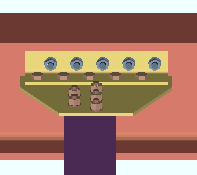 |
' No '
 |
In a full-featured SDS2 program . . .
' Automatic ' instructs connection design to apply the choice made to Home > Project Settings > Fabricator > Member Detailing Settings > the " Horizontal Braces " section > " Stagger bolts ."
' Yes ' instructs connection design to attempt to stagger the bolts on the clip angle(s).
' No ' instructs connection design to not stagger the bolts.
Check supporting member web stress: If required or Never . This " ![]() Connection specifications " option applies to a single horizontal brace gusset or 2 point or 3 point horizontal brace gusset plate that is welded to a beam web when there is no member framing to the opposite side of the web. For such a framing situation, the " Supporting member web stress " is reported as a " Left/Right end limit state ." This option controls whether or not the supporting member web stress is checked by connection design when it creates the horizontal brace gusset plate.
Connection specifications " option applies to a single horizontal brace gusset or 2 point or 3 point horizontal brace gusset plate that is welded to a beam web when there is no member framing to the opposite side of the web. For such a framing situation, the " Supporting member web stress " is reported as a " Left/Right end limit state ." This option controls whether or not the supporting member web stress is checked by connection design when it creates the horizontal brace gusset plate.
|
|
||
| Connection design may add beam web stiffeners when ' If required ' is selected. A 2-point gusset is shown. This also applies to 3-point gussets and single horizontal brace gussets. |
|
Design calculation 175 applies when a single horizontal brace gusset plate is welded at the half-depth of the beam. |
|
Design calculation 185 applies to a single horizontal brace gusset welded to a beam web for all situations other than that covered by design calculation 175. |
|
Design calculation 359 applies when a 2 point or 3 point gusset welds to a beam web |
In a full-featured SDS2 program . . .
' If required ' results in connection design calculations 175 and 185 and 359 being potential causes of connection failure. To prevent such a failure, beam web stiffeners may be designed. The " Maximum web stiffener thickness " for these stiffeners can be set in Home > Project Settings > Fabricator > Detailing > Member Detailing Settings > the " Horizontal Braces " section. The stiffeners can be designed for 2-point, 3-point or single horizontal brace gusset plates.
' Never ' results in calculations 175 and 185 and 359 still being performed, if applicable, but not ever causing the connection to fail. In the Connection Design Calculations or Expanded Connection Design Calculations , the results of the check will be reported with a parenthetical, for-information-only note such as " (For information only, brace force that produces local beam web stress of .9Fy (185) 8.9 kips ) ." Stiffeners are not designed when ' Never ' is selected.
Connection failure message: Supporting web/flg overstressed by axial load .