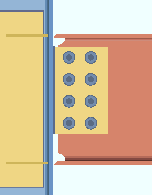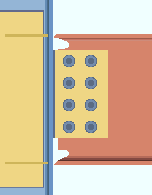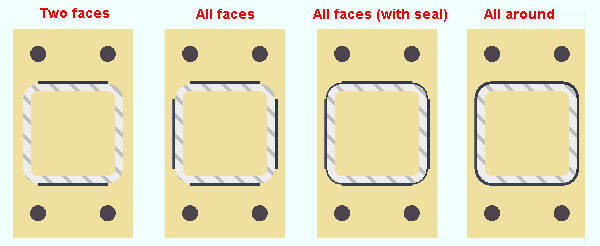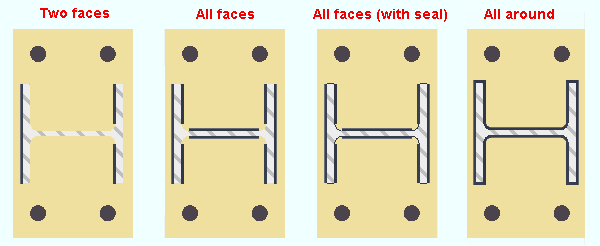The Weld Design Settings window ( Job Settings )

Settings on this window are read-only . They tell you how this window has been set up for this Job in a full-featured SDS2 program .
Also see :
- Process and Create Solids (selections here applied during)
- Moment connections (most selections on this window apply to)
- Rolled section end settings (override some weld design settings)
page 1 | contents | home > project settings > job > design > | classic | top
To open the Weld Design Settings window :
Method 1 : . Home > Project Settings > Job > Design > Weld Design Settings .
Methods 2, 3 & 4 : In Modeling or the Drawing Editor , choose Settings > Job Settings > Weld Design Settings (classic), or use a keyboard shortcut , or click the icon.
page 1 | contents | home > project settings > job > design > | classic | top
'
AWS ' stands for American Welding Society.
'
ISO ' stands for the International Organization for Standardization.
Weld material tensile strength (ksi or MPa): The tensile strength of the weld material. Connection design checks this value to ensure that appropriate welding equipment is being used for shop welding of welded connections.
For example , if an AISC " Connection design method " is being used, then connection design in a full-featured SDS2 program generates the failure message " Minimum weld metal ten. strength is 70 ksi ; 483 MPa " for shear tab connections whose " Weld material tensile strength " is less than 70 ksi (483 MPa).
Note: The entry shown here is in kips/sq. inch if you are using ' Imperial ' dimensioning. It is in MPa if you are using ' Metric ' dimensioning.
Weld electrode type: The electrode type entered appears in the Connection Design Calculations Report and Expanded Connection Design Calculations Report , but does not affect the actual design of connections.
Perform chamfer for user welds by default: ![]() or
or ![]() . This applies to Add Weld or Add Weld Layout operations, which users can perform in a full-featured SDS2 program . Users cannot add welds in SDS2 Site Planning.
. This applies to Add Weld or Add Weld Layout operations, which users can perform in a full-featured SDS2 program . Users cannot add welds in SDS2 Site Planning.
Show weld length on weld symbols: ![]() or
or ![]() .. This option sets whether or not weld length is shown on a weld symbol when the weld referenced by that weld symbol is created in Modeling . The choice made here can be overridden on the Edit Weld (s) window by setting the weld " Length " to be shown (
.. This option sets whether or not weld length is shown on a weld symbol when the weld referenced by that weld symbol is created in Modeling . The choice made here can be overridden on the Edit Weld (s) window by setting the weld " Length " to be shown ( ![]() ) or not shown (
) or not shown ( ![]() ). Auto detailing then applies the choice that is made in Modeling .
). Auto detailing then applies the choice that is made in Modeling .
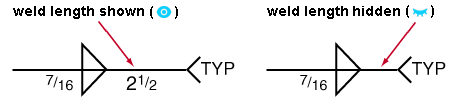
In a full-featured SDS2 program . . .
If this box is checked (
), weld length will, by default, be shown on subsequently generated welds in Modeling and on the " 2D symbol " on the Edit Weld(s) modeling window for any such weld. The eye button for " Length " on that window will indicate that the weld length is shown (
). A user in that full-featured SDS2 program can click the eye to hide the weld length (
).
If the box is not checked (
), weld length will not be shown on subsequently generated welds in Modeling . The eye button for " Length " on the Edit Weld(s) modeling window for any such weld will indicate that the weld length is not shown (
).
page 1 | contents | home > project settings > job > design > | classic | top
------ Moment connections ------
Weld gap for field welds: The horizontal distance (in the primary dimension " Units " or in other units ) from the end of the beam flange to the face of the supporting column. This is the amount of root opening that connection design will use in a full-featured SDS2 program for a ' Welded ' moment connection on a wide flange beam that frames to a tube or wide flange column.
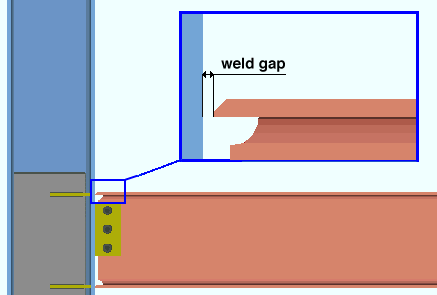
Re-entrant cut radius: The horizontal distance (in the primary dimension " Units " or in other units ) from the web to where the re-entrant cut intersects with the flange. This distance is applied to the web "rat hole" on beams that frame to other members with field welded moment connections.
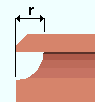
|
r = re-entrant cut radius. |
Root face dimension: A distance (in the primary dimension " Units " or in other units ) that defines how much of the flange is clipped on welded moment connections.
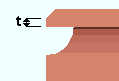
|
t = root face dimension. |
Web setback dimension: The horizontal distance (in the primary dimension " Units " or in other units ) from the beam web to the face of the supporting member minus the weld gap .
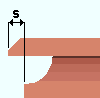
|
s = moment connection web setback. |
Groove angle: A number of degrees ( 0 to 90 ) specifying the angle at which the flange of the beam will be cut for welded moment connections.
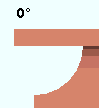
|
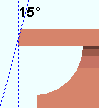
|
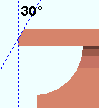
|
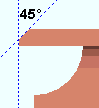
|
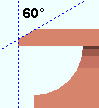
|
Also see: " Groove angle " under "
Moment " on the Beam Review window lets users of a full-featured SDS2 program override the value that is set here.
Alternate #1 re-entrant cut radius: The distance (in the primary dimension " Units " or in other units ) to be applied (in a full-featured SDS2 program ) as a minimum when ' Cope field weld #1 ' or ' Cope shop weld #1 ' is selected as the " Top/bottom flange operation " on the Rolled Section Material window.
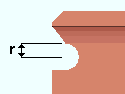
|
r = Alternate #1 re-entrant cut radius. |
Alternate #1 re-entrant cut length: The distance (in the primary dimension " Units " or in other units ) to be applied (in a full-featured SDS2 program ) as a minimum when ' Cope field weld #1 ' or ' Cope shop weld #1 ' is selected as the " Top/bottom flange operation " on the Rolled Section Material window.

|
l = Alternate #1 re-entrant cut length. |
Alternate #1 re-entrant cut depth: The distance (in the primary dimension " Units " or in other units ) to be applied as a minimum (in a full-featured SDS2 program ) when ' Cope field weld #1 ' or ' Cope shop weld #1 ' is selected as the " Top/bottom flange operation " on the Rolled Section Material window.
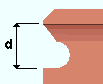
|
d = Alternate #1 re-entrant cut depth. |
Alternate #1 flange flush length: The distance (in the primary dimension " Units " or in other units ) to be applied as the default (in a full-featured SDS2 program ) for the " Flange flush length " field when ' Cope field weld #1 ' or ' Cope shop weld #1 ' is selected as the " Top/bottom flange operation " on the Rolled Section Material window.
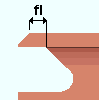
|
fl = Alternate #1 flange flush length. |
Re-entrant cut: Alternate #3 or Alternate #1 . This sets the design for the re-entrant cut on beams with welded moment connections when ' Automatic ' is selected for " Re-entrant cut " under " Moment " options on the Beam window. Refer to the AISC Thirteenth Edition , pg. 16.1-328.
|
|
' Alternate #3 ' specifies that the welded moment connection be designed (in a full-featured SDS2 program ) using the " Re-entrant cut radius " that is entered on this window.
' Alternate #1 ' specifies that the connection be designed using the values for " Alternate #1 re-entrant cut radius " and " Alternate #1 re-entrant cut length " and " Alternate #1 re-entrant cut depth " and " Alternate #1 flange flush length " that are entered on this window.
Note: The options on this window for " Root face dimension " and " Web setback dimension " and " Groove angle " apply to both ' Alternate #3 ' and ' Alternate #1 '.
page 1 | contents | home > project settings > job > design > | classic | top
------ Alternate #3 cope field/shop weld ------
Cut type: perpendicular to web angle or Parallel to flange . This applies when the " Re-entrant cut " under " Moment " options on the Beam Review window is set to ' Standard ' (or to ' Automatic ' with " Re-entrant cut " on this window set to ' Alternate #3 '). It also applies when the " Top/bottom flange operation " is ' Cope shop weld #3 ' or ' Cope field weld #3 '.
' Perpendicular to web ' 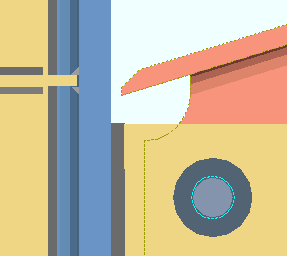
' Parallel to flange ' 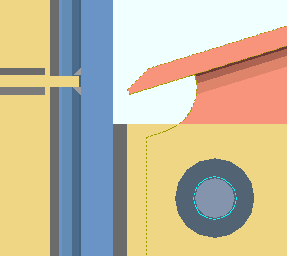
' perpendicular to web angle (legacy) ' makes the re-entrant cut perpendicular to the world.
' Parallel to flange (AISC 13th) ' makes the re-entrant cut parallel to the beam's flange.
Note: These two choices produce different results on a sloping beam, because such a beam is bevel cut. Both choices produce the same results on a square-cut beam.
Also see: " Cope cut type " (for ' Cope plain ' end preparation operations).
page 1 | contents | home > project settings > job > design > | classic | top
Minimum for job: The minimum weld size (a distance in the appropriate " Units ") to be applied to welded connections.
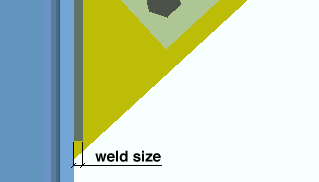
Maximum for non strength connections: The maximum weld size (a distance in the appropriate " Units ") to be applied to auto base/cap plates or user base/cap plates .
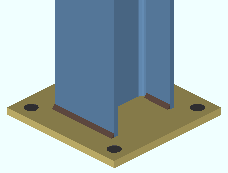
|
In a full-featured SDS2 program , column-to-column-plate welds can be specified for various faces on a column. This is done using the " Column Plate Welds " connection design locks. The locks can override the maximum that is entered here. |
Maximum field weld for HSS braces: The maximum weld size (a distance in the appropriate " Units ") for a pipe/tube vertical brace whose " Pipe/tube end-fitting " is set to ' Welded '. This field weld is shown in the Design Calculations Report and the Expanded Connection Design Calculations Report and in the model.
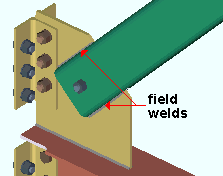
|
3D field welds are shown in the 3D model. In pre-2015 versions of SDS2, only shop welds were shown in the model. |
|
|
|
| Field weld in the Design Calculations Report . | |
page 1 | contents | home > project settings > job > design > | classic | top
------ Weld pattern ------
[Weld pattern] On base plate: Two faces or All faces or All faces (with seal) or All around . This applies in a full-featured SDS2 program when ' Automatic ' is set for " Weld pattern " on an auto base plate.
|
|
If ' Two faces ' is selected here and ' Automatic ' is selected in " Connection specifications ," connection design in a full-featured SDS2 program shop welds two opposite faces of the column to the base plate. For a wide flange, the outside face of one flange is welded, and the inside faces (NS & FS) of the other flange are welded.
If ' All faces ' is selected here and ' Automatic ' is selected in " Connection specifications ," the faces except thickness edges and fillets and HSS corners are welded. For HSS rectangular sections, only the outside faces are welded. For wide flange, both inside and outside faces are welded.
If ' All faces (with seal) ' is selected here and ' Automatic ' is selected in " Connection specifications ," you get the same results that you would get for ' All faces ', except that thickness edges and fillets and HSS corners are seal welded. " Seal weld size " (here, in Weld Design Settings ) sets the weld size for the seal weld.

Seal weld symbol If ' All around ' is selected here and ' Automatic ' is selected in " Connection specifications ," connection design in a full-featured SDS2 program shop welds around all faces of the column, including the thickness edges and fillets of a wide flange and the round corners of an HSS rectangular (tube).
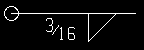
Weld symbol for ' All around '. Connection design locks: Column Plate Welds
Auto base/cap plate: Weld pattern ( Connection specifications )
User base/cap plate: Weld all around , etc ( Connection specifications )
[Weld pattern] On cap plate: Two faces or All faces or All faces (with seal) or All around . This applies a full-featured SDS2 program when ' Automatic ' is set for " Weld pattern " on an auto cap plate.
|
|
If ' Two faces ' is selected here and ' Automatic ' is selected in " Connection specifications ," connection design in a full-featured SDS2 program shop welds two opposite faces of the column to the cap plate. For a wide flange, the outside face of one flange is welded, and the inside faces (NS & FS) of the other flange are welded.
If ' All faces ' is selected here and ' Automatic ' is selected in " Connection specifications ," the faces except thickness edges and fillets and HSS corners are welded. For HSS rectangular sections, only the outside faces are welded. For wide flange, both inside and outside faces are welded.
If ' All faces (with seal) ' is selected here and ' Automatic ' is selected in " Connection specifications ," you get the same results that you would get for ' All faces ', except that thickness edges and fillets and HSS corners are seal welded. " Seal weld size " (here, in Weld Design Settings ) sets the weld size for the seal weld.

Seal weld symbol If ' All around ' is selected here and ' Automatic ' is selected in " Connection specifications ," connection design shop welds around all faces of the column, including the thickness edges and fillets of a wide flange and the round corners of an HSS rectangular (tube).
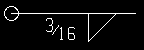
Weld symbol for ' All around '. Connection design locks: Column Plate Welds
Auto base/cap plate: Weld pattern ( Connection specifications )
User base/cap plate: Weld all around , etc ( Connection specifications )
Seal weld size: The weld size (a distance in the primary dimension " Units " or other units ) to be applied to seal welds on base plates or cap plates. This applies to both auto base/cap plates and user base/cap plates . In the weld symbol shown below, this weld size is 1/8.

|
Seal weld symbol |
Seal welds for auto base plates are generated by connection design when the weld pattern " On base plate " (on this window) is set to ' All faces (with seal) ' and, in the model, ' Automatic ' is set for " Weld pattern " on an auto base plate.
Seal welds for auto cap plates are generated by connection design when the weld pattern " On cap plate " (on this window) is set to ' All faces (with seal) ' and, in the model, ' Automatic ' is set for " Weld pattern " on an auto cap plate.
For user base / cap plates, Home > Project Settings > Job > Connections > Base / Cap Plate Schedule > press the " Welds " button > " Seal welds " can override the choice made here on a per-schedule-entry basis. If " Seal welds " under "
Connection specifications " for a user base/cap plate is set to ' Yes ', this is the seal weld size that will be used. If that same option is set to ' Automatic ', the seal weld size comes from the appropriate line on the Base / Cap Plate Schedule .
page 1 | contents | home > project settings > job > design > | classic | top