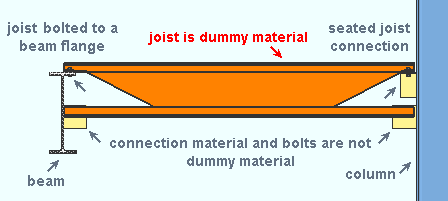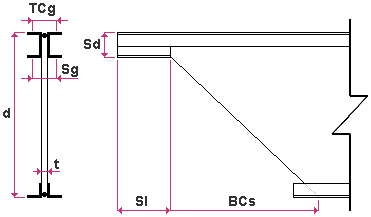Joists
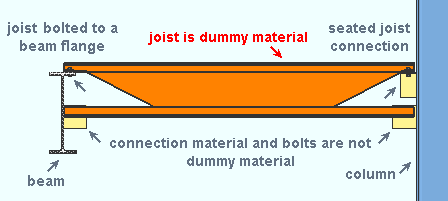
|
|
Joist material is dummy material . Joist connection materials are plates or angles. Joist bolts are regular field bolts.
|
On this page :
Also see :
page 1 | contents | material types | shapes properties
General description :
- Joists are prefabricated members consisting of a top chord, a bottom chord, and diagonal bars. Joists are often used as intermediate members for floors and roofs on commercial buildings. They are light weight, strong, and often more economical than using a rolled section. They are generally purchased from a manufacturer who specializes in joist fabrication.
page 1 | contents | material types | shapes properties | top
Unique characteristics of joists :
- Joists can connect to beams or columns. This capability to make connnections to other members requires basic section size information from the Job's local shape file, and it also requires that you locate work points for joists in a way that closely models how those joists will be erected. It does not require complete modeling information from the joist manufacturer.
- Since the appearance of joists varies from manufacturer to manufacturer, SDS2 offers various ways to represent joists. These representations are primarily controlled by the " Panel display method " that is selected on the Joist Edit window.
- The " Joist manufacturer " (' Default ' or ' Canam ' or ' Vulcraft ') that is selected in Project Settings affects the modeling of joists, including the joist sizes that are available to you for " Section size " entry.
- Joists cannot be automatically detailed.
- Joist connections consist of tee, angle or plate seats on columns or field bolting/welding to beams. These are detailed on the supporting column or beam.
- Although joists cannot be automatically detailed, you can generate what amounts to a bill of material for joists. This is done by generating a Joist Report . The Joist Report includes information about all joists in your model. You can use this information to order the joists from the manufacturer.
page 1 | contents | material types | shapes properties | top
Entering joist section sizes :
- Naming convention: nominal_depth+joist_type+chord_number (joist_type = K or LH or DLH or G ).
- Example: 14K1 signifies a K type joist that is 14 inches deep and has a chord type of 1.
- Note 1: When you add a joist to a shape file, you do not have to follow this naming convention.
- Note 2: Joist material must be be used as the " Section size " for a joist in order to avoid getting the end connection failure message, " Invalid material type for this member ." It cannot be added as the " Section size " for other member types.
page 1 | contents | material types | shapes properties | top
Joist shape file specifications ( local shape file ) :
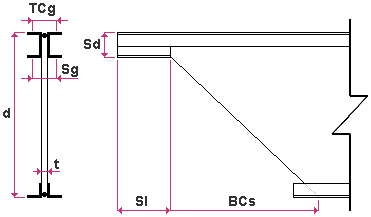
|
d = depth
TCg = top chord gage
BCs = bottom chord setback
t = filler thickness
Sl = shoe length
Sd = shoe depth
Sg = shoe gage
|
page 1 | contents | material types | shapes properties | top
Joist: Canam (a shape file section for Canam joists) :
- Suppose that ' Canam ' is the " Joist manufacturer " for you current Job. On the Joist Edit window in Modeling , you will be limited to selecting a " Section size " that is listed under the " Joists: Default " section in the Shapes Properties utility.
- If you didn't select ' Canam ' as your " Joist manufacturer " when creating your current Job, you may not find a " Joists: Canam " section in the local shape file. To get the " Joists: Canam " section, use the Joist Manufacturer Manager utility to copy the ' Canam ' manufacturer to your current Job .
page 1 | contents | material types | shapes properties | top
Joist: Nucor-Vulcraft (a shape file section for Vulcraft joists) :
- When you select a joist " Section size " and ' Nucor-Vulcraft ' is the " Joist manufacturer " for you current Job, the joist sizes that are available to you are those sizes that are listed under the " Joists: Default " section in the Shapes Properties utility.
- If you didn't select ' Vulcraft ' as your " Joist manufacturer " when creating your current Job, you may not find a " Joists: Nucor-Vulcraft " section in the local shape file. To get the " Joists: Nucor-Vulcraft " section, use the Joist Manufacturer Manager utility to copy the ' Vulcraft ' manufacturer to your current Job .
- Vulcraft CJ series joists can be found in the " Joist: Nucor-Vulcraft " section of the local shape file. CJ series joists are typically used with the ' Flush framed shear ' and ' Flush framed clip ' connection types. However, using a CJ series joist as your " Section size " is not a requirement for getting a flush framed joist connection.
page 1 | contents | material types | shapes properties | top
Adding/editing joists :
page 1 | contents | material types | shapes properties | top