Shape File Management
Also see :
topics | shapes properties
Materials listed in a shape file :
topics | shapes properties | top
The local shape file in your current Job :
- A Job's local shape file is the file named job_mtrl in the main folder of that Job. It lists the section sizes that are available for use in that Job.
- The local shape file can be a copy of any shape file. You select which file to copy when you create a new Job. Common practice is to select one of the shape files that are maintained in the conf_mtrl folder that is used by your current version of this program.
- The section sizes that you can use in your current Job are limited to the section sizes that are listed in the local shape file.
- The specifications contained in the local shape file are used in connection design calculations that involve, for example, the flange width, weight and depth of materials.
- The weight of a member's main material in the member's bill of material is based on its weight/length in the local shape file.
- To make changes to the local shape file, choose Home > Utilities > " Shapes Properties ," then press the " Local " button.
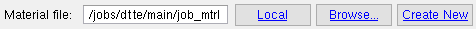
- If you make changes to the local shape file, the SDS/2 Modeling environment must be restarted to pick up any changes you make. To ensure connection design consistency throughout your current Job, you may need to interactively mark for processing (or Process Selected ) all members in your current Job, then Process and Create Solids . Auto detailing is required to pick up changes that affect drawings.
- Report Writer: CurrentLocation.LocalMaterialFile
topics | shapes properties | top
Default shape files in conf_mtrl/SDS2: (use these files to copy from)
- The default shape files are kept in the
 conf_mtrl/SDS2 folder that is used by your current version of this program.
conf_mtrl/SDS2 folder that is used by your current version of this program.
- The names of the default shape files are the default USA shape file ( usa_mtrl ), the default Canadian shape file ( can_mtrl ), the default Australian shape file ( aus_mtrl ) and the default All shape file ( all_mtrl ). Up-to-date information from AISC or CISC or etc. is used to create these files.
- You should not alter the default shape files. You should use them only if you have to restore default values to materials in other shape files that you maintain. You can restore these values using the Copy Shapes utility.
- The default files are automatically updated when you update to a newer version of this program.
topics | shapes properties | top
Archival shape files in conf_mtrl: (use these files to copy from or to!)
- The usa_mtrl (USA shape file), can_mtrl (Canadian shape file) and all_mtrl (All shape file) are copies of the default shape files which are placed in the conf_mtrl folder in this program's data directory when you do a fresh installation of SDS2. These files will not be overwritten when you install a new version of SDS2 software over an earlier version of the software.
- Update these shape files as needed. For example, you may wish to Copy materials to these shape files from other shape files that more closely reflect the materials that you might use for a project. Or you may wish to Delete materials that are not available in your region or country.
- You can select one of these shape files to copy as your local shape file when you create a new job.
topics | shapes properties | top
 )
)
 )
)







