"  Gusset 2 Point " & "
Gusset 2 Point " & "  Weld Conn2 " connection design locks
Weld Conn2 " connection design locks
| A shared gusset for an HSS, pipe or tube vertical brace to a column can be designed for any " Pipe/tube end-fitting ." For a ' Welded ' end fitting, 0 or 1 or 2 holes are centered on the work line. The information presented here applies to both 2-point bracing (" |
|
|||||
| " (gusset plate dimensions and location) 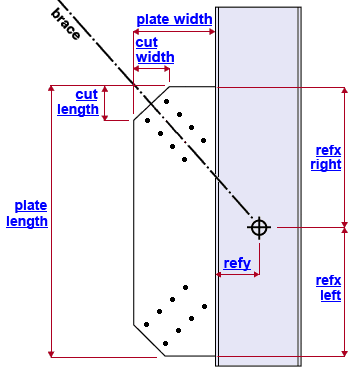 |
" (" Gusset to supporting member " = ' Welded ') 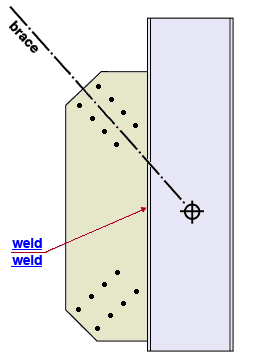 |
||||
|
|||||
For 2-point and 3-point bracing , you probably will need to adjust equivalent settings on the other braces that share the gusset in order to get the results you want.
User Defined Connections: Settings that are locked (
) in the user defined connection file will automatically be locked on the member edit window. You can, if you so choose, manually lock additional settings on the member edit window, and your changes will be retained, through multiple processes, so long as you do not change to a different connection then switch back to the original user defined connection.
Vertical Brace Edit: To change a setting, first set it to locked (
). Related settings that are unlocked (
) may be updated, and the "
Left/Right end limit state " calculations will be updated. Settings that are locked (
) will not be changed by connection design , even if doing so might prevent a connection failure.
Connection design locks :
| Locks not dimensioned or called out on the drawing are marked ( not depicted ). |
![]() Gusset 2 Point
Gusset 2 Point
(HSS vertical brace, bolted or paddle or welded, to a column)
Shared gusset plate dimensions and location
Plate thickness ( not depicted ): The " Material thickness " of the gusset plate.
Width ( plate width ): The distance (perpendicular to the column's work line ) between the two longest edges of the gusset plate (see example ). If the column is vertical, this distance is horizontal.
Length ( plate length ): The length of the framing edge of the gusset plate (which welds to the flange of the supporting column in the example shown). The framing edge of the gusset plate is parallel with the work line of the supporting column. If the column is vertical, " Plate length " is vertical.
Refy: The positive (+) or negative (-) distance (perpendicular to the supporting column's work line ) from the work point of the vertical brace to the framing edge of the gusset plate (which welds to the column's flange in the example shown). Changing the " Refy " moves the gusset plate perpendicular to the work line of the column (horizontally if the column is vertical), but does not move the holes on the plate.
Left Brace [ member number ] (the lower brace is the left brace if the column is perfectly vertical)
Refx ( refx left ): The positive (+) or negative (-) distance (parallel with the supporting column's work line ) from the work point of the left vertical brace to the corner of the framing edge of the gusset plate that is closest to the left end of the column (see example ). For a shared gusset plate to a perfectly vertical column, this distance is vertical. Changing the " Refx " moves the gusset plate parallel with the work line of the column, but does not move the holes on the plate. Hole positioning is governed by the "
Brace Connection To Gusset Hss Bolted " or "
Brace Connection To Gusset Hss Paddle " or "
Brace Connection To Gusset Hss Welded " connection design locks.
Connection cut width ( cut width ): The distance (perpendicular to the work line of the supporting column) between the two corners of the left connection edge of the shared gusset plate. The left connection edge is the edge that the left vertical brace connects to (see example ). This distance is not the actual length of the connection edge, but the length of that edge as measured parallel with the depth of the column.
Connection cut length ( cut length ): The distance (parallel with the work line of the supporting column) between the two corners of the left connection edge of the shared gusset plate. The left connection edge is the edge that the left vertical brace connects to (see example ). This distance is not the actual length of the connection edge, but the length of that edge as measured parallel with the framing edge of the gusset plate -- that is, measured parallel with the supporting column.
Right Brace [ member number ] (the upper brace is the right brace if the column is perfectly vertical)
Refx ( refx right ): The positive (+) or negative (-) distance (parallel with the supporting column's work line ) from the work point of the right vertical brace to the corner of the gusset plate's framing edge that is closest to the right end of the column. This works similar to the way that " Refx " works for the left vertical brace.
Connection cut width: see " Connection cut width " for the left brace.
Connection cut length: see " Connection cut length " for the left brace.
![]() Weld Conn2
Weld Conn2
( HSS vertical braces, 2- or 3-point, to a column )
Shop weld, gusset plate to the supporting column
Weld size ( weld ): The weld size for shop welding the gusset plate to the supporting column (see example ). Gussets for 2-point bracing can optionally be shop-bolted to the column with a clip angle ("
NS/FS Clip Conn2 "). 3-point gusset plates must be welded to the column. Regardless of whether it is shop welded or shop bolted, the gusset will be detailed with the column and field bolted to the vertical brace.
To get a weld ("
Weld Conn2 "), select ' Welded ' for " Gusset to supporting member " under "
Connection specifications " on the Vertical Brace Edit window.
To instead get a clip angle ("
NS/FS Clip Conn2 "), select ' Clip Angle ' for " Gusset to supporting member ."







