Member Styles
Members can be displayed in one of four styles: stick, solid opaque, solid transparent, and solid transparent main.
Once you have changed the form of a member, that member remains in that form as you change views.
Once you have changed the form of a member, that member remains in that form as you change views.
- General Overview
- Related Tools
Examples of stick and solid forms:
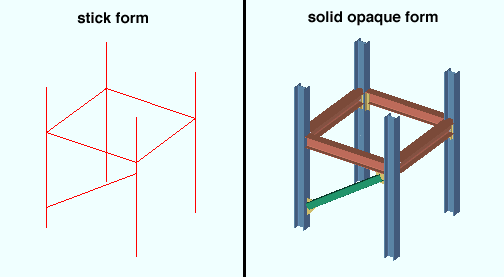
|
| The same model, with members shown in stick (left) and solid opaque (right). Two other solid member styles are also available for solid display. |
Three solid member styles:
|
|
||
|
solid opaque
|
solid transparent
|
solid transparent main |
Solid opaque = opaque main material & connection material.
Solid transparent = transparent main material & connection material.
Solid transparent main = transparent main material, opaque connection material.
Reasons to display members in a solid form:
Reasons members are displayed in stick form:
- Stick
- Solid Opaque
- Solid Transparent
- Solid Transparent Main
- Change All to Stick
- Change All to Solid Opaque
- Change All to Solid Transparent
- Change All to Solid Transparent Main
- Toggle Stick/Solid
- Solids Mode
- Member worklines (member display in stick form)
- Create Solids (required to display solid members)







