Member Revisions
- General Overview
- Tips and Tricks
- Related Tools
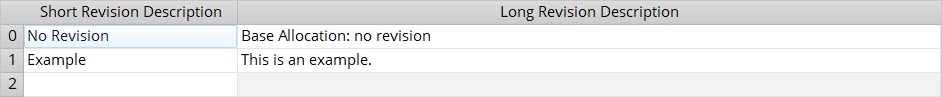
Line: The line number that a member revision description appears on. This is the order in which the Short Revision Description is listed on the list box ![]() )
)
Short Revision Description: A text string of up to 32 characters. This short description is listed on the list box ![]() )
)
To add a new description or replace an existing description, left-click the field and begin typing.
To edit an existing description, double left-click the field.
Long Revision Description: A text string of up to 255 characters. This long description can be found in the History associated with the Short revision description. It is also printed in the revision history that is output for each selected member in a Member Revisions Report by Member.
To add a new description or replace an existing description, left-click the field and begin typing.
To edit an existing description, double left-click the field.


|
|
OK (or the Enter key) closes this screen and applies the settings.
Cancel (or the Esc key) closes this screen without saving any changes.
Reset undoes all changes made to this screen since you first opened it. The screen remains open.
- Short revision description (Member Status Review)
- Revision chart
- Copy member revisions
- Detail with revisions
- Revision level (Status Report)
- General status options > Revision (Status Display)
 or
or 







