The Status Report by XXX window
( XXX = Sheet or Detail or Category or Proximity )
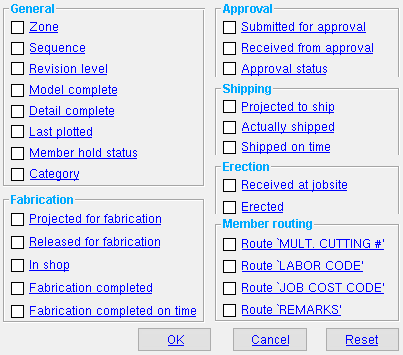
Tip: You can get a Status Report by Proximity by simply pressing " OK ," then selecting the members you want. For a Status Reports by Sheet , Detail or Category , you must check at least one box on this window to get a report with data in it.
To open this window :
by detail | by sheet | by category | by proximity | top
Zone: ![]() or
or ![]() . Provides member status.
. Provides member status.
by sheet/ detail /proximity
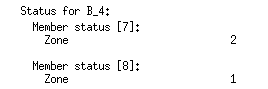
|
by category
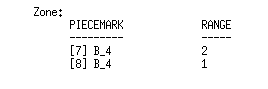
|
If this box is checked (
), the report shows the zone assigned to each member (listed by member number ) that is under each of the piecemarks you select to be included in the report.
If the box is not checked (
), the report does not output any data for this category.
Report Writer (member status): Member.ErectionZone
Sequence: ![]() or
or ![]() . Provides member status.
. Provides member status.
by sheet/ detail /proximity
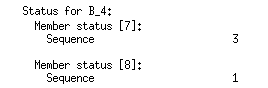
|
by category
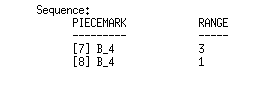
|
If this box is checked (
), the report shows the sequence number or name assigned to each member (listed by member number ) that is under each of the piecemarks you select to be included in the report.
If the box is not checked (
), the report does not output any data for this category.
Report Writer (member status): Member.ErectionSequence
Revision level: ![]() or
or ![]() . Provides drawing status and member status.
. Provides drawing status and member status.
by sheet/ detail /proximity
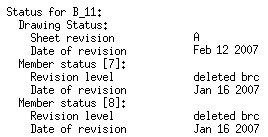
|
by category
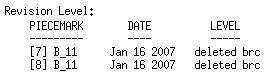
|
If this box is checked (
), a Status Report by Sheet / Detail / Proximity shows both drawing status and member status. Only member status is output to a Status Report by Category . The drawing status is the " Sheet revision " and " Date of revision " set in Drawing Data . The member status is the " Short revision description " and the date it was set in Member Status Review . In Status Display, General status options > " Revision " can be used to track member revisions, but not sheet revisions.
If the box is not checked (
), the report does not output any data for this category.
Model complete: ![]() or
or ![]() . Provides member status.
. Provides member status.
by sheet/ detail /proximity
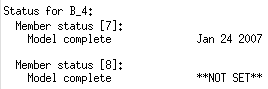
|
by category
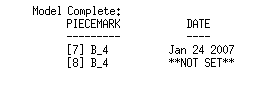
|
If this box is checked (
), the report shows the " Model complete date " for each member (listed by member number ) that is under each of the piecemarks you select to be included in the report. If a date has not yet been assigned, the reported date for that member number is **NOT SET**.
If the box is not checked (
), the report does not output any data for this category.
Report Writer: Member.DateModelCompleted
Search: Frames to Model Complete
Detail complete: ![]() or
or ![]() . Provides drawing status.
. Provides drawing status.
by sheet/ detail /proximity
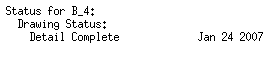
|
by category

|
If this box is checked (
), a Status Report by Sheet / Detail / Proximity shows the " Detail complete " date for each piecemark you select to be included in the report. If a date has not yet been assigned, the reported date for that member detail is **NOT SET**. In the case of a Status Report by Category , the drawing status is output for each member (listed by number ) that is under the piecemark associated with the member detail.
If the box is not checked (
), the report does not output any data for this category.
Hide Items: Detail complete
Drawing Data: Detail complete
Status Display: Approval and modeling > Detail complete date
Report Writer (drawing status): PiecemarkDrawing.DetailCompleteDate
Last printed: ![]() or
or ![]() . Provides drawing status. A " Last printed " date is automatically assigned to a member detail whenever you print the detail sheet which that member detail is on.
. Provides drawing status. A " Last printed " date is automatically assigned to a member detail whenever you print the detail sheet which that member detail is on.
by sheet/ detail /proximity
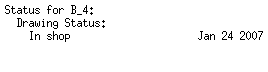
|
by category

|
If this box is checked (
), a Status Report by Sheet / Detail / Proximity shows the " Last printed " date for each piecemark you select to be included in the report. If the sheet that contains a detail has not yet been printed, the reported date for that piecemark is **NOT SET**. In the case of a Status Report by Category , the drawing status is output for each member (listed by number ) that is under the piecemark associated with the member detail.
If the box is not checked (
), the report does not output any data for this category.
Report Writer (drawing status): PiecemarkDrawing.PlottedDate
Member hold status: ![]() or
or ![]() . Provides member status.
. Provides member status.
by sheet/ detail /proximity
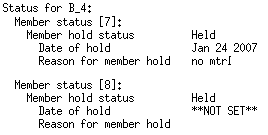
|
by category
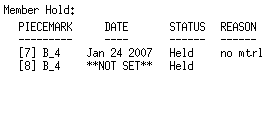
|
If this box is checked (
), the report shows the " Member hold status ," " Date held " and " Reason for member hold " for each member (listed by member number ) that is under each of the piecemarks you select to be included in the report. If a date has not yet been assigned, the reported date for that member number is **NOT SET**.
If the box is not checked (
), the report does not output any data for these categories.
Report Writer (member status): Member.MarkedForHold
Category: ![]() or
or ![]() . Provides member status. Member categories come from Home > Project Settings > Fabricator > Category Settings .
. Provides member status. Member categories come from Home > Project Settings > Fabricator > Category Settings .
by sheet/ detail /proximity
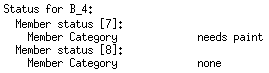
|
by category
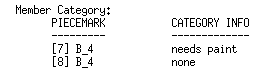
|
If this box is checked (
), the report shows the " Category " that has been assigned to each member (listed by member number ) that is under each of the piecemarks you select to be included in the report.
If the box is not checked (
), the report does not output any data for this category.
Report Writer (member status): Member.CategoryDescription
by detail | by sheet | by category | by proximity | top
Projected for fabrication: ![]() or
or ![]() . Provides member status.
. Provides member status.
by sheet/ detail /proximity
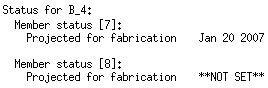
|
by category

|
If this box is checked (
), the report shows the " Projected for fabrication " date that has been assigned to each member (listed by member number ) that is under each of the piecemarks you select to be included in the report. If a date has not yet been assigned, the reported date for that member number is **NOT SET**.
If the box is not checked (
), the report does not output any data for this category.
Report Writer (member status): Member.PojectedDateToShop
Released for fabrication: ![]() or
or ![]() . Provides member status.
. Provides member status.
by sheet/ detail /proximity
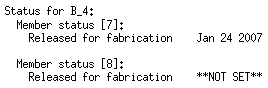
|
by category
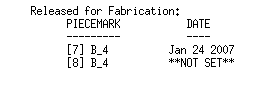
|
If this box is checked (
), the report shows the " Released for fabrication " date that has been assigned to each member (listed by member number ) that is under each of the piecemarks you select to be included in the report. If a date has not yet been assigned, the reported date for that member number is **NOT SET**.
If the box is not checked (
), the report does not output any data for this category.
Report Writer (member status): Member.ActualDateToShop
In shop: ![]() or
or ![]() . Provides drawing status.
. Provides drawing status.
by sheet/ detail /proximity
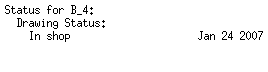
|
by category
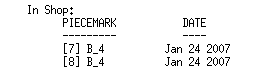
|
If this box is checked (
), a Status Report by Sheet / Detail / Proximity shows the " In shop " date that has been assigned to each piecemark you select to be included in the report. If a date has not yet been assigned, the reported date for that member detail is **NOT SET**. In the case of a Status Report by Category , the drawing status is output for each member (listed by number ) that is under the piecemark associated with the member detail.
If the box is not checked (
), the report does not output any data for this category.
Report Writer (drawing status): PiecemarkDrawing.ReleasedForFabricationDate
Fabrication complete: ![]() or
or ![]() . Provides drawing status and member status.
. Provides drawing status and member status.
by sheet/ detail /proximity
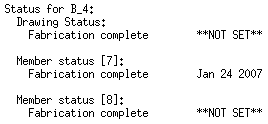
|
by category
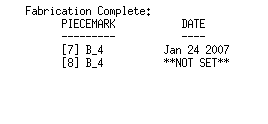
|
If this box is checked (
), a Status Report by Sheet / Detail / Proximity shows both drawing status and member status. Only member status is output to a Status Report by Category . The drawing status is the " Fabricated " date set in Drawing Data . The member status is the " Fabrication completed " date set in Member Status Review .
If the box is not checked (
), the report does not output any data for this category.
Report Writer (drawing status): PiecemarkDrawing.FabricationCompletedDate
Report Writer (member status): Member.DateFabricationCompleted
Fabrication completed on time: ![]() or
or ![]() . Provides member status.
. Provides member status.
by sheet/ detail /proximity
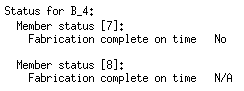
|
by category
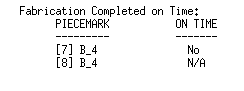
|
If this box is checked (
), the report generator compares the " Projected for fabrication " date and " Fabrication complete " date assigned to each member number and reports "Yes" if the completed date is earlier than the projected date, "No" if the completed date is later than the projected date, and "N/A" if there is insufficient data to make this determination.
If the box is not checked (
), the report does not output any data for this category.
by detail | by sheet | by category | by proximity | top
Submitted for approval: ![]() or
or ![]() . Provides drawing status and member status.
. Provides drawing status and member status.
by sheet/ detail /proximity
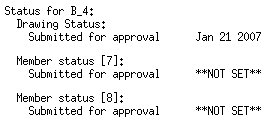
|
by category

|
If this box is checked (
), a Status Report by Sheet / Detail / Proximity outputs both drawing status and member status in. Only member status is output to a Status Report by Category . The drawing status is the " Received approval " date set in Drawing Data . The member status is the " Submitted for approval " date set in Member Status Review .
If the box is not checked (
), the report does not output any data for this category.
Report Writer (drawing status): PiecemarkDrawing.SentForApprovalDate
Report Writer (member status): Member.SentForApprovalDate
Received from approval: ![]() or
or ![]() . Provides drawing status and member status.
. Provides drawing status and member status.
by sheet/ detail /proximity
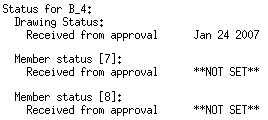
by category
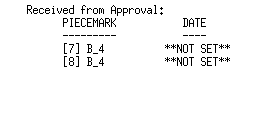
If this box is checked (
), a Status Report by Sheet / Detail / Proximity outputs both drawing status and member status. Only member status is output to a Status Report by Category . The drawing status is the " Fabricated " date set in Drawing Data . The member status is the " Received from approval " date set in Member Status Review .
If the box is not checked (
), the report does not output any data for this category.
Report Writer (drawing status): PiecemarkDrawing.ReceivedApprovalDate
Report Writer (member status): Member.DateReceivedApproval
Approval status: ![]() or
or ![]() . Provides drawing status and member status.
. Provides drawing status and member status.
by sheet/ detail /proximity

|
by category
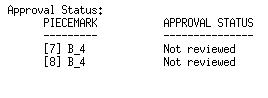
|
If this box is checked (
), the report shows whether the " Approval status " is ' Not reviewed ' (the default) or ' Approved ' or ' Rejected ' or ' Revise and resubmit ' or ' Approved as noted ' for each piecemark you select to be included in the report. The drawing status is the " Approval status " set in Drawing Data . The member status is the " Approval status " set in Member Status Review .
If the box is not checked (
), the report does not output any data for this category.
Report Writer (drawing status): PiecemarkDrawing.ApprovalStatus
Report Writer (member status): Member.ApprovalStatus
by detail | by sheet | by category | by proximity | top
Projected to ship: ![]() or
or ![]() . Provides member status.
. Provides member status.
by sheet/ detail /proximity
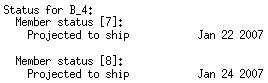
|
by category
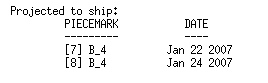
|
If this box is checked (
), the report shows the " Projected to ship " date that has been assigned to each member (listed by member number ) that is under each of the piecemarks you select to be included in the report. If a date has not yet been assigned, the reported date for that member number is **NOT SET**.
If the box is not checked (
), the report does not output any data for this category.
Report Writer (member status): Member.ProjectDateToShip
Actually shipped: ![]() or
or ![]() . Provides drawing status and member status.
. Provides drawing status and member status.
by sheet/ detail /proximity
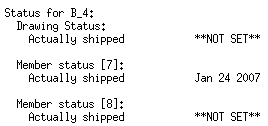
|
by category
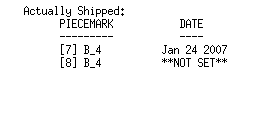
|
If this box is checked (
), a Status Report by Sheet / Detail / Proximity outputs both drawing status and member status. Only member status is output to a Status Report by Category . The drawing status is the " Actual ship date " set in Drawing Data . The member status is the " Actual ship date " set in Member Status Review .
If the box is not checked (
), the report does not output any data for this category.
Report Writer (drawing status): PiecemarkDrawing.ShippedDate
Report Writer (member status): Member.ActualDateShipped
Shipped on time: ![]() or
or ![]() . Provides member status.
. Provides member status.
by sheet/ detail /proximity
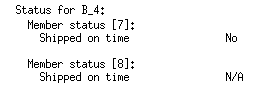
|
by category
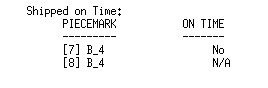
|
If this box is checked (
), the report generator compares the " Projected to ship " date and " Date actually shipped " date assigned to each member number and reports "Yes" if the completed date is earlier than the projected date, "No" if the completed date is later than the projected date, and "N/A" if there is insufficient data to make this determination.
If the box is not checked (
), the report does not output any data for this category.
by detail | by sheet | by category | by proximity | top
Received at jobsite: ![]() or
or ![]() . Provides member status.
. Provides member status.
by sheet/ detail /proximity
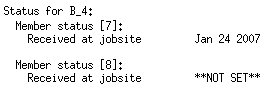
|
by category
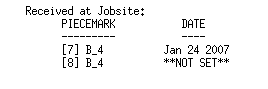
|
If this box is checked (
), the report shows the " At job site " date that has been assigned to each member (listed by member number ) that is under each of the piecemarks you select to be included in the report. If a date has not yet been assigned, the reported date for that member number is **NOT SET**.
If the box is not checked (
), the report does not output any data for this category.
Report Writer (member status): Member.DateReceivedAtJobsite
Erected: ![]() or
or ![]() . Provides member status.
. Provides member status.
by sheet/ detail /proximity
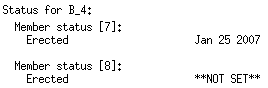
|
by category
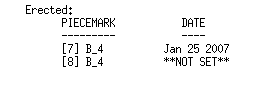
|
If this box is checked (
), the report shows the " Erected " date that has been assigned to each member (listed by member number ) that is under each of the piecemarks you select to be included in the report. If a date has not yet been assigned, the reported date for that member number is **NOT SET**.
If the box is not checked (
), the report does not output any data for this category.
Report Writer (member status): Member.DateErected
by detail | by sheet | by category | by proximity | top
Route 'Mult Cutting #' or ' ... ': ![]() or
or ![]() . Provides member status.
. Provides member status.
If this box is checked (
), the report shows the ' routing configuration 1 ' definition that has been assigned to each member (listed by member number ) that is under each of the piecemarks you select to be included in the report.
If the box is not checked (
), the report does not output any data for this category.
Report Writer (member status): Member.Route1Description
Route 'Labor Code' or ' ... ': Same as above , except that this applies to definitions set up for routing configuration 2 .
Route 'Job Cost Code' or ' ... ': Same as above , except that this applies to definitions set up for routing configuration 3 .
Route 'Remarks' or ' ... ': Same as above , except that this applies to definitions set up for routing configuration 4 .
by detail | by sheet | by category | by proximity | top
"OK" (or the Enter key) closes this window (the Status Report by ... window) and generates of the report.
A selection dialog opens, allowing you to choose the members you want included in the report. Selections made on the Status Report by ... window will be included in the report for each member that you select.
"Cancel" (or the Esc key or the ![]() button) closes the window. The report is not output.
button) closes the window. The report is not output.
"Reset" undoes all changes made to this window since you first opened it. The window remains open.
by detail | by sheet | by category | by proximity | top







