"  Welds " connection design locks
Welds " connection design locks
| A fully welded moment connection is designed per " |
|
|||
" 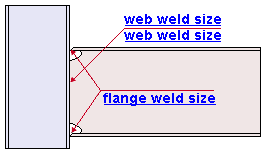 |
|
||
Connection Guide: Click here (
).
User Defined Connections: Settings that are locked (
) in a user defined connection file will automatically be locked on a member edit window for which that file is the " Input connection type ." You can, if you so choose, manually lock additional settings on the member edit window, and your changes will be retained, through multiple processes, so long as you do not change to a different connection then switch back to the original user defined connection.
Beam Edit: To change a setting, first set it to locked (
). Related settings that are unlocked (
) may be updated, and the "
Left/Right end limit state " calculations will be updated. Settings that are locked (
) will not be changed by connection design , even if doing so might prevent a connection failure.
Connection design locks :
![]() Welds
Welds
Flange weld size: This option is grayed out ( disabled ) for most beams since, for most beams, each of the flange welds (top and bottom) is a bevel groove field weld. The weld size of the bevel groove weld is the flange thickness of the beam's flange and can only be changed by changing the beam's " Section size ." The size is, however, accurately reported here. For beams with very thin flanges, the weld type may be a fillet weld, and you can change the " Flange weld size " for that fillet weld. The weld is a field weld.
Web weld size: A distance (in the primary dimension " Units " or other units ) that indicates the depth of preparation of the fillet field welds (NS and FS) that attach the web of the beam to the supporting column. The field welds are shown in Modeling , and the value you set here also sets the " Weld size " on the Weld Edit window. A weld symbol for this weld will not be generated during auto detailing of the beam since this is a field weld. The weld size is shown in the design calculations .







