"  Column Flange Stiffener " connection design locks
Column Flange Stiffener " connection design locks
| Column stiffeners opposite to a beam moment connection are designed per " |
|
|||||
" 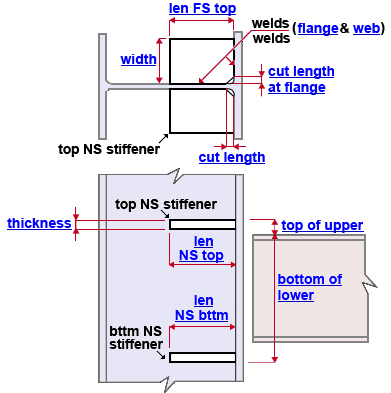 |
|
||||
|
|||||
Connection Guide: Click here .
User Defined Connections: Settings that are locked (
) in a user defined connection file will automatically be locked on a member edit window for which that file is the " Input connection type ." You can, if you so choose, manually lock additional settings on the member edit window, and your changes will be retained, through multiple processes, so long as you do not change to a different connection then switch back to the original user defined connection.
Beam Edit: To change a setting, first set it to locked (
). Related settings that are unlocked (
) may be updated, and the "
Left/Right end limit state " calculations will be updated. Settings that are locked (
) will not be changed by connection design , even if doing so might prevent a connection failure.
Connection design locks :
| Locks not dimensioned or called out on the drawing are marked ( not depicted ). |
![]() Column Flange Stiffeners
Column Flange Stiffeners
Opposite to a beam moment connection
Top of upper stiffener ( top of upper ): The positive (+) or negative (-) distance (parallel with the work line of the column) from the top flange of the supported beam to the top face of the upper column flange stiffener. In the example shown, this distance is negative. A positive (+) distance places the top face of the upper stiffener plate that distance below the top flange of the supported beam. A negative (-) distance places the top face of the upper stiffener plate that distance above the top flange of the supported beam. If the column is vertical, this distance is vertical.
Bottom of lower stiffener ( bottom of lower ): The distance (parallel with the work line of the column) from the top flange of the beam to the bottom face of the lower column flange stiffener. See the example .
Length NS top ( len NS top ): The distance (parallel to the column web as shown in cross section) between the edges of the near side, top stiffener that are parallel with the work line of the column (see example ). The near side, top stiffener is the one of two stiffeners on the near side of a column that is at the higher elevation. In a plan view, the near side of a column whose rotation is not 90 degrees is the web face that looks down. Enter ' 0 ' if you do not want a near side, top stiffener.
Failure message : Column flange stiffener length less than minimum required
Failure message : Column flange stiffener length not fit the columnLength FS top ( len FS top ): Same as " Length NS top ," except that this applies to the top, far-side stiffener.
Length NS bottom ( len NS bttm ): The distance (parallel to the column web as shown in cross section) between the edges of the near side, bottom stiffener that are parallel with the work line of the column (see example ). The near side, bottom stiffener is the one of two stiffeners on the near side of a column that is at the lower elevation. In a plan view, the near side of a column whose rotation is not 90 degrees is the web face that looks down. Enter ' 0 ' if you do not want a near side, bottom stiffener.
Failure message : Column flange stiffener length less than minimum required
Failure message : Column flange stiffener length not fit the columnLength FS bottom ( not depicted ): Same as " Length NS bottom ," except that this applies to the bottom, far-side stiffener.
Plate width ( width ): The distance (parallel to the column flanges as shown in cross section) between the two edges of the stiffener plate that are parallel with the column web. See example . This is the width of all four stiffeners.
Plate thickness ( thickness ): The " Material thickness " of the column flange stiffener. See the example .
Failure message : Column stiffener not thick enough
Corner clip/cope length ( cut length ): This applies to ' One ' or ' Both ' corners of the " Clip (or Cope) NS top " or " ... FS top " or " ...NS bottom " or " .. FS bottom ." Whether the cut is a clip or cope depends on whether ' Clip ' or ' Cope ' is selected for the option " Corner operation for flange stiffeners " in Moment Plate Design Settings setup. Entering a distance (measured parallel with the plate length ) places the corner of the cut at that distance from the corner of the plate. Entering ' 0 ' (zero) stops corners from being cut on all four stiffeners. See the example .
Corner clip/cope length at flange ( cut length at flange ): Same as " Corner clip/cope length ," except that this distance sets the length of the cut parallel with the " Plate width ."
Plate to column web weld ( web ): The weld size for shop welding each of the four stiffener plates to the web of the supporting column (see example ) or to the column web doubler. To remove the weld, set the " Plate to column web weld " to ' 0 ' (zero).
Plate to column flange weld ( flange ): The weld size for shop welding each of the four stiffener plates to the flange (or flanges) of the supporting column (see example ). To remove the weld, set the " Plate to column flange weld " to ' 0 ' (zero).
Clip (or Cope) corner NS top ( not depicted ): One or Both . Select ' One ' if you want a cut on the stiffener to clear the fillet where the column web meets the flange that the supported beam frames to. Do this on a half-depth stiffener as in the example that is shown. Select ' Both ' if you want two such cuts. Do this, for example, on a stiffener that is the full depth of the column. The dimensions of the clip (or cope) are set by the " Corner clip/cope length " and the " Corner clip/cope length at flange ."
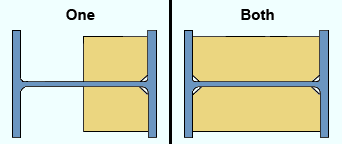
In this example, ' Clip ' is selected for " Corner operation for flange stiffeners " in Moment Plate Design Settings setup. Clip corner FS top ( not depicted ): One or Both . Same as " Clip corner NS top ," except that this applies to the far side, top stiffener.
Clip corner NS bottom ( not depicted ): One or Both . Same as " Clip corner NS top ," except that this applies to the near side, bottom stiffener.
Clip corner FS bottom ( not depicted ): One or Both . Same as " Clip corner NS top ," except that this applies to the far side, bottom stiffener.







