Preferred WT Sizes
WT section sizes in this screen are used for beam tee seat, tee shear, or joist top chord tee seats for connection design.
- General Overview
- Tips and Tricks
- Related Tools
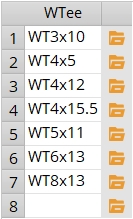
| Editing the Preferred WT Sizes list | |
| To change a tee: |
Click to select the previous entry, then type a WT section or press the "file cabinet" browse button ( |
| To add a new tee: |
Click the first empty cell, then type in a WT section or press the "file cabinet" browse button ( |
| To delete a tee from the list: | Double-click to select the entry, then press Backspace to clear the section size or click to select the section size and right-click and select " Delete selected row(s) ". |


|
|
OK (or the Enter key) closes this screen and applies the settings.
Cancel (or the Esc key) closes this screen without saving any changes.
Reset undoes all changes made to this screen since you first opened it. The screen remains open.
- W tee (type of material to enter to the list on this window)
- Tee shear (designed with tees on this list)
- beam tee seat (designed with tees on this list)
- joist top chord tee seat (designed with tees on this list)
- Connection material for tees (steel grade for tees on list)







