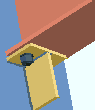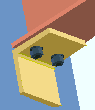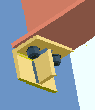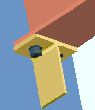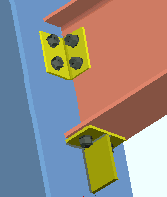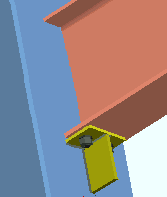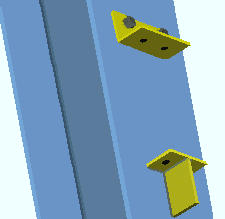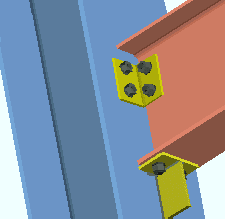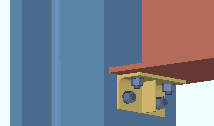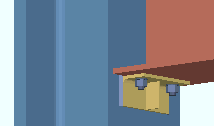Seated Beam ( Modeling )
On this page :
- Topic:
- Connection specifications:
- Locks:
Also see :
- Beam seat (index)
- Beam seats (Connection Guide)
- Setup for beam seats (index)
- Axial load not applicable to this connection type (end connection failure message)
- Status Display ( Connection type > Seated )
Design restrictions for beam seats :
------ "  Connection specifications ' for ' Seated ' beam connections ------
Connection specifications ' for ' Seated ' beam connections ------
|
" |
Seat material: Plate or Unstiffened L or Stiffened L or Tee . This " ![]() Connection specifications " option can be found on the Beam Edit window and at Home > Project Settings > Job > Auto Standard Connections and Home > Project Settings > Job > User Defined Connections .
Connection specifications " option can be found on the Beam Edit window and at Home > Project Settings > Job > Auto Standard Connections and Home > Project Settings > Job > User Defined Connections .
|
|
|
|
' Plate ' seats can be designed for beams that slope as much as 30 degrees from horizontal.
' Unstiffened L ' or ' Stiffened L ' or ' Tee ' seats must be applied to the end of a beam framing perpendicular to a column. Also, there must be angle sections listed in Home > Project Settings > Fabricator > Standard Fabricator Connections > Preferred Angle Sizes or W tee sections listed in Home > Project Settings > Fabricator > Standard Fabricator Connections > Preferred WT Sizes . If appropriate angle or tee sizes are not listed, connection design defaults to using plate material for the seat.
Advanced Selection: m.Ends[0].Designed.SeatMaterial
Advanced Selection: m.Ends[0].Designed.IsStiffened
Parametric module: m.Ends[0].Designed.SeatMaterial
Parametric module: m.Ends[0].Designed.IsStiffened
Stability angle: Field bolted or Field welded . This " ![]() Connection specifications " option sets the method of field attachment for the beam seat's stabilizing angle. The option can be found on the Beam Edit window and at Home > Project Settings > Job > Auto Standard Connections and Home > Project Settings > Job > User Defined Connections .
Connection specifications " option sets the method of field attachment for the beam seat's stabilizing angle. The option can be found on the Beam Edit window and at Home > Project Settings > Job > Auto Standard Connections and Home > Project Settings > Job > User Defined Connections .
|
|
' Field bolted ' specifies that the stabilizing angle be detailed with (and shop attached to) either the column or the beam, or that it be shipped loose (depending on the choice made to Home > Project Settings > Fabricator > Connection Detailing and Fabricator Options > " Show field bolted stability angles ").
' Field welded ' specifies that a stability angle be shipped loose. Since the angle is not shop attached to either of the two connecting members, it is not created by connection design and does not appear in the model.
Advanced Selection: m.Ends[0].Designed.StabilityAngleIsBolted
Parametric module: m.Ends[0].Designed.StabilityAngleIsBolted
Location: On flange or On web . This applies when -- here in " ![]() Connection specifications " -- " Stability angle " is set to ' Field bolted '.
Connection specifications " -- " Stability angle " is set to ' Field bolted '.
|
|
' On flange ' instructs connection design to field bolt the stability angle (or bent plate for a sloping beam) to the top flange of the beam. For the angle on a non-sloping beam, connection design uses the Home > Project Settings > Fabricator > Connection Erectability Settings > " Stability angle section size ."
' On web ' specifies that connection design attempt to field bolt the stability angle to the web of the beam per the All-Bolted: Single Angle clip angle configuration for the specified " NM bolt diameter " ( Beam Edit or User Defined ) or " NM bolt diameter " ( Auto Standard ). It first tries a ' Wide Gage ' angle, and then a ' Narrow Gage ' angle.
Advanced Selection: m.Ends[0].Designed.LocationIsOnWeb
Parametric module: m.Ends[0].Designed.LocationIsOnWeb
Seat to supporting member: Automatic or Bolted or Welded . This applies when -- here in " ![]() Connection specifications " -- ' Unstiffened L ' or ' Stiffened L ' has been selected as the " Seat material ."
Connection specifications " -- ' Unstiffened L ' or ' Stiffened L ' has been selected as the " Seat material ."
|
|
' Automatic ' specifies that connection design apply a setup choice ( Home > Project Settings > Fabricator > Standard Fabricator Connections > Beam Seat Settings > " Angle seat to supporting member ").
' Bolted ' instructs connection design to field bolt the angle seat to the supporting column and shop bolt the angle seat to the supported beam. The seat is a submaterial of the beam and is drawn on the beam detail.
' Welded ' configures connection design to shop weld the angle seat to the column. The seat is a submaterial of the column and is drawn on the column detail.
Advanced Selection: m.Ends[0].Designed.SeatToSupportingMember
Parametric module: m.Ends[0].Designed.SeatToSupportingMember
Seated plate grade: Auto or user-entered . This " ![]() Connection specifications " option applies to plate seats, but not to tee seats or angle seats. The option can be found on the Beam Edit window and at Home > Project Settings > Job > Auto Standard Connections and Home > Project Settings > Job > User Defined Connections .
Connection specifications " option applies to plate seats, but not to tee seats or angle seats. The option can be found on the Beam Edit window and at Home > Project Settings > Job > Auto Standard Connections and Home > Project Settings > Job > User Defined Connections .
'
Auto ( checked )' specifies that connection design apply a setup choice ( Home > Project Settings > Fabricator > Standard Fabricator Connections > Plates > " Seat Plates " section > " Plate material grade ").
'
Auto ( not checked )' lets you select a steel grade on the list box (
). Choices on the list box come from Home > Project Settings > Job > Plate Grades .
Embed plate location: Automatic or Inside wall or Outside wall . This " ![]() Connection specifications " option applies when a beam frames to a concrete wall and this beam end's " Input connection type " is ' Seated ' and an " Embed schedule entry " has been made for that same end. The option can be found on the Beam Edit window and at Home > Project Settings > Job > Auto Standard Connections and Home > Project Settings > Job > User Defined Connections .
Connection specifications " option applies when a beam frames to a concrete wall and this beam end's " Input connection type " is ' Seated ' and an " Embed schedule entry " has been made for that same end. The option can be found on the Beam Edit window and at Home > Project Settings > Job > Auto Standard Connections and Home > Project Settings > Job > User Defined Connections .
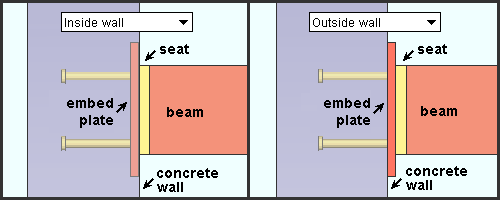
|
| If you have a concrete license , you can also get a beam seat connection to an embed plate mounted inside or flat to a tilt-up panel . |
' Automatic ' specifies that the choice made to Concrete Setup > Embed Schedule > " Plate location " sets whether the plate is located inside the concrete wall or flat to the surface of the wall.
' Inside wall ' embeds the plate in the concrete wall .
' Outside wall ' locates the plate flat to the wall.
Connection design locks for beam seats :
Connection design locks for beam seats may appear, under a leaf with one of the below-listed names, on the Beam Edit window or on a Connection Component window. They may also appear on the User Defined Connections window.
| Connection Design Locks
(" Input connection type " = ' Seated ') |
|
| Leaf Name | Situation |
| Seated Tee | This leaf appears when ' W tee ' has been selected as the " Seat material " for the beam seat. |
| Seated Plate | ' Plate ' is selected as the " Seat material ." |
| Seated Angle | ' Angle ' is selected as the " Seat material ." |
| Web Stability Angle | " Field bolted " beam seats with stability angles bolted ' On web '. |
| Top Flange Stability Angle | " Field bolted " beam seats with stability angles bolted ' On Flange '. |