Forced connection
Also see :
| VIDEO
|

|
When a connection has failed , you don't get connection materials in the model. Forcing the connection gets you connection materials. The Connection Design Calculations report includes a warning when a connection has been forced.
|
|
| VIDEO
|

|
a ' Clip angle ' to a concrete wall fails with the message " Valid schedule entry required for steel to concrete wall connections ." The beam " Connection " is set to "  Force ", resulting in a clip angle being generated in the model. Force ", resulting in a clip angle being generated in the model.
|
|
topics | ways to get connections
What is a forced connection?
- Forced connections are system connections that have failed during connection design and been set to "
 Force " so that a solids model of the connection can be generated. Presumably, the user will then modify that connection using connection design locks .
Force " so that a solids model of the connection can be generated. Presumably, the user will then modify that connection using connection design locks .
- Normally connection design creates a system connection based on the design code, setup choices, connection design locks , and the ability of that connection to stand up to the load placed on it. If connection design determines that the connection does not meet design code guidelines, setup constraints or stand up to loading conditions, connection design fails the connection.
- You can sometimes make a failed connection work by generating a "forced" connection. The solids connection will be the connection that connection design was testing at the time that it failed the connection.
- Care should be taken when you "
 Force " a connection, as you may get results that are ill advised from an engineering standpoint.
Force " a connection, as you may get results that are ill advised from an engineering standpoint.
- When a connection has been forced, the Connection Design Calculations report (and Expanded Connection Design Calculations ) includes a call for additional engineering review .
topics | ways to get connections | top
When to force a connection :
- You may want to "
 Force " a connection so that you can visually inspect the connection in the model to see why connection design failed the connection. You can then adjust connection design locks to get a connection that is more satisfactory.
Force " a connection so that you can visually inspect the connection in the model to see why connection design failed the connection. You can then adjust connection design locks to get a connection that is more satisfactory.
- Another reason to "
 Force " a connection is to get material to work with so that you can modify the connection using Model > Material options.
Force " a connection is to get material to work with so that you can modify the connection using Model > Material options.
- You can "
 Force " a connection to a model complete member. Doing so can clear the end connection failure message " Frames to a model complete member " and give you a solids model of preliminary connection that you can modify. An alternative to "
Force " a connection to a model complete member. Doing so can clear the end connection failure message " Frames to a model complete member " and give you a solids model of preliminary connection that you can modify. An alternative to "  Force " is to change the model complete type on the member the connection frames to from ' Restrictive ' to ' Legacy ', but the connection will still probably not be designed correctly.
Force " is to change the model complete type on the member the connection frames to from ' Restrictive ' to ' Legacy ', but the connection will still probably not be designed correctly.
- You should "
 Force " a connection and keep it only as a last resort. First try changing the connection type or adjusting its settings. Make sure that any connections that you design are approved by a qualified designer before the drawings are sent to the fabrication shop.
Force " a connection and keep it only as a last resort. First try changing the connection type or adjusting its settings. Make sure that any connections that you design are approved by a qualified designer before the drawings are sent to the fabrication shop.
topics | ways to get connections | top
To force a connection :
1 . This procedure assumes that you are working in Modeling and want to force a failed connection.
1a : Edit Member (or double-click the main material) to open the edit window of a member that has a failed connection on one of its ends.
2 . On the edit window for the member, under the "  Information " leaf , the failed connection is at this time a system connection. A red connection failure banner is shown above the settings for the end of the member whose connection has failed. Connection design locks are available for making adjustment to failed connections, and since connection design takes place when you make such adjustments, you may be able to make adjustments that cause the connection failure banner to go away.
Information " leaf , the failed connection is at this time a system connection. A red connection failure banner is shown above the settings for the end of the member whose connection has failed. Connection design locks are available for making adjustment to failed connections, and since connection design takes place when you make such adjustments, you may be able to make adjustments that cause the connection failure banner to go away.
| connection failure banner
|
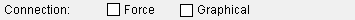
2a : Check "  Force ".
Force ".
2b : Press " OK " to exit the member edit window.
3 . Process and Create Solids to generate a solids model of the connection that you forced.
Note: After you edit the member with the forced connection (or a forced connection component ), the red connection failure banner may (in some cases) remain on the window. The " Connection " is changed to "  Force ." Additional adjustments of connection design locks may be needed to create a viable connection.
Force ." Additional adjustments of connection design locks may be needed to create a viable connection.
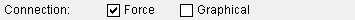
topics | ways to get connections | top
![]() Information " leaf , the failed connection is at this time a system connection. A red connection failure banner is shown above the settings for the end of the member whose connection has failed. Connection design locks are available for making adjustment to failed connections, and since connection design takes place when you make such adjustments, you may be able to make adjustments that cause the connection failure banner to go away.
Information " leaf , the failed connection is at this time a system connection. A red connection failure banner is shown above the settings for the end of the member whose connection has failed. Connection design locks are available for making adjustment to failed connections, and since connection design takes place when you make such adjustments, you may be able to make adjustments that cause the connection failure banner to go away.
![]()
Force ".
Force ." Additional adjustments of connection design locks may be needed to create a viable connection.
![]()







