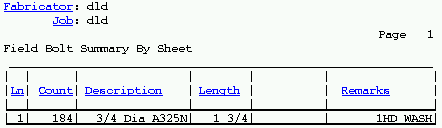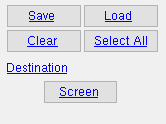Field Bolt Summary From Sheet BOM (data from member BOM)
Field Bolt Summary From Sheet BOM (data from member BOM)
Tool summary :
Also see :
- Field bolts ( Bolt Edit window > " Bolt class " )
- Summarize field bolts list on details ( Fabricator > Detailing > Bolt Detailing Settings > )
- List in bill of material ( Drawing Editor > Edit Sheet Items )
- Reports ( User and Site Options > Output > " Reports " > set report output)
- Report viewer (a good way to output a report)
page 1 | contents | home > reports > system reports > | reports >
 Columns on the report (also see the example ) :
Columns on the report (also see the example ) :
Line: The number of the line assigned to this group of field bolts . Each group of bolts with unique specifications (description, length, etc.) is on a different line.
Count: The total quantity of field bolts on this line.
Report Writer: BillOfMaterial.TotalQuantity
Description: The diameter and material grade of the field bolts on this line. This column also includes the bolt type if ' Bolt material & type ' is selected for the setup option " Bolt designation shown in reports .
| diameter |
|
Report Writer: BillOfMaterial.Description
Length: The distance from the inside of the bolt head to the end of the shaft. The program does not include the head thickness in its calculation of bolt length because head thickness may vary among bolt manufacturers.
| length |
|
Report Writer: BillOfMaterial.LengthDimension
Remarks: The number and types ( HD or PL or RPL or FL or BVL or DTI or HLS ) of washers on each field bolt in this group of field bolts.
| hardened
(HD) |
square
plate (PL) |
round
plate (RPL) |
flat
(FL) |
bevel
(BVL) |
load
(DTI) |
hillside
(HLS) |
|
|
|
|
|
|
|
|
Report Writer: BillOfMaterial.Remarks
page 1 | contents | home > reports > system reports > | reports > | top
How to output a Field Bolt Summary From Sheet BOM :
Generally field bolts are shipped loose.This is an excellent report to use for ordering bolts that are needed to erect members at the construction site.
1 . Before output of this report:
1a : For field bolts to be included in a sheet bill, the details placed onto sheets must have been generated with the box for " Summarize field bolts list on details " checked in Bolt Detailing Settings .
1b : A Field Bolt Summary by Sheet may be generated after placing details onto detail sheets.
1c : For field bolts to be included in a sheet bill, the details placed onto sheets must have been generated with the box for " Summarize field bolts list on details " checked in Bolt Detailing Settings . Also be aware that the report counts all field bolts of those members on selected sheets which have " List in bill of material " checked. This means that if the same member is on the same sheet twice and " List in bill of material " is checked for both members, the report doubles the field bolt count -- which is probably not what you want. The report also doubles the field bolt count if a member is on two sheets and " List in bill of material " is checked for both.
1d (optional) : If you want only the steel grade to be listed in this report for the column " Description ," then set the setup option " Bolt designation shown in reports " to ' Bolt material only '.
2 . Do any one (1) of the following:
Method 1 : Home > Reports > System Reports > Field Bolts > Field Bolt Summary From Sheet BOM .
Method 2 : Click the Field Bolt Summary From Sheet BOM icon, which is pictured above. The icon can be taken from the group named ' Reports ' and placed on a toolbar (classic) or the ribbon (lightning). Ribbon configuration is done using Customize Interface .
Method 3 : If " Modeling layout style " or " Drawing Editor layout style " is ' Classic ', you can use the menu system to choose Reports > Field Bolts > Field Bolt Summry From Sheet BOM.
3 . A selection dialog opens. On it is a selection list of all detail sheets in your current Job. Tip: If you want to select sheets with particular members on them, you can print out a Sheet List by Sheet as a guide.
|
Optional: Press the button under " Destination " to redirect the report's output destination. In this example, " Screen " indicates that output is to the report viewer . |
Alternative 1 : Select the detail sheets you want the report to be based on, then press " OK " to output the report as described in step 4.
Alternative 2 : Press " Cancel " to end this operation without generating the report. Do not continue.
4 . The Field Bolt Summary From Sheet BOM is output.
Note: If you output the report to the report viewer (" Screen "), you can now review the report on screen then optionally print it or output it to disk (see report viewer ).
page 1 | contents | home > reports > system reports > | reports > | top