Graphical connections (topic) : 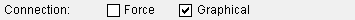
Also see :
- Change Graphically Altered to System Connections
- Change System to Graphically Altered Connections
- Graphical (check box on member edit window)
- Connection Design Calculations (no calculations for graphical connections)
- Expanded Connection Design Calculations (no calculations for graphical connections)
- User modified connection material (graphical connection material)
topics | ways to get connections | top
What is a graphical connection?
![]()
topics | ways to get connections | top
When to use graphical connections :
topics | ways to get connections | top
Graphical connections compared to system connections :
topics | ways to get connections | top
Stretching members with graphical connections :
- Model > Member > Move/Stretch Include Material is a superior tool to Move/Stretch Members if you are stretching a member end that has graphical connection. For other purposes, you may or may not prefer the legacy Move/Stretch Members tool.
topics | ways to get connections | top
Replacing a graphical connection with a system connection :
Employing either of the following methods let the connection undergo connection design , during which the graphical connection will be erased and replaced with a system connection .
Method 1 : Use the Change option Graphically Altered to System Connections , then Process and Create Solids .
Method 2 : Uncheck the box for " Graphical " on the Beam Edit , Column Edit , Vertical Brace Edit or Horizontal Brace Edit window.
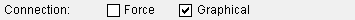

graphical 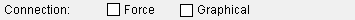

system







