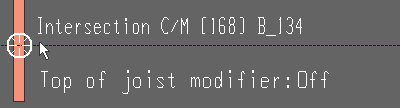Input by Top of Joist Elevation ( Modeling )
Input by Top of Joist Elevation ( Modeling )
Tool summary :
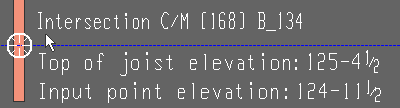
"Intersection C/M" = INCM
- Suppose the " Input connection type " for the example above was a ' Bearing ' connection. To get good results, where an INCM point is snapped to, you would want to use, for example, the Offset Controls to input a " Z + " offset equal to the difference between the input point elevation and top of joist elevation. Be sure to use Input by Top of Joist Elevation for both joist work points. In the example above, the " Top of joist elevation " that is reported is the elevation of the snapped-to point. The " Input point elevation " is calculated based on the bearing depth value that is reported for the " Section size " of the last-added joist. If, during the add operation (but not during later edit operations), you adjust the joist's " Section size ," the " Top of joist " elevation will be maintained, but the " Input elevation " will be adjusted based on the bearing depth that is associated in the local shape file with the newly input section size.
- Following is the annotation text that you get when the Input by Top of Joist Elevation modifier is turned off:
- It is perfectly safe and generally easier and more convenient to add joists with a ' Bearing ' connection at the bearing elevation of the joist. To do so, simply turn this modifier off and locate the joist's work points using a point locator such as INCM . The " Input elevation " will report the elevation of those INCM points. Be sure that if the modifier is off when you locate one joist work point that it is also off when you locate that joist's other work point.
To invoke Input by Top of Joist Elevation :
When adding a joist in Modeling :
Method 1 : Click the Input by ... icon, which is pictured above. The icon can be taken from the group named ' Locate ' and placed on a toolbar (classic) or the ribbon (lightning).
Method 2, 3 & 4 : Input by ... can also be configured to be invoked using a keyboard shortcut , the context menu , or a mode . For the lightning interface, this configuration is done using Customize Interface .
page 1 | point location modifiers (index) | add joist | items on toolbars or the ribbon | top