 ANNO (Toggle Annotations)
ANNO (Toggle Annotations)
Tool summary :
|
|
|
Toggle Annotations |
| Polar Point with annotations ( ANNO on): |
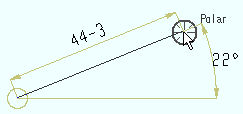
|
| Polar Point without annotations ( ANNO off): |
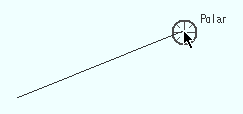
|
- To invoke ANNO :
- Method 1 : Click the Anno icon, which is pictured above. The icon can be found in the group named ' Locate ' and can be placed on a toolbar (classic) or the ribbon (lightning).
- Method 2 : If User and Site Options > General > " Modeling layout style " or " Drawing Editor layout style " is ' Classic ', you can use the menu system to choose Locate > Anno .
- Method 3, 4 or 5 : Anno can also be configured to be invoked using a keyboard shortcut , the context menu , or a mode . For the lightning interface, this configuration is done using Customize Interface .
page 1 | contents | locate > | items on the ribbon | top







