Connection Guide : Beam Splice
| Disclaimer: This guide is not comprehensive. It shows only a few of the many beam splices that connection design can design. |
| Beam Splices | ||
| One-sided splice plate | On square cut sloping beams | End plates, non-moment |
| Splice plates, non-moment | Splice plates, moment | End plates, moment |
| For beams at different slopes | Clip angles | |
Also see :
- Splice Plate Connection (beam to beam) (help page)
- Beam splice plate (index)
- Connection design locks (to customize splice plates)
- Status Display ( Connection type > Splice )
- Auto standard connection type (non-moment beam-to-beam splice plates can be auto standard)
- Design restrictions for splice plates (topic)
- Ways of generating connections in Modeling (topics)
| Splice Plate on One Side of the Beams | |
| Connection Design Locks = " Web Plate " " Web Fill Plate " | |
|
Input connection type: ' Splice plate ' or ' Auto standard ' or ' User defined '.
|
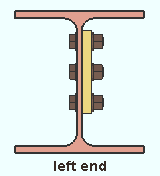
|
| Settings: " Side " is ' Near ' side in this example. ' Far ' would produce similar results. " Plates on " must be ' This beam ' for the one beam and ' Other beam ' for the other beam. The " Moment type " can be ' Non-moment ' or ' Bolted '. | |
| Comments: A one-sided beam splice may fail with the message " Plate is thicker than maximum ." | |
| Non-moment Beam Web Splice Plates | |
| Connection Design Locks = " Web Plate " | |
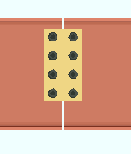
|
Input connection type: ' Splice plate ' or ' Auto standard ' or ' User defined '. |
|
Settings: You must designate whether the plates be shop bolted to ' This member ' the ' Other member ' or ' Both members '. " Side " can be set to the ' Near ' side ' Far ' side or ' Both ' sides of the beams being spliced. |
|
| Comments: The beams must be W or welded plate W or C sections with the same " Web Rotation ." | |
| Splice Plates for Beams at Different Slopes | |
| Connection Design Locks = " Web Plate " | |
| Input connection type: ' Splice plate ' or ' Auto standard ' or ' User defined '. |
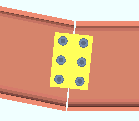
|
| Settings: You must designate the member you want the plates shop bolted to. " Side " can be set to the ' Near ' side ' Far ' side or ' Both ' sides of the beams being spliced. | |
| Comments: In this example, the difference between the slopes of the two beams is too great to " Square cut " the beams. | |
| Square Cut Sloping Beams with Splice Plates | |
| Connection Design Locks = " Web Plate " | |
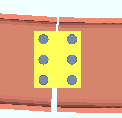
|
Input connection type: ' Splice plate ' or ' Auto standard ' or ' User defined '. |
| Settings: To square cut the beams as shown, the box for " Square cut " must be checked in Detail Members and Fabricator Options . | |
| Comments: This only works when there is slight differences between the slopes of the beams. | |
| Moment Beam Splice Plates | |
| Connection Design Locks = " Web Plate ," " Moment Flange Plate " | |
| Input connection type: ' Splice plate ' or ' User defined '.
|
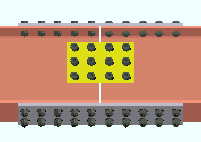
|
| Settings: ' Bolted ' moment, " Plates on ."
|
|
| Comments: Both beams must be colinear and use W or welded plate wide flange " Section sizes " with depths that are less than 1.25 inches in difference. | |
| Clip Angle Beam Splice | |
| Connection Design Locks = " NS Clip ," " FS Clip " | |
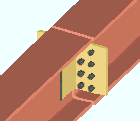
|
Input connection type: ' Clip angle ' or ' Auto standard ' or ' User defined '.
|
| Settings: The clip angles must field bolt to one another. For this example, ' Heavy gage ' clip angles are shown. | |
| Non-moment End Plate Beam Splice | |
| Connection Design Locks = " End Plate " | |
| Input connection type: ' End plate ' or ' Auto standard ' or ' User defined '.
|
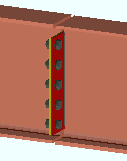
|
| Settings: ' Narrow ' or ' Wide ' gage.
|
|
| Framing situations: The beams must be colinear W or S or C or welded plate W sections with top flanges no more than one inch difference in elevation. | |
| Moment End Plate Beam Splice | |
| Connection Design Locks = " End Plate " | |
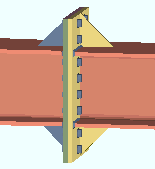
|
Input connection type: ' End plate ' or ' User defined '.
|
| Settings: ' Bolted ' moment, ' AISC ' or ' MBMA '.
|
|
| Framing situations: The beams must be colinear wide flange or welded plate wide flange sections of the same size whose top flanges are at the same elevation. | |







