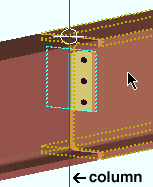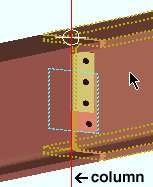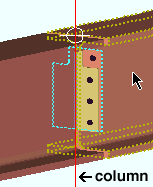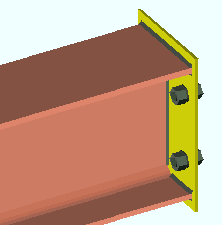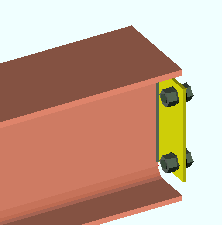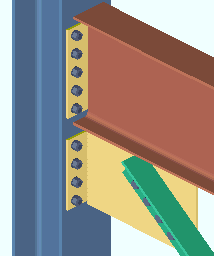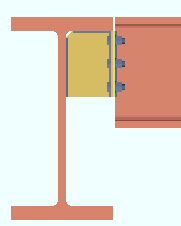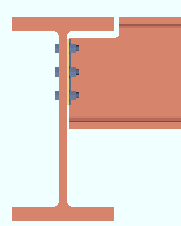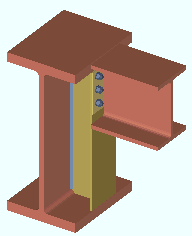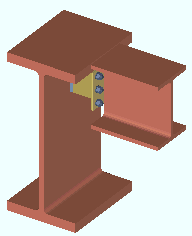End Plate ("  Connection specifications " and more)
Connection specifications " and more)
- Topics:
- Connection specifications:
- Locks:
Also see :
- End plate (index)
- End Plates (Connection Guide)
- Setup of end plates (index)
- Bolt pattern (moment option for end plates)
- Stiffener location ("
 Moment " option for end plates)
Moment " option for end plates)
- Status Display ( Connection type > End plate )
Design restrictions for end plates :
Expressions that can be used for Advanced Selection to select beams in your current view that have end plates:
|
# Selects beams with left-end end plates.
|
|
# Selects beams with left-end auto standard end plates.
|
|
# Selects beams with left- or right-end end plates.
|
|
# Selects beams with left- or right-end end plates.
|
|
# Selects beams with end plates on both ends.
|
|
# Selects beams with end plates changed: wide to narrow gage.
|
------"  Connection specifications " for ' End plate ' connections ------
Connection specifications " for ' End plate ' connections ------
|
A beam's " |
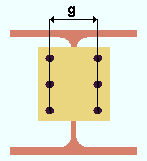
|
An end plate's gage is the center-to-center distance between its hole columns. ' Narrow ' and ' Wide ' gages are defined in setup files that are stored in your current Job. |
' Wide ' specifies that connection design to create a wide gage end plate per the center-to-center distance entered in setup ( Home > Project Settings > Fabricator > Standard Fabricator Connections > End Plate Settings > " Center to center holes, wide gage ").
' Narrow ' instructs connection design to create a narrow gage end plate per the center-to-center distance entered in setup ( Home > Project Settings > Fabricator > Standard Fabricator Connections > End Plate Settings > " Center to center holes, narrow gage ").
Advanced Selection: m.Ends[0].Designed.IsWideGage (also click here )
Parametric module: m.Ends[0].Designed.IsWideGage
Safety connection: Automatic or Non-safety or Safety-offset or Safety-notch . This " ![]() Connection specifications " option applies when two beams with end plates frame to opposite sides of a supporting column web (or a beam web). In such a framing situation, the end plates on the two beams will share bolts.
Connection specifications " option applies when two beams with end plates frame to opposite sides of a supporting column web (or a beam web). In such a framing situation, the end plates on the two beams will share bolts.
|
|
|
||||||
| The wide flange column in these illustrations is in stick form ( red ) so that its flange does not cover the end plates that frame to its web. The right beam's end plate is outlined in blue . | ||||||||
' Automatic ' specifies that connection design apply the choice made to Home > Project Settings > Fabricator > Standard Fabricator Connections > End Plate Settings > " End plate safety connection ."
' Non-safety ' specifies that the two end plates be designed to share all bolts.
' Safety-offset ' instructs connection design to vertically offset the end plates with respect to one another so that one row of bolts is shared with the beam and column but not shared by the end plate of the opposing beam.
' Safety-notch ' instructs connection design to create deeper end plates to accommodate an extra row of bolts and to perform a " Cope " on each plate so that each bolt in the top row of bolts is shared by the column and a different beam. The cut to the plate is on the far side of the beam with a left end end plate. The cut is on the near side of the other beam, which will have the end plate on its right end.
Advanced Selection: m.Ends[0].Designed.SafetyOffsetConnection
Advanced Selection: m.Ends[0].Designed.SafetyNotchConnection (also click here )
Parametric module: m.Ends[0].Designed.SafetyOffsetConnection
Parametric module: m.Ends[0].Designed.SafetyNotchConnection
Use expanded vertical bolt spacing: Automatic or Yes or No . This " ![]() Connection specifications " option applies to end plates on beams whose " Moment type " is set to ' Non-moment ' in this beam end's "
Connection specifications " option applies to end plates on beams whose " Moment type " is set to ' Non-moment ' in this beam end's " ![]() Moment " leaf. The option is also available for non-monent end plates that are specified at Home > Project Settings > Job > User Defined Connections or Auto Standard Connections .
Moment " leaf. The option is also available for non-monent end plates that are specified at Home > Project Settings > Job > User Defined Connections or Auto Standard Connections .
' Yes '

|
' No '

|
' Automatic ' specifies that connection design apply the choice made to Home > Project Settings > Fabricator > Standard Fabricator Connections > End Plate Settings > " Use expanded vertical bolt spacing ."
' Yes ' instructs connection design to expand the vertical spacing of bolts to 1.5 times or 2 times the Home > Project Settings > Fabricator > Detailing > Connection Erectability Settings > " Bolt spacing " that is set per bolt diameter. A spacing other than 1.5 or 2 times the standard bolt spacing may be used in order to accommodate piecemarking issues, loading conditions and unusual geometries.
' No ' instructs connection design to use the Home > Project Settings > Fabricator > Detailing > Connection Erectability Settings > " Bolt spacing " that is set per bolt diameter.
A possible application: When an axial load (" Tension " or " Compression ") has been entered on the end of a beam with an end plate connection, expanded vertical bolt spacing can promote uniform loading across the connection bolts.
Another application: Expanded vertical hole spacing can also help to reduce fabrication costs by minimizing the number of rows of bolts in end plates.
Advanced Selection: m.Ends[0].Designed.UseExpandedVerticalBoltSpacing
Parametric module: m.Ends[0].Designed.UseExpandedVerticalBoltSpacing
Extend PL to beam flanges: ![]() or
or ![]() . This "
. This " ![]() Connection specifications " option can apply to a ' Non-moment ' end plate on a wide flange or HSS rectangular/tube beam when an axial load (" Tension " or " Compression ") has been entered on this end of the beam. The option is also available for non-monent end plates that are specified at Home > Project Settings > Job > User Defined Connections . It does not apply to auto standard connections.
Connection specifications " option can apply to a ' Non-moment ' end plate on a wide flange or HSS rectangular/tube beam when an axial load (" Tension " or " Compression ") has been entered on this end of the beam. The option is also available for non-monent end plates that are specified at Home > Project Settings > Job > User Defined Connections . It does not apply to auto standard connections.
|
|
If this box is checked (
), connection design attempts to create an end plate that welds to the flanges (as well as the web) of the beam. The end plate is extended the " Extension dimension " distance above/below the top/bottom flanges of the beam.
If the box is not checked (
), connection design is instructed to create the end plate so that its upper and lower edges are inside the top and bottom flanges of the beam.
Advanced Selection: m.Ends[0].Designed.ExtendEndPlateToBeamFlange (also click here )
Parametric module: m.Ends[0].Designed.ExtendEndPlateToBeamFlange
Also see: Click here for examples of this connection on wide flange and tube beams.
Extension dimension: The distance (in the primary dimension " Units " or other units ) that connection design is instructed to extend the end plate above/below the top/bottom flanges of the beam. For this to apply, the box for " ![]() Extend PL to beam flanges " must be checked (
Extend PL to beam flanges " must be checked ( ![]() ) here in "
) here in " ![]() Connection specifications ." This option does not apply to auto standard connections.
Connection specifications ." This option does not apply to auto standard connections.
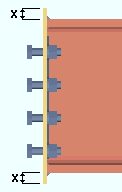
|
x = extension dimension |
Combine beam/vbr end plates: Automatic or Yes or No . For an angle , W tee or channel vertical brace framing to a beam and column, connection design creates an end plate for the gusset-to-column interface if the beam connects to the column with an end plate. This " ![]() Connection specifications " option sets whether or not the end plates can be combined into a single end plate.
Connection specifications " option sets whether or not the end plates can be combined into a single end plate.
|
|
' Automatic ' specifies that connection design apply the choice made to Home > Project Settings > Fabricator > Standard Fabricator Connections > End Plate Settings > " Combine beam and vertical brace end plates ."
' Yes ' instructs connection design to create a single end plate to connect both the beam and the vertical brace gusset plate to the column.
' No ' instructs connection design to create two separate end plates, one to connect the beam to the column, the other to connect the vertical brace gusset plate to the column.
Note: Connection design does not support connections on vertical braces connecting to a beam and column when the beam " Section size " is a channel.
Welded extended tee: ![]() or
or ![]() . This "
. This " ![]() Connection specifications " option can apply to a beam with an end plate connection framing perpendicular or sloping or skewed to a supporting beam. " Moment type " must be set to ' Non-moment ' in the beam's "
Connection specifications " option can apply to a beam with an end plate connection framing perpendicular or sloping or skewed to a supporting beam. " Moment type " must be set to ' Non-moment ' in the beam's " ![]() Moment " leaf. The option is also available for non-monent end plates that are specified at Home > Project Settings > Job > User Defined Connections or Auto Standard Connections .
Moment " leaf. The option is also available for non-monent end plates that are specified at Home > Project Settings > Job > User Defined Connections or Auto Standard Connections .
|
|
If this box is checked (
), connection design is instructed to generate a built-up tee (two plates welded together) for the end plate to bolt to. For some framing situations, the check box for " Full depth extended tee " controls whether the tee is designed to the depth of the connection or to the full depth of the supporting beam.
If the box is not checked (
), the end plate bolts directly to the supporting beam's web.
Advanced Selection: m.Ends[0].Designed.IsWeldedExtendedTee (also click here )
Parametric module: m.Ends[0].Designed.IsWeldedExtendedTee
Full depth extended tee: ![]() or
or ![]() . This option applies when -- here in "
. This option applies when -- here in " ![]() Connection specifications " -- the box is checked for "
Connection specifications " -- the box is checked for " ![]() Welded extended tee ."
Welded extended tee ."
|
|
If this box is checked (
), connection design is instructed to a built-up tee that is the full depth of the supporting beam.
If the box is not checked (
), the built-up tee is designed to the depth of the end plate if the top & bottom flanges of the supported beam (this beam) are entirely below or entirely above the half-depth of the supporting beam. If the depth of the supported beam is greater than half the depth of the supporting beam, the built-up tee is designed to the full depth of the supporting beam.
Advanced Selection: m.Ends[0].Designed.IsFullDepthExtendedTee (also click here )
Parametric module: m.Ends[0].Designed.IsFullDepthExtendedTee
Check supporting member for axial load: If required or For supporting column or For supporting beam or Never . The " Supporting member web stress (T) " will be reported as a " Left/Right end limit state " when a " Tension " load has been applied to the supported beam's end plate connection end. This option affects whether or not that limit state is incorporated as a check within connection design that can potentially cause the end plate connection to fail.
' If required ' results in design calculations 174 and 176 being potential causes of connection failure when applicable. Design calculation 174 is applicable when the end plate on this end of the supported beam (this beam) has a " Tension " load applied to it and that end plate attaches to a supporting column's web. Calculation 176 is applicable when the end plate on this end of the beam has a " Tension " load applied to it and the end plate attaches to the supporting beam's web.
' For supporting column ' results in calculation 174 being a potential cause of connection failure in the design of the end plate on this end of the supported beam (this beam) when that end has a " Tension " load applied to it and the end plate bolts to the supporting column's web. Calculation 176 will not result in connection failure of an end plate to a beam web, though the calculation will still be done, and a for-information-only note reporting the results of the calculation will be provided, when applicable, in both design calculations reports.
' For supporting beam ' results in calculation 176 being a potential cause of connection failure in the design of the end plate on this end of the supported beam (this beam) when that end has a " Tension " load applied to it and the end plate bolts to the supporting beam's web. Calculation 174 will not result in connection failure of an end plate to a column web, though the calculation will still be done, and a for-information-only note reporting the results of the calculation will be provided, when applicable, in both design calculations reports.
' Never ' results in calculations 174 and 176 still being performed, if applicable, but not ever causing the connection to fail. In the Connection Design Calculations or Expanded Connection Design Calculations , the results of the check will be reported with a parenthetical, for-information-only note such as " (For info. only, tension force that produces local support web stress of .9Fy (176) 5.5 kips ) ."
End connection failure message: Supporting web/flg overstressed by axial load .
End plate grade: Auto or user-entered . This " ![]() Connection specifications " option applies to both non-moment and moment end plates.
Connection specifications " option applies to both non-moment and moment end plates.
'
Auto (checked) ' specifies that connection design enter a setup choice ( Home > Project Settings > Fabricator > Standard Fabricator Connections > Plates > the " End Plates " section > " Plate material grade ").
'
Auto (not checked) ' lets you select a steel grade on the list box (
). Choices shown in that list box come from Home > Project Settings > Job > Plate Grades .
End connection failure message (moment end plates): End PL material must be 50 ksi (345 MPa) or less .
Connection design locks for end plates :
Connection design locks for end plate connections may appear, under a leaf with one of the below-listed names, on the Beam Edit window, or on a Connection Component window. For one special situation, noted below, you can find such locks on the Vertical Brace Edit window. The locks can also appear on the User Defined Connections window.
| Connection Design Locks
(" Input connection type " = ' End plate ') |
|
| Leaf Name | Situation |
| End Plate
(non-moment) |
This leaf appears when " Moment type " is set to ' Non-moment '. |
| Welded Tee | Connection design can create a built-up tee for beam-to-beam framing situations instead of bolting the end plate to the supporting beam's web. |
| Safety Seat |
May be applied for non-moment end plates in beam-to-column framing situations. Under " |
| Moment End Plate | This leaf appears for 4-bolt or 8-bolt moment end plates. |
| Moment Stiffeners
|
This leaf is for 8-bolt moment end plates |
| Column Web Doublers & Column Flange Stiffeners |
These leaves become available when the boxes for " Design for stiffeners " and " Design for doublers " are checked under " |
| End Plate
(vertical brace) |
For field bolting a vertical brace gusset plate to a column for a vertical brace to beam & column when the beam has an end plate. |