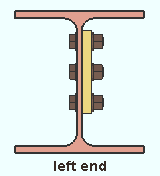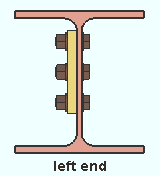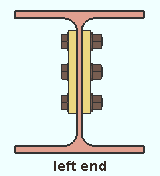Splice Plate, beam to beam ("  Connection specifications " and more)
Connection specifications " and more)
- Topic:
- Connection specifications:
- Locks:
Also see :
- Beam splice plate (index)
- Beam splice plate (Connection Guide)
- Setup for beam splice connections (index)
- Status Display ( Connection type > Splice )
- Beams have unequal plan rotations (end connection failure message)
- Beams have unequal slopes (end connection failure message)
Tip: Clip angles and end plates can also be used to splice beams.
General info about beam splice connections :
------"  Connection specifications " for beam ' Splice plate ' connections ------
Connection specifications " for beam ' Splice plate ' connections ------
|
Beam-to-beam splice plate connections can be applied as auto standard. |
|
A beam's " |
- For connection design to create a beam-to-beam splice connection, the work lines of both beams must be colinear, and both beams must have the same " Web rotation ." For moment splices, both beams must use " Section sizes " with depths less than 1 1/4 inches in difference. "
 Moment " options may be applied to a beam whose " Section size " is a flanged shape similar to wide flange. Be sure to make the appropriate choices for both beams.
Moment " options may be applied to a beam whose " Section size " is a flanged shape similar to wide flange. Be sure to make the appropriate choices for both beams.
Web plates on: Left end or Right end or Both members .
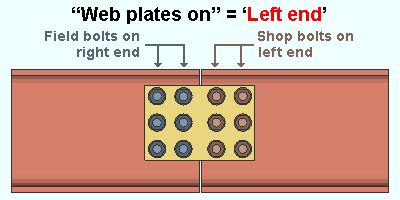
|
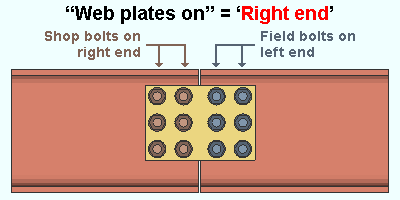
|
' Left end ' specifies that connection design shop bolt the splice plate(s) to the beam whose left end is being connected by the web splice connection. ' Left end ' is automatically selected for both beams when you select it for one of the beams being spliced. The " Web plate side " option is enabled.
' Right end ' instructs connection design to shop bolt the splice plate(s) to the beam whose right end is being connected by the web splice. The " Web plate side " option is enabled.
' Both members ' designs near- and far-side splice plates (two plates) and disables ( grays out ) the " Web plate side " option. One splice plate ships with the one beam, the other with the other beam, and all bolts on both beams are field bolts.
Web plate side: Near or Far or Both . This applies when -- here in " ![]() Connection specifications " -- " Web plates on " is set to ' Left end ' or ' Right end '.
Connection specifications " -- " Web plates on " is set to ' Left end ' or ' Right end '.
|
|
|
' Near ' bolts the one web splice plate to the near side of both beams.
' Far ' bolts the one one web splice plate to the far side of both beams.
' Both ' generates splice plates on both sides of the beam. The splice plates shop bolt to the left end of the one beam or the right end of the other beam depending on the choice made to " Web plates on ."
Splice plate grade: Auto or select a material grade .
'
Auto (checked) ' specifies that connection design enter the " Plate material grade " from Home > Project Settings > Fabricator > Standard Fabricator Connections > Plates > the " Splice Plates " section.
'
Auto (not checked) ' lets you select a steel grade on the list box (
). Choices shown in that list box come from Home > Project Settings > Job > Plate Grades .
Flange plates on: Left end or Right end . This " ![]() Connection specifications " option applies to beam splice connections when the " Moment type " is set to ' Bolted ' in this beam's "
Connection specifications " option applies to beam splice connections when the " Moment type " is set to ' Bolted ' in this beam's " ![]() Moment " leaf.
Moment " leaf.
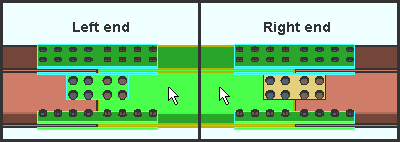
|
| This example shows inner flange plates as well as top and bottom moment flange plates. |
' Left end ' specifies that the flange plates shop bolt to the beam whose left end is being spliced. This choice needs to be made on only one of the beams. The ends of both beams that are being spliced automatically have " Flange plates on " set to ' Left end ' when ' Left end ' is the choice for one of the beams.
' Right end ' specifies that the flange plates shop bolt to the beam whose right end is being spliced. Making this change on one of the beams being spliced automatically applies that same choice to the other beam that is being spliced.
Connection design locks for beam splices :
Connection design locks for beam splices may appear, under a leaf with one of the below-listed names, on the Beam Edit window, or on a Connection Component window. The locks can also appear on the User Defined Connections window.
| Connection Design Locks (" Input connection type " = ' Splice plate ') |
|
| Leaf Name | Situation |
| Web Plate | These locks become available on the Beam Edit window when ' Splice plate ' is the " Input connection type " for the appropriate end of each of two end-to-end beams. Web splices may be designed with or without top/bottom moment flange plates. |
| Web Fill Plate | These locks are, by default, filled out with values of ' 0 ' if the two beams being spliced have equal web thicknesses. |
| Moment Flange Plate | These locks become available when bolted moment flange plates are specified for a beam splice connection. In other words, when the " Connection material " is ' Plate '. |